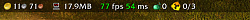Pictures
File Info
| Compatibility: | Classic (1.15.1) Seeds of Renewal (10.2.5) WOTLK Patch (3.4.3) |
| Updated: | 02-09-24 11:13 AM |
| Created: | 01-24-09 04:30 PM |
| Downloads: | 71,054 |
| Favorites: | 486 |
| MD5: |
ChocolateBar (Broker Display) 
Optional Files (0)
Archived Files (33)
File Name |
Version |
Size |
Author |
Date |
v3.11 |
302kB |
yess |
01-24-24 05:26 PM |
|
v3.11 |
302kB |
yess |
05-06-23 05:27 PM |
|
v3.10 |
302kB |
yess |
04-02-23 01:34 PM |
|
v3.9.7 |
301kB |
yess |
02-01-23 06:49 AM |
|
v3.9.7 |
301kB |
yess |
12-11-22 08:34 PM |
|
v3.9.6 |
301kB |
yess |
12-11-22 10:50 AM |
|
v3.9.5 |
299kB |
yess |
12-08-22 06:33 PM |
|
v3.9.4 |
299kB |
yess |
12-08-22 06:32 PM |
|
v3.9.3 |
299kB |
yess |
12-08-22 06:24 PM |
|
v3.9.1 |
299kB |
yess |
12-07-22 08:40 AM |
|
v3.9.1 |
299kB |
yess |
12-04-22 03:50 PM |
|
v3.9 |
309kB |
yess |
11-28-22 04:32 PM |
|
v3.9 |
309kB |
yess |
11-28-22 04:32 PM |
|
v3.9 |
309kB |
yess |
11-28-22 04:32 PM |
|
v3.8.5 |
309kB |
yess |
08-31-22 11:11 AM |
|
v3.8.4 |
309kB |
yess |
03-31-22 10:58 AM |
|
v3.8.4 |
309kB |
yess |
03-31-22 10:58 AM |
|
v3.8.3 |
309kB |
yess |
03-30-22 05:27 AM |
|
v3.8.2 |
309kB |
yess |
03-25-22 08:14 AM |
|
v3.8.1 |
309kB |
yess |
03-18-22 01:23 PM |
|
v3.8 |
309kB |
yess |
02-17-22 12:51 PM |
|
v3.8 |
309kB |
yess |
02-17-22 12:51 PM |
|
v3.7.7 |
309kB |
yess |
10-01-21 04:43 PM |
|
v3.7.6 |
284kB |
yess |
09-30-21 12:50 PM |
|
v3.7.6 |
284kB |
yess |
09-30-21 12:50 PM |
|
v3.7.5 |
284kB |
yess |
09-22-21 04:24 PM |
|
v.3.7.4 |
284kB |
yess |
09-22-21 04:19 PM |
|
v.3.7.4 |
284kB |
yess |
09-22-21 04:19 PM |
|
v3.7.2 |
284kB |
yess |
09-22-21 04:02 PM |
|
v3.7.1 |
284kB |
yess |
09-22-21 03:47 PM |
|
v3.7.1 |
284kB |
yess |
09-22-21 03:47 PM |
|
v3.7 |
307kB |
yess |
09-21-21 06:17 PM |
|
v3.7 |
307kB |
yess |
09-21-21 06:17 PM |
 |
Comment Options |
|
|
|
|
A Defias Bandit
Forum posts: 3
File comments: 5
Uploads: 0
|
Last edited by Mime : 06-23-10 at 12:04 AM.
|

|

|
|
|
|
|
A Deviate Faerie Dragon
Forum posts: 10
File comments: 118
Uploads: 0
|
|

|

|
|
|
|

|

|
|
|
|

|

|
|
|
|
|
Re: Re: MoreChocolate
__________________
"People with real courage and character always seem sinister to the rest." - Herman Hesse, Damian |
|

|

|
|
|
|
|
Re: MoreChocolate
|
|

|

|
|
|
|
|
MoreChocolate
__________________
"People with real courage and character always seem sinister to the rest." - Herman Hesse, Damian |
|

|

|
|
|
|
|
Last edited by yess : 02-12-10 at 06:43 AM.
|
|

|

|
|
|
|
|
Last edited by cpier : 02-10-10 at 10:18 PM.
|
|

|

|
|
|
|

|

|
|
|
|
|
A Kobold Labourer
Forum posts: 0
File comments: 21
Uploads: 0
|
Last edited by Nevrah : 01-27-10 at 07:10 PM.
|

|

|
|
|
|

|

|
|
|
|

|

|
|
|
|
|
A Kobold Labourer
Forum posts: 0
File comments: 14
Uploads: 0
|
Last edited by knalty : 12-31-09 at 03:40 AM.
|

|

|
|
|
|
|
Re: Chocolate bar Textures.
|
|

|

|
 |