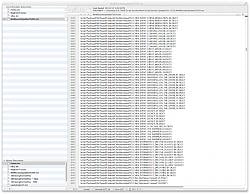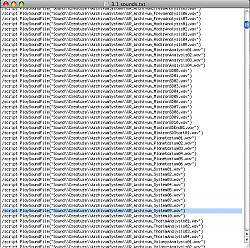Pictures
File Info
| Updated: | 12-16-13 06:05 PM |
| Created: | 04-23-09 07:25 AM |
| Downloads: | 61,195 |
| Favorites: | 102 |
| MD5: |
Sound commands for every sound updated for MoP 
Optional Files (0)
 |
Comment Options |
|
|
|
|
A Kobold Labourer
Forum posts: 0
File comments: 1
Uploads: 0
|
|

|

|
|
|
|
|
A Kobold Labourer
Forum posts: 0
File comments: 5
Uploads: 0
|
|

|

|
|
|
|
|
__________________
tuba_man on Apple test labs : "I imagine a brushed-aluminum room with a floor made of keyboards, each one plugged into a different test box somewhere. Someone is tasked with tossing a box full of cats (all wearing turtlenecks) into this room. If none of the systems catch fire within 30 minutes, testing is complete. Someone else must remove the cats. All have iPods." (http://community.livejournal.com/tec...t/2018070.html) |
|

|

|
|
|
|
|
A Kobold Labourer
Forum posts: 0
File comments: 5
Uploads: 0
|
|

|

|
|
|
|
|
__________________
tuba_man on Apple test labs : "I imagine a brushed-aluminum room with a floor made of keyboards, each one plugged into a different test box somewhere. Someone is tasked with tossing a box full of cats (all wearing turtlenecks) into this room. If none of the systems catch fire within 30 minutes, testing is complete. Someone else must remove the cats. All have iPods." (http://community.livejournal.com/tec...t/2018070.html)
Last edited by Bluspacecow : 11-04-09 at 04:07 AM.
|
|

|

|
|
|
|
|
A Kobold Labourer
Forum posts: 0
File comments: 5
Uploads: 0
|
|

|

|
|
|
|
|
A Kobold Labourer
Forum posts: 0
File comments: 1
Uploads: 0
|
|

|

|
|
|
|

|

|
|
|
|
|
__________________
tuba_man on Apple test labs : "I imagine a brushed-aluminum room with a floor made of keyboards, each one plugged into a different test box somewhere. Someone is tasked with tossing a box full of cats (all wearing turtlenecks) into this room. If none of the systems catch fire within 30 minutes, testing is complete. Someone else must remove the cats. All have iPods." (http://community.livejournal.com/tec...t/2018070.html)
Last edited by Bluspacecow : 10-13-09 at 11:22 PM.
|
|

|

|
|
|
|

|

|
|
|
|
|
New sounds in 3.2.2
__________________
tuba_man on Apple test labs : "I imagine a brushed-aluminum room with a floor made of keyboards, each one plugged into a different test box somewhere. Someone is tasked with tossing a box full of cats (all wearing turtlenecks) into this room. If none of the systems catch fire within 30 minutes, testing is complete. Someone else must remove the cats. All have iPods." (http://community.livejournal.com/tec...t/2018070.html) |
|

|

|
|
|
|

|

|
|
|
|
|
A Kobold Labourer
Forum posts: 0
File comments: 3
Uploads: 0
|
|

|

|
|
|
|
|
Last edited by Eisa : 08-16-09 at 04:11 AM.
|
|

|

|
|
|
|
|
A Kobold Labourer
Forum posts: 0
File comments: 3
Uploads: 0
|
|

|

|
 |