Pictures
File Info
| Updated: | 11-05-09 03:53 AM |
| Created: | 06-24-09 07:41 AM |
| Downloads: | 8,889 |
| Favorites: | 48 |
| MD5: |
Athene's Gear Check 
 |
Comment Options |
|
|
|
|
A Kobold Labourer
Forum posts: 0
File comments: 51
Uploads: 0
|
|

|

|
|
|
|

|

|
|
|
|
|
A Kobold Labourer
Forum posts: 0
File comments: 23
Uploads: 0
|
Last edited by EvilNapkin : 09-19-09 at 12:17 AM.
|

|

|
|
|
|
|
A Kobold Labourer
Forum posts: 0
File comments: 16
Uploads: 0
|
interface version
|

|

|
|
|
|

|

|
|
|
|
|
A Kobold Labourer
Forum posts: 0
File comments: 23
Uploads: 0
|
|

|

|
|
|
|
|
A Kobold Labourer
Forum posts: 0
File comments: 30
Uploads: 0
|
|

|

|
|
|
|
|
A Kobold Labourer
Forum posts: 0
File comments: 20
Uploads: 0
|
|

|

|
|
|
|
|
A Kobold Labourer
Forum posts: 0
File comments: 20
Uploads: 0
|
Last edited by Olena : 08-11-09 at 10:02 AM.
|

|

|
|
|
|

|

|
|
|
|
|
__________________
US Thrall AESmurff (SV Hunter) IHealIdiots (Holy Pally) StevenKolber (Boomchiken) |
|

|

|
|
|
|
|
__________________
~~~~~~~~~~~~ |
|

|

|
|
|
|
|
__________________
~~~~~~~~~~~~ |
|

|

|
|
|
|

|

|
|
|
|

|

|
 |
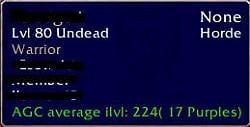
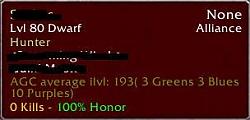
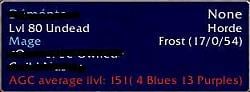




 to me but might help you
to me but might help you  ).
).