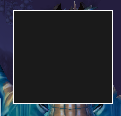Pictures
File Info
| Updated: | 06-30-11 01:30 PM |
| Created: | 11-11-10 03:36 PM |
| Downloads: | 2,921 |
| Favorites: | 12 |
| MD5: |
wPanels
Optional Files (0)
 |
Comment Options |
|
|
|
|
__________________
wMmap :: Is a lightweight Minimap, with a sleek look & custom imagery. wIn1 :: In one addon. and is very lightweight & simple to use. wChat :: Is a lightweight chat mod. wBroker :: Is A simple broker add-on. wPetXPBar :: Is A simple lightweight Pet XP Bar. wBuffs :: Is A simple Buffs Bar. |
|

|

|
 |