Pictures
File Info
| Updated: | 05-13-11 09:47 AM |
| Created: | 04-22-11 02:57 AM |
| Downloads: | 4,325 |
| Favorites: | 16 |
| MD5: |
PredatorArchy
Optional Files (0)
 |
Comment Options |
|
|
|
|
A Fallenroot Satyr
Forum posts: 23
File comments: 235
Uploads: 0
|
Last edited by Maxen : 05-01-11 at 08:24 AM.
|

|

|
|
|
|
|
__________________
|
|

|

|
|
|
|
|
A Fallenroot Satyr
Forum posts: 23
File comments: 235
Uploads: 0
|
|

|

|
|
|
|
|
__________________
|
|

|

|
|
|
|
|
Re: tomtom support?
__________________
|
|

|

|
|
|
|
|
A Defias Bandit
Forum posts: 3
File comments: 3
Uploads: 0
|
|

|

|
|
|
|
|
A Cyclonian
Forum posts: 44
File comments: 26
Uploads: 1
|
tomtom support?
|

|

|
|
|
|
|
A Fallenroot Satyr
Forum posts: 23
File comments: 235
Uploads: 0
|
Last edited by Maxen : 04-23-11 at 07:47 AM.
|

|

|
|
|
|
|
__________________
|
|

|

|
|
|
|
|
A Fallenroot Satyr
Forum posts: 23
File comments: 235
Uploads: 0
|
Last edited by Maxen : 04-22-11 at 01:25 PM.
|

|

|
 |
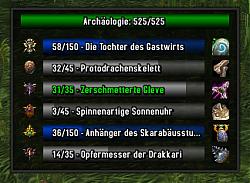
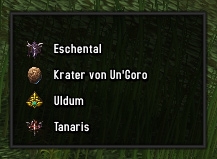

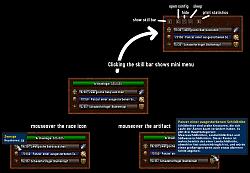
 will try again hehe
will try again hehe

