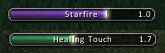| Go to Page... |
Pictures
File Info
| Updated: | 01-10-08 06:49 PM |
| Created: | unknown |
| Downloads: | 502,108 |
| Favorites: | 797 |
| MD5: |
Bongos2 
I have written a new action bar addon, called Dominos, and am no longer supporting this one. Please feel free to try it out, along with Trinity Bars, and Bartender 3
Bongos is an action bar replacement designed to be both low memory, and easy to setup. It is not as feature rich as other bar mods, but should include the features most commonly used.
Version History
A Brief Guide
Included Addons
- Bongos2: The core addon.
- Bongos2 ActionBar: Breaks up the main action bar into movable parts
- Bongos2 Stats: A display for latency, framerate, and memory usage
- Bongos2 RollBar: Makes the frame for rolling on items movable
- Bongos2 CastBar: A movable casting bar, with the ability to show cast time
- Bongos2 XP: A movable experience bar
- Bongos2 MapBar: A movable mapbar
- Bongos2 Options: A dynamically loaded options menu for Bongos
Features
- Every Bongos bar can be moved, hidden, and have its scale and opacity altered
- Sticky bars - Each bar can be anchored to any other bar
- 120 action buttons, which can be setup in any number of bars
- Both macro and key binding text on action buttons can be hidden
- Customizable stance transitions for each bar
General Settings
- To bring up the options menu: type /bongos menu
- To unlock bars: uncheck the lock bars option in the main options menu
- To hide or show a bar: unlock bars, then middle click or shift right click it
- To move a bar: unlock bars, and then click and drag it with the left mouse button
- To bring up a bar's configuration menu, right click it
Key Bindings
- Bindings for the Bongos action bar should only be done via the bindings menu in Bongos
- To bind keys, open the main options panel, and select the bindings option. Hover over a button, then press a key to bind it to that button
Action Bar Settings
- Accessing general action bar options: open up the main options window (/bongos menu) and select the action bars panel
- Adjusting the layout of a given bar: unlock bars and right click the bar you want to adjust to bring up its configuration menu
- Moving buttons: Hold down the key for moving buttons (shift by default), and drag a button. Alternatively, unlock button positions by shift right clicking the mini map button, or unchecking the option in the main options menu
- Making a bar bigger: You can increase the maximum size of a given bar by reducing the number of action bars. To do so, adjust the action bars slider on the action bar panel of the main options menu. This option will reset the settings of your action bars
Stances and Paging
- Stances and paging are configured via a bar's right click menu. With bars unlocked, right click the bar you want to change,
Slash Commands
- All commands start with either /bongos, /bob, or /bgs
- <barList> can have a possible value of an actionbar number, menu, bags, pet. class, or all
- You can also specify a group or range of bars, the command /bo scale 1-3 class 1.2 will scale action bars 1 2 3, and the class bar to 120% of their normal size.
- /bongos - Shows the options menu, if present
- /bongos lock - Toggles locking bars positions
- /bongos show <barList> - Shows <barList>
- /bongos hide <barList> - Hides <barList>
- /bongos toggle <barList> - Toggles <barList>
- /bongos scale <barList> <scale> - Sets the scale of <barList> to <scale>
- /bongos setalpha <barList> <opacity> - Sets the opacity of <barList> to <opacity>
- /bongos set <profile> - Sets the current character to use <profile>
- /bongos copy <profile> - Copies all settings from <profile>
- /bongos delete <profile> - Deletes <profile>
- /bongos reset - Loads default settings
- /bongos version - Displays what version of bongos you're running
- /keybound - Toggles keybinding mode
Optional Files (0)
 |
Comment Options |
| Naka |
| View Public Profile |
| Send a private message to Naka |
| Find More Posts by Naka |
| Add Naka to Your Buddy List |
| johnflesh |
| View Public Profile |
| Send a private message to johnflesh |
| Find More Posts by johnflesh |
| Add johnflesh to Your Buddy List |
| scan |
| View Public Profile |
| Send a private message to scan |
| Find More Posts by scan |
| Add scan to Your Buddy List |
| Tuller |
| View Public Profile |
| Send a private message to Tuller |
| Visit Tuller's homepage! |
| Find More Posts by Tuller |
| Add Tuller to Your Buddy List |
|
|
|
|
A Deviate Faerie Dragon
Forum posts: 14
File comments: 123
Uploads: 0
|
error in paging numbers, but i've fixed it.
i cant see count of available number of spell i can cast. abinfo is supposed to be useless, anyway i cant find an updated abinfo. |

|

|
| kappe |
| View Public Profile |
| Send a private message to kappe |
| Visit kappe's homepage! |
| Find More Posts by kappe |
| Add kappe to Your Buddy List |
|
|
||
|
|
Hi Tuller. I have a question/problem. I posted this previously, but I've learned that part of my logic was faulty, so I'm rephrasing it.
Now that DAB has gone the way of the dodo, I've written a utility to translate DAB layouts to Bongos layouts. I've gotten nearly everything to translate really well into your system, except one thing, the paging mechanism. In your version history I see:
Is there any chance you'd move to a more compact mapping? Perhaps allow the user to specify exactly how many pages a particular layout (or even a bar) has and then allocate a sequential sequence of ID's (number of pages x number of buttons) to fit that page. That would seem much more powerful than the current scheme. What do you think?
__________________
MazzleUI Home Page: Mazzlefizz.WoWInterface.com Info, FAQs, Forums, Download can be found at that link.
Last edited by Mazzlefizz : 12-08-06 at 11:18 PM.
|
|

|

|
| Mazzlefizz |
| View Public Profile |
| Send a private message to Mazzlefizz |
| Visit Mazzlefizz's homepage! |
| Find More Posts by Mazzlefizz |
| Add Mazzlefizz to Your Buddy List |
|
|
|
|
A Murloc Raider
Forum posts: 4
File comments: 10
Uploads: 0
|
A am currently having issues with bongos not saving stance bar swap conditions. didn't trouble shoot or anything though.
thanks for the hard work man |

|

|
| Bant |
| View Public Profile |
| Send a private message to Bant |
| Visit Bant's homepage! |
| Find More Posts by Bant |
| Add Bant to Your Buddy List |
|
|
|
|
A Kobold Labourer
Forum posts: 0
File comments: 4
Uploads: 0
|
Paging issue...
Thanks for the addon Tuller!
I to am encountering the problem of paging not working for only my main character. On all other toons, I can page between action bars just fine. My main toon is the first toon on the character list if that matters. I have tried completely whiping out my WTF folder and the Interface folder and only reinstalling the Bongos addon. I have tried enabling and disableing then renabling paging on all of the first 6 bars and can get none to work. Any help would be much appreciated. Thanks
Last edited by Azelbaum : 12-08-06 at 11:08 PM.
|

|

|
| Azelbaum |
| View Public Profile |
| Send a private message to Azelbaum |
| Visit Azelbaum's homepage! |
| Find More Posts by Azelbaum |
| Add Azelbaum to Your Buddy List |
|
|
|
|
|
Thanks for the latest update - Bongos is now working flawlessly for me, my warrior, my rogue, my priest, my hunter, and I
 |

|

|
| Alarisha |
| View Public Profile |
| Send a private message to Alarisha |
| Visit Alarisha's homepage! |
| Find More Posts by Alarisha |
| Add Alarisha to Your Buddy List |
|
|
|
|
A Kobold Labourer
Forum posts: 0
File comments: 1
Uploads: 0
|
Spirit of Redemption
It seems that Bongo treats the spirit of redemption the same as a stance change. After I die and become a spirit of redemption, all my "hidden" buttons i.e. those with nothing on them, the empty buttons, appear, and my main bar goes to page one, when I'm on page 2. The only stance available to me as a priest is shadowform, which this is not, when I delete shadowform stance it still happens. I've then tried to configure shadowform the way I would want my bars to be in SoR form. This helped a little, but I still get the empty buttons showing up, then once I'm ressed they are still there and my main bar switches back to page 1. I then struggle to switch to page1, i.e. I have to switch to various page, usually going to page 1 (even though I am on page 1) and then switching to page 2 fixes it, but not the hidden buttons, seems random to make them go away. Help ?
 |

|

|
| Phila |
| View Public Profile |
| Send a private message to Phila |
| Visit Phila's homepage! |
| Find More Posts by Phila |
| Add Phila to Your Buddy List |
|
|
||
|
|
Re: Illegal actions
|
|

|

|
| Tuller |
| View Public Profile |
| Send a private message to Tuller |
| Visit Tuller's homepage! |
| Find More Posts by Tuller |
| Add Tuller to Your Buddy List |
|
|
||
|
|
Illegal actions
Discovered a couple issues last night:
On both my druid and warrior, I get tons of "illegal action" messages from Bongos_Actionbar. (Using the ActionBlocked addon to report them to me.) Apparently it's trying to do SetWidth, SetHeight, ClearAllPoints, and SetPoint on the stance bar and all the stance bar buttons. On my druid, I get them if I'm in cat form and attack from stealth, every time thereafter that I use an ability from my action bar, until I shift out of cat form. I occasionally get them in other forms, and when attacking normally in cat form, but I haven't been able to spot a pattern. I am using stance page swapping for bear form (swap 1 by 6), cat form (1 by 8), and prowl (also 1 by 8). On my warrior, there doesn't seem to be a pattern... I'm always in Arms stance, because I just started the character and don't have any others, and there doesn't seem to be any one ability that consistently causes it. I also cannot open my spellbook during combat - when I try, I get messages that Bongos_Actionbar has performed the illegal actions SetPoint() and Show() on SpellBookFrame.
 |
|

|

|
| Phanx |
| View Public Profile |
| Send a private message to Phanx |
| Visit Phanx's homepage! |
| Find More Posts by Phanx |
| Add Phanx to Your Buddy List |
|
|
|
|
|
Saved Settings Issue
Couple of days ago I decided to go back to Bongos. It was all good, I set it up the way I wanted and off I went, saved my settings and made a profile and all. The porblem arose when I upgraded to a new version and then all of a sudden upon loading WoW up I was stuck staring at the default setup.
Is there a bug as to why it doesn't save profiles and settings between versions or is this intended and if so is there a way I can backup my settings before upgrading? |

|

|
| Meebsy |
| View Public Profile |
| Send a private message to Meebsy |
| Visit Meebsy's homepage! |
| Find More Posts by Meebsy |
| Add Meebsy to Your Buddy List |
|
|
|
|
|
Saved Settings Issue
Couple of days ago I decided to go back to Bongos. It was all good, I set it up the way I wanted and off I went, saved my settings and made a profile and all. The porblem arose when I upgraded to a new version and then all of a sudden upon loading WoW up I was stuck staring at the default setup.
Is there a bug as to why it doesn't save profiles and settings between versions or is this intended and if so is there a way I can backup my settings before upgrading? |

|

|
| Meebsy |
| View Public Profile |
| Send a private message to Meebsy |
| Visit Meebsy's homepage! |
| Find More Posts by Meebsy |
| Add Meebsy to Your Buddy List |
|
|
||
|
A Kobold Labourer
Forum posts: 0
File comments: 3
Uploads: 0
|
I think it has to do with Blizzard's new security: "Programatic modification of macros, key bindings, and the action bar page only allowed outside of combat. Action buttons and targeting frames are now "protected". Protected frames cannot be programmatically moved, shown or hidden, or have their attributes (unit, action, etc) changed during combat." So if they cannot be changed during combat, then they will "stick", even though the addon is trying to change them :-( Got this from http://www.wowwiki.com/2.0_consolidated_changes It also mentions "Secure Templates", so there may be hope for us :-) Mike B. |
|

|

|
| mike_b_svt |
| View Public Profile |
| Send a private message to mike_b_svt |
| Visit mike_b_svt's homepage! |
| Find More Posts by mike_b_svt |
| Add mike_b_svt to Your Buddy List |
 |