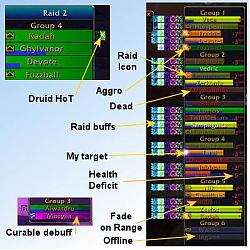Reccomended with: oRA2, Clique!
OzRaid is a raid/party window 'construction kit', designed to let you build clickable showing health/mana/buffs/debuffs/etc. for raid members and or targetted mobs.
Unlike other mods, this lets you build custom windows depending on what information you need only. For example, a raid leader may want to see the whole raids health status along with the major buffs (AB, Fort, Pink paw, etc.) so they can see at a glance if everyone is buffed & ready. Healers can show certain groups or classes (or the CT/oRA2 Main Tanks) on special big bars that only show current HoTs & debuffs, with the health deficit shown in the new 'Big K' numbers that show you quickly & easily what size heal to use. DPS'ers can make a replacement for the default 'Main Tanks Target' window, which will not only show raid icons (very useful for targetting when the raid leader is shouting 'kill the orange' in a mass of mobs), but also can be customised to show only the debuffs you care about - such as Curse of Elements, Sunders etc.
You can even make non-clickable info windows, for example all the raid members within 30 yards who are in groups 2 & 4 who dont have your class buff. These let you make reminders that will pop up if anyone in your assigned groups requires a rebuff & they are in range. There are too many different combinations to list, so the best thing to do is start with a preset and play with all the options till you work out what you want!
Basically, for each window you can specify the input units (i.e. my party, the raid, targetted mobs, Main Tanks, etc.) and then apply filters (hide based on class, group, etc.) Finally pick the display options that suit you, and which buffs/debuffs you want to see on the bars. Simple!
Fully compatable with Clique & other click-to-cast mods that use Cladhaire's system for registering clickable windows, so I reccomend using these for click-cast decursing & the like!
Frequently Asked Questions:
---------------------------
'I made a window but I cant click on the bars!'
With patch 2.0, Blizzard forces any 'clickable' window to be locked during combat. What this means is the unit ID for a bar cannot change in combat. So, if you have selected any option in the OzRaid options that would require the units to change (i.e. filtering or sorting out people based on range, health status). These options are still there after 2.0 so you can make info windows such as an emergency monitor, but unfortunately this means you cannot click to target or cast.
'So.. isn't it like CT Raid Assist?'
No. All it does is show unit health/mana bars (and raidicons, buffs etc.). It doesnt provide any of the other cool things CT does (like boss warnings, and many more) This addon was written simply to provide a smaller & neater overview of the raid than the CTRaid and Blizzard party frames. But it now does so much more.
It also works in parties & solo as well as raids 
UPDATE: CTRaid is apparently discontinued, so to get the same effect, use oRA2 instead. Ozraid will integrate with this to show main tanks (& allow you to set main tanks via the right-click menus on the player bars)
Slash Commands
-------------------
/ozraid [n]
/oz [n]
Open/close window [n], if no window specified (orit can't find it) it opens the options instead.
/oz reset
Reset config to default (one raid frame, one raid pets frame, a Main Tanks, and a Main Tanks Target window, all with the default buff config applied)
/ozbuff record
Start recording buffs/debuffs seen. these will appear in the buff panel under 'RECORDED'. There are a LOT of them! Use this to add buffs/debuffs that are not already listed, i.e. boss debuffs & the like.
/ozbuff stop
Stop recording!
Please tell me the name & texture name of any you find using this, and I can add them to the list of known buffs 
Please read the README in the zip file - much more detail & some tutorial frames!
Any comments, questions - use the Mod Thread!
If you REALLY like it, or just want to be nice to me, then please feel free to bung us some beer money: