Pictures
File Info
| Updated: | 02-14-09 01:35 PM |
| Created: | unknown |
| Downloads: | 36,770 |
| Favorites: | 169 |
| MD5: |
VendorValues 
Optional Files (0)
 |
Comment Options |
|
|
|
|
A Kobold Labourer
Forum posts: 1
File comments: 3
Uploads: 0
|
Re: Re: Re: Hidden files?
|

|

|
|
|
|
|
Re: Re: Hidden files?
|
|

|

|
|
|
|
|
Re: Hidden files?
Last edited by Spectrezh : 02-06-07 at 11:36 AM.
|
|

|

|
|
|
|
|
A Defias Bandit
Forum posts: 2
File comments: 1
Uploads: 0
|
Password?
|

|

|
|
|
|
|
|
|

|

|
|
|
|
|
Last edited by mikma : 02-01-07 at 04:54 PM.
|
|

|

|
|
|
|
|
A Kobold Labourer
Forum posts: 0
File comments: 19
Uploads: 0
|
|

|

|
|
|
|
|
__________________

|
|

|

|
|
|
|
|
A Kobold Labourer
Forum posts: 1
File comments: 15
Uploads: 0
|
|

|

|
|
|
|
|
A Kobold Labourer
Forum posts: 1
File comments: 3
Uploads: 0
|
Hidden files?
|

|

|
|
|
|
|
A Frostmaul Preserver
Forum posts: 288
File comments: 204
Uploads: 0
|
|

|

|
|
|
|
|
A Kobold Labourer
Forum posts: 0
File comments: 33
Uploads: 0
|
Re: Re: VendorValues 1.4.0
|

|

|
|
|
|
|
A Kobold Labourer
Forum posts: 0
File comments: 19
Uploads: 0
|
Re: VendorValues 1.4.0
|

|

|
|
|
|
|
Last edited by Naexus : 01-30-07 at 04:08 AM.
|
|

|

|
|
|
|
|
A Murloc Raider
Forum posts: 6
File comments: 1
Uploads: 0
|
Re: Question
|

|

|
 |
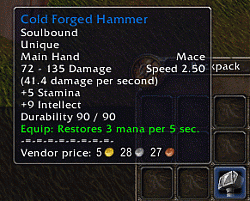

 I have left the channel before but there have been times that it comes back. That's why I wondered if there was something left behind that was still automatically joining the channel on occasion.
I have left the channel before but there have been times that it comes back. That's why I wondered if there was something left behind that was still automatically joining the channel on occasion.
