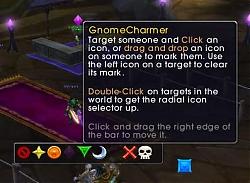| Go to Page... |
| Updated: | 10-15-08 01:43 AM |
| Created: | unknown |
| Downloads: | 4,218 |
| Favorites: | 30 |
| MD5: |
GnomeCharmer
GNOMECHARMER
Charm your friends with your very own raid icon tagger, the gnome way!
Combines some of the features of ezIcons and JasonTag into one tiny package. Cleaned up and tuned up for your pleasure!
RADIAL
The first part of the addon is the radial menu. Whenever you double-click a mob or a friendly player in the game world, you'll get a circle (radial menu) with all the raid target icons around the cursor. If the target does not have a raid target icon, moving your mouse over any of them will assign that icon to the target. If the target is marked, moving your mouse over that icon will un-mark the target. Clicking with your mouse inside the circle will dismiss the radial menu.
TAG BAR
The second part of the addon is the tag bar. It should show itself when you are grouped and the raid/party leader.
* Click to the far right on the bar to drag and move it around.
* Target a mob and click any of the icons to toggle marking that target with the selected icon.
* Click an icon and drag'n'drop it on a target to mark that mouseover target with the selected icon.
You can not turn off either of the features from in-game, you'll have to comment out the code right here.
DIMMED ICONS
The addon also tries to keep a live list of raid target icons used (only those set by yourself can be trusted, it doesn't scan targets) and dim out any icons used already so that the unused ones are more prominent in the bar and radial menu.
r66041 | rabbit | 2008-03-26 12:55:28 +0100 (Wed, 26 Mar 2008) | 1 line
.Some bumps.
------------------------------------------------------------------------
r66022 | rabbit | 2008-03-26 11:20:48 +0100 (Wed, 26 Mar 2008) | 1 line
GnomeCharmer: Update the icons used list with GUIDs for 2.4.
------------------------------------------------------------------------
r64202 | rabbit | 2008-03-11 11:31:10 +0100 (Tue, 11 Mar 2008) | 1 line
GnomeCharmer: Fix db access.
------------------------------------------------------------------------
r64201 | rabbit | 2008-03-11 11:24:59 +0100 (Tue, 11 Mar 2008) | 1 line
GnomeCharmer: Add a keybinding to toggle the bar and save the current bar alpha to SVs.
------------------------------------------------------------------------
r63717 | rabbit | 2008-03-06 06:23:29 +0100 (Thu, 06 Mar 2008) | 1 line
GnomeCharmer: Parent the bar to UIParent and remove the "used icon" marking until 2.4.
------------------------------------------------------------------------
r62921 | rabbit | 2008-02-26 01:22:58 +0100 (Tue, 26 Feb 2008) | 1 line
GnomeCharmer: Update the list of icons used when we find a target with an icon.
------------------------------------------------------------------------
r62839 | rabbit | 2008-02-25 07:10:44 +0100 (Mon, 25 Feb 2008) | 1 line
GnomeCharmer: Make the bar show if you're assistant as well.
------------------------------------------------------------------------
r62836 | rabbit | 2008-02-25 06:59:42 +0100 (Mon, 25 Feb 2008) | 4 lines
GnomeCharmer:
* Added a 'clear' icon to the bar that you can click/drag.
* Now uses the same validation code as blizzards unit popup to determine if you can set raid icons or not.
* The bar now has a descriptive tooltip that only shows out of combat.
------------------------------------------------------------------------
r62826 | rabbit | 2008-02-25 05:04:22 +0100 (Mon, 25 Feb 2008) | 1 line
GnomeCharmer: Mark icons on dead mobs as available.
------------------------------------------------------------------------
r62822 | rabbit | 2008-02-25 04:34:59 +0100 (Mon, 25 Feb 2008) | 1 line
GnomeCharmer: Initial import. Charm your friends with your very own raid icon tagger, the gnome way! Readme included at the top of GnomeCharmer.lua.
------------------------------------------------------------------------
 |
Comment Options |
| Rabbit |
| View Public Profile |
| Send a private message to Rabbit |
| Find More Posts by Rabbit |
| Add Rabbit to Your Buddy List |
|
|
|
|
A Kobold Labourer
Forum posts: 0
File comments: 4
Uploads: 0
|
Great addon, having both radial and regular bar is great!
Would it be possible to have a config to scale the bar and to show on mouse over? (I used to have a bar hidden on top of the target frame that would show on mouse over to mark targets) Even if we have to set the scale or the mouseover behavior in LUA would be great. Thanks for the excellent work! |

|

|
| zecaguilherme |
| View Public Profile |
| Send a private message to zecaguilherme |
| Find More Posts by zecaguilherme |
| Add zecaguilherme to Your Buddy List |
 |