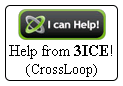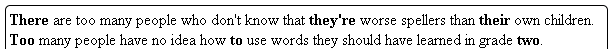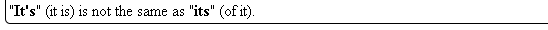Pictures
File Info
| Updated: | 10-20-09 11:55 AM |
| Created: | unknown |
| Downloads: | 12,668 |
| Favorites: | 152 |
| MD5: |
BindingsReminder 
Optional Files (0)
 |
Comment Options |
|
|
|

|

|
|
|
|
|
Re: I made a new keyboard layout (Hungarian)
|
|

|

|
|
|
|
|
I made a new keyboard layout (Hungarian)
|
|

|

|
|
|
|

|

|
|
|
|
|
|
|

|

|
|
|
|
|
A Kobold Labourer
Forum posts: 0
File comments: 114
Uploads: 0
|
__________________
YOU DONT TELL ME TO BUR
Last edited by Tomacco_Boy : 02-17-09 at 06:14 PM.
|

|

|
|
|
|

|

|
|
|
|
|
A Kobold Labourer
Forum posts: 1
File comments: 186
Uploads: 0
|
|

|

|
|
|
|
|
A Kobold Labourer
Forum posts: 1
File comments: 186
Uploads: 0
|
|

|

|
|
|
|
|
A Kobold Labourer
Forum posts: 0
File comments: 5
Uploads: 0
|
|

|

|
|
|
|
|
A Kobold Labourer
Forum posts: 0
File comments: 114
Uploads: 0
|
Re: Re: Re: Re: Re: Re: Integrate with Spellbinder
__________________
YOU DONT TELL ME TO BUR |

|

|
|
|
|
|
Re: Re: Re: Re: Re: Integrate with Spellbinder
|
|

|

|
|
|
|
|
A Kobold Labourer
Forum posts: 0
File comments: 114
Uploads: 0
|
Re: Re: Re: Re: Integrate with Spellbinder
__________________
YOU DONT TELL ME TO BUR |

|

|
|
|
|
|
Re: Re: Re: Integrate with Spellbinder
|
|

|

|
|
|
|
|
A Kobold Labourer
Forum posts: 0
File comments: 114
Uploads: 0
|
Re: Re: Integrate with Spellbinder
__________________
YOU DONT TELL ME TO BUR |

|

|
 |