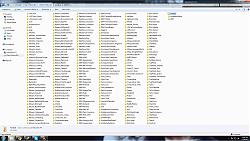| Go to Page... |
| Updated: | 05-19-11 01:13 AM |
| Created: | 05-19-11 01:13 AM |
| Downloads: | 1,336 |
| Favorites: | 1 |
| MD5: |
TristaUI
My UI package is optimized for 1920x1080 display modes, you may need to make additional edits at other resolutions. This pack is not a "light" pack even though it is minimalistic looking, it may require a 'better than average' computer to handle the mods required. Feel free to remove any parts you don't see as necessary for yourself to make it easier on your machine.
I have removed all personal information from these files such as my chatlogs, account names, and inventory/gold trackers.
::::IMPORTANT READ BEFORE INSTALLING:::
Before installing this pack, you should backup your existing WTF and Interface folders to your desktop or an external hardrive. This way, you can easily revert back if you do not like the version provided here.
Step 1:
Replace your existing WTF and Interface folders (making sure you have backed up these files elsewhere) with the folders provided in this download.
Step 2:
From there go inside the WTF Folder, then inside the Account folder, and rename the folder titled "ACCOUNT NAME HERE" to be whatever your account name is. (eg. username233)
Step 3:
Open that newly renamed folder.
Step 4:
There should be a folder called "SERVER NAME HERE" rename that to the server you play on. (eg. Lightninghoof).
Step 5:
Open that newly renamed folder.
Step 6:
There should be a folder called "CHARACTER NAME HERE" rename that to the name of the character you want to adopt this UI.
-- optional: if you have multiple characters you want to grant this UI, copy that folder and repeat the renaming process for the other characters.
Step 7:
Log into World of Warcraft
Step 8:
Once you are logged into the game and loaded into your character, you will have to access several of the add-ons such as recount or bartender. It is likely when you access the "profiles" on these add-ons you will see multiple profiles because I have/had several characters on multiple servers. You want to select Trista not Tristà. Also when you set up Satrina Buff Frames (if you choose to use it) the profile you want to use is DerevkaUI.
IMPORTANT:
This pack includes my Power Aura strings. Further, if you do not want to use my Power Aura set up and have one of your own--- BACK UP YOUR EXISTING POWER AURAS.
DISCLAIMER: As of Patch 5.1, I no longer use Power Auras. My old strings are still included in this package if you would like them.
Attached is a picture of all my add-ons (the files I uploaded will not include all these). Also note I run the Alpha Version of DBM so that will not update on its own through curse client. If you choose to run the alpha version as well, you'll have to download it from the DBM website whenever updates arrive.
I will be happy to answer any questions you have, its likely you will have many. The best advice I can give you is take a deep breath and be patient. Work with a few add-ons at a time don't try and tackle the whole thing. DELETE ANYTHING YOU DO NOT WANT! If you don't want it.... GET RID OF IT! Many of the add-ons I use are personal ones that don't benefit everyone, I tried to eliminate them already. I understand not everyone will want the things I have and I'm definitely not offended.
If you are having problems, message me on YouTube at Tristasaurusrex2, or in game on US-Proudmoore Alliance at Vidanya or Trista.
|
There have been no comments posted to this file.
Be the first to add one. |