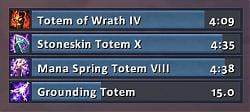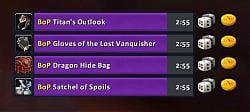| Go to Page... |
Addon for:
AzCastBar.
AzCastBar.
Pictures
File Info
| Compatibility: | Shadowlands pre-patch (9.0.1) |
| Updated: | 10-31-20 05:55 PM |
| Created: | unknown |
| Downloads: | 55,400 |
| Favorites: | 340 |
| MD5: |
AzCastBar Plugins 
Description
This is the official plugin package for AzCastBar, which you can find here:
http://www.wowinterface.com/download...AzCastBar.html
Included Plugins
- Player Auras (buff, debuff, tracking and weapon enchant timers)
- Target Auras (same as player auras, but for your target by default, can work as a dottimer)
- Cooldown Timers (shows spell and ability cooldowns)
- Global Cooldown Timer (timer for your global cooldown)
- Loot Roll Timers (replaces the default loot roll windows)
- Battleground Timers (various battleground timers)
- Flight Timer (duration of flight path routes)
- Swing Timer (melee swing and auto shot timer)
- Totem Timers (timers for totems)
- Shaman Timers (weapon imbues, elemental shields and other things)
- Threat Meter (shows your threat on the target mob)
- Experience (progress bars for experience and reputation gains)
It is recommended that you only install the plugins which you need. As some of them might disable things in your user interface, or conflict with other addons that has the same purpose. An example would be the loot roll timers, this plugin disable the normal loot roll windows.
AzCastBar Plugins Changes | 2020 Oct 31
- Updated the TOC version to 90001 for the Shadowlands 9.0.1 pre-patch.
- Frames that use backdrops are now created using the "BackdropTemplate".
- Experience: Removed some left over debug code.
AzCastBar Plugins Changes | 2018 Aug 12
- Renamed the lua file of all addons so they are not all named "core.lua".
- Auras: Fixed code related to API changes in BfA (UnitAura).
- Flight: Cleaned up the code somewhat.
- GlobalCooldown: Updated the event arguments, which had changed and broke the plugin.
- Shaman: Fixed code related to API changes in BfA (UnitAura).
- Shaman: Made a workaround for the issue that you can no longer query auras directly by name.
- Swing: Updated the event arguments, which had changed and broke the plugin.
- Experience: New plugin. Will show when gaining experience or reputation.
- Shaman, Auras: Updated the "LibWeaponEnchant" library.
- Updated all plugins to use the slightly updated AzCastBar API.
AzCastBar Plugins Changes | 2010 Dec 20
- Flight: Wiped all flightdata, and started collecting anew.
AzCastBar Plugins Changes | 2010 Nov 23
- BattleGround: No longer creates an error associated with the targeting frame.
- Shaman: No longer possible to cancel temporary weapon imbues, due to the function being made secure.
- Auras: Added option to disable the tooltip feature, which lets you see the name of the aura caster.
- Auras: Clicking on an aura, while a chatframe edit box is open, will now set the text to "/cancelaura <auraname>". This makes it easier to cancel a buff without making secure frames. Please note, to clear the tainted state, you have to cut the text, close the edit box, then open it again, and paste the "/cancelaura" text back in.
AzCastBar Plugins Changes | 2010 Oct 14- Cooldown: Fixed a spellbook offset bug, that caused the wrong spells to be shown as being on cooldown.
AzCastBar Plugins Changes | 2010 Oct 12
- Changed the TOC version to 40000 for the 4.0.1 pre Cataclysm patch.
- Swing: Abilities that were previously "On Next Melee", but have changed instant attacks in Cataclysm, no longer resets the swing timer.
AzCastBar Plugins Changes | 2009 Dec 16
- Changed the TOC version to 30200 for the 3.2 patch in all plugins.
- LootRolls: Thanks to marmis85, this plugin has been updated to patch 3.3 with the new disenchant button.
- Added a new plugin named "Threat", which is a simple threat meter for the amount of threat you have on your current target.
AzCastBar Plugins Changes | 2009 May 17
- Cooldown: Added a "Maximum Shown Cooldown" option, default it's set to zero, which means any length.
- Shaman: An option to show "Elemental Mastery" has been added.
- Swing: Slam will no longer reset the swing timer, but rather suspend it instead.
- Swing: The swing time reduction from parrying an attack should be more correct now.
AzCastBar Plugins Changes | 2009 Apr 27
- Shaman: Fixed an error that would happen when having two melee weapons equipped, but only one imbued.
- Shaman: Should now show the spirit wolves timer again.
- Cooldown: Minimum allowed shown cooldown duration increased to "2", this was done as setting it to "1" would show all spells due to the global cooldown.
AzCastBar Plugins Changes | 2009 Apr 13
- Changed the TOC version to 30100 on all plugins for the 3.1 patch.
- Added a the plugin "Cooldowns", this tracks all your cooldowns.
- GlobalCooldown: Added an option to show or hide the global cooldown timer on instant casts.
- GlobalCooldown: Now shows the icon of the spell used to trigger the global cooldown.
- Shaman: Updated the "LibWeaponEnchant" library. This should fix enchants reseting the total time and sometimes showing as "??" with "0.0" time after login or zoning.
- Shaman: You can now configure which sound should be played when you get five stacks of Maelstrom.
- Swing: Added the code to show a timer for wand shoot. The addon is disabled for all casters though, so the class check at the top of the Lua file has to be removed, if you wish to use it for wands too.
- BattleGround: Fixed a bug that made it remove the wrong timer when the BG queue status updated.
AzCastBar Plugins Changes | 2009 Apr 01
- All plugins has been optimised.
- Flight: Fixed a bug that happened if you disabled this plugin.
- Shaman: Now uses the "LibWeaponEnchant" library to update the weapon enchant data. This means less overhead.
- Shaman: Added options for which shaman timers you wish to see.
AzCastBar Plugins Changes | 2009 Mar 26
- All plugins has been optimised.
- Renamed the "BGTimers" plugin into "BattleGround".
- Flight: Fixed a nil table error that happened if you never had the plugin installed before.
- LootRolls: The item tooltip will now update with comparison tips properly if you hold down shift.
- GlobalCooldown: Fixed a bug where certain channeled spells, could trigger the bar to show wrong global cooldowns. An example would be the priests spell Penance.
AzCastBar Plugins Changes | 2009 Mar 22
- Added a "Global Cooldown" plugin.
- Renamed the "PlayerBuffs" plugin into "PlayerAuras".
- Renamed the "DebuffWatch" plugin into "TargetAuras".
- Flight: Changing the "Flight Bar Color" now actually changes the bar color!
- Flight: Did some code cleanup and optimisation.
- Flight: More flight routes has been added to the included ones.
- Shaman: Now shows a Heroism/Bloodlust timer.
- PlayerAuras: Now tracks tracking!
- PlayerAuras: Added options to enable tracking of buffs, debuffs, weapon enchant and tracking.
- CastBar: Disabling the pet casting bar should now properly re-enable the default UI pet casting bar.
- CastBar: Should hopefully not conflict with certain other addons and now properly hide the blizzard casting bars when enabled.
- CastBar: Removed the code that made the target castbar not show if it was player, and focus not show if it was target. This seemed to confuse a lot, and removing it only means less code.
- CastBar: There is now an option to merge trade skills. What this does it to show you the total time when you craft more than one item.
AzCastBar Plugins Changes | 2009 Mar 08
- Added a new plugin simply named "Shaman", it shows the timer for weapon imbues, elemental shield, maelstrom weapon buff count, and the time until spirit wolves run out.
- Totem: You can now toggle the "Sentry Totem" by left-clicking the totem bar.
- Totem: Added the option "Totem Bar Color".
- Swing: The "Rune Strike" ability will now reset the swing timer.
- Swing: Added an option to change the "Swing Bar Color".
- Flight: No longer preloads the included flight time table for non english clients.
- Flight: Added the option "Flight Bar Color".
- Flight: Updated the included flight times tables, now includes 404 routes.
- PlayerBuffs: Will now show the text string of the temporary weapon enchant on the buff bar.
- PlayerBuffs: Four color options has been added for this plugin. "Buff Color", "Debuff Color", "Buff Timeout Color" and "Temporary Weapon Enchant Color".
- DebuffWatch: Four options has been added for this plugin. "Show Buffs", "Show Debuffs", "Buff Color" and "Debuff Color".
- BGTimers: Added three new options. "Neutral Color", "Alliance Color" and "Horde Color".
AzCastBar Plugins Changes | 2009 Jan 10
- Updated all the multibar plugins to support the new anchor settings in the AzCastBar core. With these new options, you can select in which direction you want the bars to grow.
- PlayerBuffs: Removed some unused code which could result in an error if you had a global variable named "color".
- PlayerBuffs: If you turn off this plugin, the normal blizzard buff frames are now shown.
- DebuffWatch: It is now possible to disable this plugin from the configurations.
- RollTimers: Fixed a bug that made the tooltip show "Greed" instead of the proper tooltip, when you canceled a roll.
- Swing: The timer for Auto Shot has been fixed, it will no longer set the timer for when the damage occur, but when the shot goes off.
- Swing: Localised the names of spells by pulling them from the "GetSpellInfo()" function.
- New Plugin: Totem Timers. This is just a simple totem timer. You can right click a timer to cancel the totem.
AzCastBar Plugins Changes | 2008 Dec 22
- Changed the TOC version for all plugins to 30000 for the Wrath of the Lich King patch.
- Swing: Now supports showing of the total swing time.
- Flight: Updated number of included routes. Now has a total of 276 routes.
- BGTimers: Snowfall graveyard timer now set to 4 minutes.
- Added Plugin: LootRoll. Bars that replaces the pass, need or greed loot roll frames. Right click the bar to pass, need and greed has an icon on the right side of the bar.
- Added Plugin: PlayerBuffs. This is a plugin which will show your buffs and debuff.
- Added Plugin: TargetDebuffs. Bars that shows your buffs and debuffs on the target, good for keeping certain debuffs up. Just lacking a filter to make it perfect.
- Removed Plugin: LightsGrace. With the nerf of downranking, this plugin no longer serves any purpose.
AzCastBar Plugins Changes | 2008 Mar 29
- BGTimers: Added secure flag carrier frames which you can click on to target whoever carries the flag.
- Swing: The swing timer should now work with the new combat log system in 2.4.
- Updated the TOC version to 90001 for the Shadowlands 9.0.1 pre-patch.
- Frames that use backdrops are now created using the "BackdropTemplate".
- Experience: Removed some left over debug code.
AzCastBar Plugins Changes | 2018 Aug 12
- Renamed the lua file of all addons so they are not all named "core.lua".
- Auras: Fixed code related to API changes in BfA (UnitAura).
- Flight: Cleaned up the code somewhat.
- GlobalCooldown: Updated the event arguments, which had changed and broke the plugin.
- Shaman: Fixed code related to API changes in BfA (UnitAura).
- Shaman: Made a workaround for the issue that you can no longer query auras directly by name.
- Swing: Updated the event arguments, which had changed and broke the plugin.
- Experience: New plugin. Will show when gaining experience or reputation.
- Shaman, Auras: Updated the "LibWeaponEnchant" library.
- Updated all plugins to use the slightly updated AzCastBar API.
AzCastBar Plugins Changes | 2010 Dec 20
- Flight: Wiped all flightdata, and started collecting anew.
AzCastBar Plugins Changes | 2010 Nov 23
- BattleGround: No longer creates an error associated with the targeting frame.
- Shaman: No longer possible to cancel temporary weapon imbues, due to the function being made secure.
- Auras: Added option to disable the tooltip feature, which lets you see the name of the aura caster.
- Auras: Clicking on an aura, while a chatframe edit box is open, will now set the text to "/cancelaura <auraname>". This makes it easier to cancel a buff without making secure frames. Please note, to clear the tainted state, you have to cut the text, close the edit box, then open it again, and paste the "/cancelaura" text back in.
AzCastBar Plugins Changes | 2010 Oct 14- Cooldown: Fixed a spellbook offset bug, that caused the wrong spells to be shown as being on cooldown.
AzCastBar Plugins Changes | 2010 Oct 12
- Changed the TOC version to 40000 for the 4.0.1 pre Cataclysm patch.
- Swing: Abilities that were previously "On Next Melee", but have changed instant attacks in Cataclysm, no longer resets the swing timer.
AzCastBar Plugins Changes | 2009 Dec 16
- Changed the TOC version to 30200 for the 3.2 patch in all plugins.
- LootRolls: Thanks to marmis85, this plugin has been updated to patch 3.3 with the new disenchant button.
- Added a new plugin named "Threat", which is a simple threat meter for the amount of threat you have on your current target.
AzCastBar Plugins Changes | 2009 May 17
- Cooldown: Added a "Maximum Shown Cooldown" option, default it's set to zero, which means any length.
- Shaman: An option to show "Elemental Mastery" has been added.
- Swing: Slam will no longer reset the swing timer, but rather suspend it instead.
- Swing: The swing time reduction from parrying an attack should be more correct now.
AzCastBar Plugins Changes | 2009 Apr 27
- Shaman: Fixed an error that would happen when having two melee weapons equipped, but only one imbued.
- Shaman: Should now show the spirit wolves timer again.
- Cooldown: Minimum allowed shown cooldown duration increased to "2", this was done as setting it to "1" would show all spells due to the global cooldown.
AzCastBar Plugins Changes | 2009 Apr 13
- Changed the TOC version to 30100 on all plugins for the 3.1 patch.
- Added a the plugin "Cooldowns", this tracks all your cooldowns.
- GlobalCooldown: Added an option to show or hide the global cooldown timer on instant casts.
- GlobalCooldown: Now shows the icon of the spell used to trigger the global cooldown.
- Shaman: Updated the "LibWeaponEnchant" library. This should fix enchants reseting the total time and sometimes showing as "??" with "0.0" time after login or zoning.
- Shaman: You can now configure which sound should be played when you get five stacks of Maelstrom.
- Swing: Added the code to show a timer for wand shoot. The addon is disabled for all casters though, so the class check at the top of the Lua file has to be removed, if you wish to use it for wands too.
- BattleGround: Fixed a bug that made it remove the wrong timer when the BG queue status updated.
AzCastBar Plugins Changes | 2009 Apr 01
- All plugins has been optimised.
- Flight: Fixed a bug that happened if you disabled this plugin.
- Shaman: Now uses the "LibWeaponEnchant" library to update the weapon enchant data. This means less overhead.
- Shaman: Added options for which shaman timers you wish to see.
AzCastBar Plugins Changes | 2009 Mar 26
- All plugins has been optimised.
- Renamed the "BGTimers" plugin into "BattleGround".
- Flight: Fixed a nil table error that happened if you never had the plugin installed before.
- LootRolls: The item tooltip will now update with comparison tips properly if you hold down shift.
- GlobalCooldown: Fixed a bug where certain channeled spells, could trigger the bar to show wrong global cooldowns. An example would be the priests spell Penance.
AzCastBar Plugins Changes | 2009 Mar 22
- Added a "Global Cooldown" plugin.
- Renamed the "PlayerBuffs" plugin into "PlayerAuras".
- Renamed the "DebuffWatch" plugin into "TargetAuras".
- Flight: Changing the "Flight Bar Color" now actually changes the bar color!
- Flight: Did some code cleanup and optimisation.
- Flight: More flight routes has been added to the included ones.
- Shaman: Now shows a Heroism/Bloodlust timer.
- PlayerAuras: Now tracks tracking!
- PlayerAuras: Added options to enable tracking of buffs, debuffs, weapon enchant and tracking.
- CastBar: Disabling the pet casting bar should now properly re-enable the default UI pet casting bar.
- CastBar: Should hopefully not conflict with certain other addons and now properly hide the blizzard casting bars when enabled.
- CastBar: Removed the code that made the target castbar not show if it was player, and focus not show if it was target. This seemed to confuse a lot, and removing it only means less code.
- CastBar: There is now an option to merge trade skills. What this does it to show you the total time when you craft more than one item.
AzCastBar Plugins Changes | 2009 Mar 08
- Added a new plugin simply named "Shaman", it shows the timer for weapon imbues, elemental shield, maelstrom weapon buff count, and the time until spirit wolves run out.
- Totem: You can now toggle the "Sentry Totem" by left-clicking the totem bar.
- Totem: Added the option "Totem Bar Color".
- Swing: The "Rune Strike" ability will now reset the swing timer.
- Swing: Added an option to change the "Swing Bar Color".
- Flight: No longer preloads the included flight time table for non english clients.
- Flight: Added the option "Flight Bar Color".
- Flight: Updated the included flight times tables, now includes 404 routes.
- PlayerBuffs: Will now show the text string of the temporary weapon enchant on the buff bar.
- PlayerBuffs: Four color options has been added for this plugin. "Buff Color", "Debuff Color", "Buff Timeout Color" and "Temporary Weapon Enchant Color".
- DebuffWatch: Four options has been added for this plugin. "Show Buffs", "Show Debuffs", "Buff Color" and "Debuff Color".
- BGTimers: Added three new options. "Neutral Color", "Alliance Color" and "Horde Color".
AzCastBar Plugins Changes | 2009 Jan 10
- Updated all the multibar plugins to support the new anchor settings in the AzCastBar core. With these new options, you can select in which direction you want the bars to grow.
- PlayerBuffs: Removed some unused code which could result in an error if you had a global variable named "color".
- PlayerBuffs: If you turn off this plugin, the normal blizzard buff frames are now shown.
- DebuffWatch: It is now possible to disable this plugin from the configurations.
- RollTimers: Fixed a bug that made the tooltip show "Greed" instead of the proper tooltip, when you canceled a roll.
- Swing: The timer for Auto Shot has been fixed, it will no longer set the timer for when the damage occur, but when the shot goes off.
- Swing: Localised the names of spells by pulling them from the "GetSpellInfo()" function.
- New Plugin: Totem Timers. This is just a simple totem timer. You can right click a timer to cancel the totem.
AzCastBar Plugins Changes | 2008 Dec 22
- Changed the TOC version for all plugins to 30000 for the Wrath of the Lich King patch.
- Swing: Now supports showing of the total swing time.
- Flight: Updated number of included routes. Now has a total of 276 routes.
- BGTimers: Snowfall graveyard timer now set to 4 minutes.
- Added Plugin: LootRoll. Bars that replaces the pass, need or greed loot roll frames. Right click the bar to pass, need and greed has an icon on the right side of the bar.
- Added Plugin: PlayerBuffs. This is a plugin which will show your buffs and debuff.
- Added Plugin: TargetDebuffs. Bars that shows your buffs and debuffs on the target, good for keeping certain debuffs up. Just lacking a filter to make it perfect.
- Removed Plugin: LightsGrace. With the nerf of downranking, this plugin no longer serves any purpose.
AzCastBar Plugins Changes | 2008 Mar 29
- BGTimers: Added secure flag carrier frames which you can click on to target whoever carries the flag.
- Swing: The swing timer should now work with the new combat log system in 2.4.
 |
Comment Options |
| metalchoir |
| View Public Profile |
| Send a private message to metalchoir |
| Find More Posts by metalchoir |
| Add metalchoir to Your Buddy List |
|
|
|
|
A Murloc Raider
Forum posts: 4
File comments: 18
Uploads: 0
|
swing module fr_FR
Code:
local function OnEvent(self,event,time,type,sourceGUID,sourceName,sourceFlags,destGUID,destName,destFlags,...)
-- Something our Player does
if (sourceName == pName) then
prefix, suffix = type:match("(.-)_(.+)");
if (prefix == "SWING") then
StartSwing(UnitAttackSpeed("player"),"Attaque automatique");
elseif (prefix == "RANGE") and (select(2,...) == "Tir automatique") then
StartSwing(UnitRangedDamage("player"),"Tir automatique");
elseif (prefix == "SPELL") and (spellSwingReset[select(2,...)]) then
StartSwing(UnitAttackSpeed("player"),"Attaque automatique");
end
-- Something Happens to our Player
elseif (destName == pName) then
prefix, suffix = type:match("(.-)_(.+)");
if (prefix == "SWING") and (suffix == "MISSED") and (b.maxValue) and (select(1,...) == "PARRY") then
b.maxValue = (b.maxValue - (b.startTime + b.maxValue - GetTime()) * 0.5);
b.status:SetMinMaxValues(0,b.maxValue);
b.status:SetStatusBarColor(1.0,0.75,0.5,1.0);
end
else
return;
end
end
|

|

|
| devfool |
| View Public Profile |
| Send a private message to devfool |
| Find More Posts by devfool |
| Add devfool to Your Buddy List |
|
|
|
|
|
Spiderkeg
This is true, currently LootTimers ignore the "Enabled" setting, I will do something about this for the next release. failed I'm currently adding some options for growth direction to the bars for the next release. devfool The next release will have some changes to the swing timer bar. Auto Shot timer will be fixed, it no longer shows the timer for when the auto shot hits, but for when the arrow/bullet is shot. Also, it will get the spell names from the client, so a translation wouldn't be required. |

|

|
| Aezay |
| View Public Profile |
| Send a private message to Aezay |
| Find More Posts by Aezay |
| Add Aezay to Your Buddy List |
|
|
|
|
|
Pic says all:
 Why are there no bars?  |

|

|
| pHishr |
| View Public Profile |
| Send a private message to pHishr |
| Find More Posts by pHishr |
| Add pHishr to Your Buddy List |
|
|
|
|
|
pHishr
Try and select a new bar texture in the options, does that fix it? |

|

|
| Aezay |
| View Public Profile |
| Send a private message to Aezay |
| Find More Posts by Aezay |
| Add Aezay to Your Buddy List |
|
|
|
|
|
Nope, but if I load acb in combat when the timers are ticking they get back for 2-3 secs :S
EDIT: I'll add a "normal" texture, like Litestep or something, and inform you of how it goes EDIT2: No success in doing that. :<
Last edited by pHishr : 01-03-09 at 03:51 PM.
|

|

|
| pHishr |
| View Public Profile |
| Send a private message to pHishr |
| Find More Posts by pHishr |
| Add pHishr to Your Buddy List |
|
|
|
|
A Kobold Labourer
Forum posts: 0
File comments: 2
Uploads: 0
|
Thx!
Though I liked your new acb plug-ins, that "color" blah~ blah~ script error made me being away from them for some weeks. At last I heard there comes the new version and I've found no more such error after about an hour's test. Say thank you for your efforts.
P.S. - Btw, some buffbar addons have the function indicating what weapon enchants are activated(like Anesthetic Poison or Bloodboil Poison) for the moment. Woud you have any plan to add such function to your future updated plug-ins? |

|

|
| icelui |
| View Public Profile |
| Send a private message to icelui |
| Find More Posts by icelui |
| Add icelui to Your Buddy List |
|
|
|
|
|
Hey!
I got two small problems with the "Debufftimer" plugin. 1. I would only want it to show the DEBUFFS on my target but currently it shows the buffs too. 2. Even I chose the bar color as grey from the options all the debuffs are colored pink and only buffs are grey as it should. Can't seem to find a place where to change the debuff coloring.
Last edited by Nahjus : 01-11-09 at 04:38 AM.
|

|

|
| Nahjus |
| View Public Profile |
| Send a private message to Nahjus |
| Find More Posts by Nahjus |
| Add Nahjus to Your Buddy List |
|
|
||
|
|
-- Colors local colDebuff = { x.xx, x.xx, x.xx, x.xx }; Insert numbers instead of x's and you'll get your color. If you want completely black it should be something like 0, 0, 0, 0 And comletely white is 1, 1, 1, 1 I think you get the idea |
|

|

|
| pHishr |
| View Public Profile |
| Send a private message to pHishr |
| Find More Posts by pHishr |
| Add pHishr to Your Buddy List |
|
|
||
|
|
 Still looking for an answer to my other problem. I want it not to show my buffs when I target myself. EDIT. Nvm, I worked around this by simply editing one row in the core.lua to break when buffs made by me are found.
Last edited by Nahjus : 01-22-09 at 09:46 AM.
|
|

|

|
| Nahjus |
| View Public Profile |
| Send a private message to Nahjus |
| Find More Posts by Nahjus |
| Add Nahjus to Your Buddy List |
|
|
|
|
|
I've noticed one significant problem (for me) with the swing timer. When you use an ability that trigger on "Next Melee", the timer stops working until you use a normal melee attack. So, using things like Maul, Heroic Strike, and Rune Strike cause the timer to not work.
Is there any way to get the timer to count "next melee" attacks like it does normal swings? I would really like to know when my maul is going to go off (and I can queue up the next one) without needing to watch the button glow. Thanks. |

|

|
| Sargeant |
| View Public Profile |
| Send a private message to Sargeant |
| Find More Posts by Sargeant |
| Add Sargeant to Your Buddy List |
|
|
|
|
|
icelui
I thougth about adding more detailed text to temporary weapon buffs, but I decided not to, of that simple reason that it takes a lot of code to actually scan the current weapon and get the enchant text, that is compared to how much code it currently uses, and I wanted to keep it simple, code wise. Nahjus Currently, the only way to fix your two problems is to edit the lua file, sorry. Changing the color is pretty simple though, as you figured out, but its something I want to move to the options eventually. Sargeant If the swing timer isn't being reset for you on abilities like Heroic Strike and Maul, then there is something wrong. But I didn't knew Rune Strike was a next melee attack too, so I've added it to the plugin, and it will reset the swing timer as it should in the next release. |

|

|
| Aezay |
| View Public Profile |
| Send a private message to Aezay |
| Find More Posts by Aezay |
| Add Aezay to Your Buddy List |
|
|
|
|
A Defias Bandit
Forum posts: 2
File comments: 1
Uploads: 0
|
ok, im new to AZcastbar, and im having an issue. I dl 08.12.22. is there suppose to be an options to this DL? The bar works, i see the new bars, however I am unable to edit or even bring up an options frame to it. is there a /command like /azcastbar -options that i can type in to get to this screen?
thanks for your time / info |

|

|
| kwixx |
| View Public Profile |
| Send a private message to kwixx |
| Find More Posts by kwixx |
| Add kwixx to Your Buddy List |
|
|
|
|
|
kwixx
The slash command for the options is "/acb" as you can read on the AzCastBar page. Also, you should update to the newest plugins, which is 09.01.10.
Last edited by Aezay : 02-13-09 at 02:06 PM.
|

|

|
| Aezay |
| View Public Profile |
| Send a private message to Aezay |
| Find More Posts by Aezay |
| Add Aezay to Your Buddy List |
|
|
|
|
A Kobold Labourer
Forum posts: 0
File comments: 14
Uploads: 0
|
How is the target cast bar supposed to be functioning? It doesn't seem to be functioning the same way as Quartz, which is what I have been used to. It only seems to be showing certain casts from enemies, but nothing shows up when I target myself and start to cast or get on a mount.
|

|

|
| antispimmer |
| View Public Profile |
| Send a private message to antispimmer |
| Find More Posts by antispimmer |
| Add antispimmer to Your Buddy List |
 |
Support AddOn Development!
You have just downloaded by the author . If you like this AddOn why not consider supporting the author? This author has set up a donation account. Donations ensure that authors can continue to develop useful tools for everyone.
*Clicking the donate button above will take you to PayPal.com