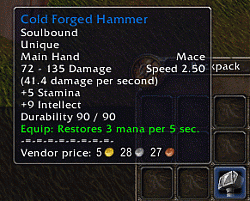Pictures
File Info
| Updated: | 02-14-09 01:35 PM |
| Created: | unknown |
| Downloads: | 36,751 |
| Favorites: | 169 |
| MD5: |
VendorValues 
Optional Files (0)
 |
Comment Options |
|
|
|
|
A Kobold Labourer
Forum posts: 0
File comments: 1
Uploads: 0
|
Great mod
|

|

|
|
|
|
|
A Kobold Labourer
Forum posts: 0
File comments: 1
Uploads: 0
|
|

|

|
|
|
|
|
A Frostmaul Preserver
Forum posts: 288
File comments: 204
Uploads: 0
|
Last edited by kasca : 01-20-08 at 03:10 PM.
|

|

|
|
|
|

|

|
|
|
|
|
A Kobold Labourer
Forum posts: 0
File comments: 1
Uploads: 0
|
|

|

|
|
|
|
|
A Frostmaul Preserver
Forum posts: 288
File comments: 204
Uploads: 0
|
|

|

|
|
|
|
|
A Kobold Labourer
Forum posts: 0
File comments: 2
Uploads: 0
|
Re: Not working with patch 2.3.2
|

|

|
|
|
|
|
Last edited by Naexus : 01-10-08 at 03:31 PM.
|
|

|

|
|
|
|

|

|
|
|
|
|
|
|

|

|
|
|
|
|
separator
|
|

|

|
|
|
|

|

|
|
|
|
|
A Deviate Faerie Dragon
Forum posts: 16
File comments: 12
Uploads: 0
|
__________________
Whats that blue thing doing here?
Last edited by nielc : 02-18-07 at 08:01 PM.
|

|

|
|
|
|
|
Re: -=-=-=-==--=
|
|

|

|
|
|
|
|
A Deviate Faerie Dragon
Forum posts: 16
File comments: 12
Uploads: 0
|
-=-=-=-==--=
__________________
Whats that blue thing doing here? |

|

|
 |