Pictures
File Info
| Compatibility: | Tomb of Sargeras (7.2.0) Return to Karazhan (7.1.5) Legion (7.0.3) |
| Updated: | 07-27-10 03:36 AM |
| Created: | 06-12-09 09:07 AM |
| Downloads: | 13,076 |
| Favorites: | 89 |
| MD5: |
WoW Crap Cleaner 
 |
Comment Options |
|
|
|
|
A Kobold Labourer
Forum posts: 1
File comments: 98
Uploads: 0
|
Last edited by echobravo : 06-17-09 at 01:17 AM.
|

|

|
|
|
|
|
Last edited by Silentspy : 06-17-09 at 01:17 AM.
|
|

|

|
|
|
|
|
A Kobold Labourer
Forum posts: 0
File comments: 6
Uploads: 0
|
Crash bang
|

|

|
|
|
|

|

|
|
|
|
|
Guest
Join Date: Not Yet
Forum posts: 0
File comments: 0
Uploads: 0
|
Last edited by : 06-17-09 at 04:39 AM.
|

|


|
|
|
|
|
A Kobold Labourer
Forum posts: 0
File comments: 6
Uploads: 0
|
Last edited by Melis : 06-17-09 at 05:35 AM.
|

|

|
|
|
|
|
A Kobold Labourer
Forum posts: 0
File comments: 12
Uploads: 0
|
|

|

|
|
|
|
|
Re: Idea: Automatically delete redundant .lua files?
__________________
I guess my brain will never work right. At least Iím pretty.
Last edited by syrupk : 06-17-09 at 07:17 AM.
|
|

|

|
|
|
|
|
Guest
Join Date: Not Yet
Forum posts: 0
File comments: 0
Uploads: 0
|
Re: Re: Idea: Automatically delete redundant .lua files?
|

|


|
|
|
|
|
WoW Crap Cleaner
Last edited by funkydude : 06-17-09 at 11:08 AM.
|
|

|

|
|
|
|
|
Guest
Join Date: Not Yet
Forum posts: 0
File comments: 0
Uploads: 0
|
|

|


|
|
|
|

|

|
|
|
|
|
A Kobold Labourer
Forum posts: 0
File comments: 1
Uploads: 0
|
Last edited by thebakhatman : 06-25-09 at 10:09 PM.
|

|

|
|
|
|
|
A Defias Bandit
Forum posts: 3
File comments: 3
Uploads: 0
|
|

|

|
|
|
|
|
A Murloc Raider
Forum posts: 6
File comments: 394
Uploads: 0
|
Last edited by Aisenfaire : 10-13-09 at 06:50 AM.
|

|

|
 |
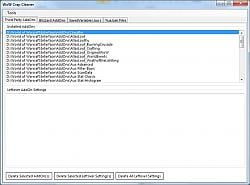
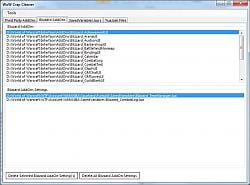
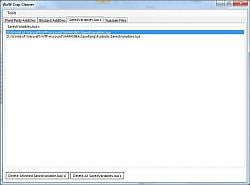



 I'll make it around 800x600 but with a little widescreen flavor (and it wil still fit!
I'll make it around 800x600 but with a little widescreen flavor (and it wil still fit! 
