Pictures
File Info
| Updated: | 10-14-10 05:58 AM |
| Created: | unknown |
| Downloads: | 24,016 |
| Favorites: | 401 |
| MD5: |
Fortress 
 |
Comment Options |
|
|
|

|

|
|
|
|

|

|
|
|
|

|

|
|
|
|

|

|
|
|
|

|

|
|
|
|
|
__________________
Saanlem US Nazgrel - Bikutanda EU Lightbringer - Saanlem |
|

|

|
|
|
|
|
A Cobalt Mageweaver
Forum posts: 208
File comments: 354
Uploads: 0
|
|

|

|
|
|
|

|

|
|
|
|
|
A Deviate Faerie Dragon
Forum posts: 17
File comments: 47
Uploads: 0
|
|

|

|
|
|
|
|
Re: Options panel LDB-block sorting
|
|

|

|
|
|
|
|
|
|

|

|
|
|
|
|
A Kobold Labourer
Forum posts: 0
File comments: 4
Uploads: 0
|
Re: how to unstick blocks?
Last edited by str1k3r : 09-02-08 at 12:47 PM.
|

|

|
|
|
|
|
Re: Korean translation
Last edited by Borlox : 09-02-08 at 11:17 AM.
|
|

|

|
|
|
|
|
A Kobold Labourer
Forum posts: 0
File comments: 31
Uploads: 0
|
Korean translation
|

|

|
|
|
|
|
__________________
"They say the pen is mightier than any saber - any sword - but if there's a war I just don't know if a Bic will save ya..." -- Last Offence |
|

|

|
 |


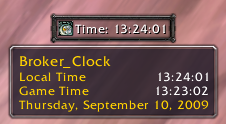

 Anyways, thanks in advance for adding a switch to disable the feature, that will be great.
Anyways, thanks in advance for adding a switch to disable the feature, that will be great. 