| Go to Page... |
| Updated: | 09-03-13 09:29 PM |
| Created: | unknown |
| Downloads: | 36,713 |
| Favorites: | 146 |
| MD5: |
BuffWatcher 
Hey Guys,
Currently I'm maintaining this adddon, however I have no plans to add new features as I don't play WOW anymore (WOW withdrawals are real). If someone is interested in taking it over from me please see the TOC on the addon and contact me using the current maintainer information.
Mordiin
By Myrilandell of Lothar
BuffWatcher is an addon that will check your buffs, and if you're missing an essential one, it'll put a warning up on the screen. All buffs are completely optional! Only check for the buffs you want to, and you can change buff checks any time. BuffWatcher should now be able to watch any buff, proc, or aura. If you run into a problem or have a request, please post it here!
BuffWatcher now works very differently than pre-Cata versions. Buffs now belong to Categories, and if any buff in a Buff Category is found, then that Buff Category is satisfied. Categories are completely independent of each other (you could have the same buff in two, or three, or five different Buff Categories, or you can have one buff in each Buff Category. BuffWatcher doesn't care).
For example, the Warlock spells Demon Skin, Demon Armor, and Fel Armor could all go in one Buff Category, with the short name of "Armor". If any of the three buffs are active on the you, then the "Armor" Buff Category is satisfied. If none of those buffs are active, then you will get an "Armor Missing!" message.
Buff Categories have the following options, these are completely independent for each Buff Category:
- Enabled - Determines whether or not to even check for this Buff Category.
- Short Name - A player-supplied shortened name for all buffs in this category. Ex: "Aspect" or "Seal" or "Blessing". If no short name is available, the name of the first buff in this Buff Category will be used.
- Buffs - A list of buffs this Buff Category must check for.
- Watch Cast - Determines whether to check for this Buff Category only on the most-recently-cast target.
- Talent Group - Mainspec, offspec, both, or neither. If neither of these are checked, this Buff Category will never be checked for.
- Buff Type - Determines the type of warning to issue for this Buff Category. Buffs are warned when "low time" and "missing", procs are warned when "active", and auras are warned when "missing". Auras are special buffs, they get their own bar off on the bottom of the screen. If a Buff Category is an aura, then it will only be checked for as your own, personal aura, whereas a buff can be from anyone.
- In Combat - Determines whether to check for this Buff Category while the player is in-combat
- Out of Combat - Determines whether to check for this Buff Category while the player is out-of-combat
- Do Not Want - If checked, this is something you do NOT want active (ex: Paladins do not want Crusader Aura to be active in combat)
- Check Raid - Determines whether or not to check for this Buff Category while in a raid
- Check Group - Determines whether or not to check for this Buff Category while in a nonraid group (5-man or less, but not solo)
- Check Solo - Determines whether or not to check for this Buff Category while in solo play
Buff Categories can also be "watched". If you mark a Buff Category as watched, then BuffWatcher will monitor the spells you cast. If a spell corresponds to a spell for a buff in a Buff Category, BuffWatcher will only look for that Buff Category's buff on that target. Due to API restrictions, I cannot obtain buff information about any random character; BuffWatcher can only provide proper warnings for yourself and raid and party or raid members.
For example, a Shaman's Earth Shield can only be on one target, and you want to know when it falls off.
Buff Categories can also be marked as "Do Not Want". If a buff in a "Do Not Want" Buff Category is active, then a warning will be issued. This is the reverse of normal BuffWatcher warnings.
For example, all of a Paladin's Auras could go in an "Aura" Buff Category, because a Paladin would want an aura active at all times. Let's say the paladin only wants Crusader Aura active out-of-combat: He could remove Crusader Aura from the "Aura" Buff Category (so if he has Crusader Aura active, BuffWatcher will warn of a missing Aura). But that's not very good; a better option would be to instead make a new Buff Category, have it only have Crusader Aura, and mark that Buff Category as "do not want" (so if he has Crusader Aura active, then BuffWatcher will warn him that Crusader Aura is active). But that's not the best solution, because Paladins do want Crusader Aura active, they just don't want it active in-combat. So if the Paladin unchecks the "out-of-combat" option, then BuffWatcher will only check for Crusader Aura when the player is in combat, and will only issue a warning if Crusader Aura is active.
To Do:
- Add the option to require a certain number of stacks of the buff, such as a Shaman's Maelstrom weapon (5 stacks).
- Add a new buff type: Debuffs.
- Add the option to check for buffs only if the appropriate class is in your party/raid.
- Functional Changes
- Updated version number and minimum version number. Verified, to the best I can, that addon is compatible with upcoming 5.4
68
- Functional Changes
- Updated minor bug introduced in MOP update. Issue manifested as addon not correctly displaying buff warnings in raids and battlegrounds.
67
- Functional Changes
- Updated to work with WoW v50001 - Mists of Pandaria, by Mordiin. Let's have everyone give Mordiin a big "Thank you!" for keeping BuffWatcher alive :)
66
- Bug Fixes
- Fixed a bug where BuffWatcher was completely broken when for new users.
- Fixed a bug where it was possible to chase the warning anchor off the screen by right-clicking it.
65
- Functional Changes
- Added the option to not check for buffs while resting.
- Added the option to not check for buffs while mounted or on a taxi.
- Added the option to not check for buffs while on a vehicle.
- Added a new buff type: Weapon Buff. Weapon buffs are assumed to be an hour-long duration. The "Do Not Want" option will not work with weapon buffs.
- Added a tooltip to the Add Buff Spell ID EditBox, which says users must have a spell ID to add buffs to watch, and gives 4 examples (2 spells and 2 items).
- All proc Buff Categories added this version (and in the future, if I remember to but forget to mention it) are not associated with any talent group, to waste the least amount of CPU time and memory.
- Added a proc to Druids, "Clearcasting", which shows when Clearcasting is active.
- Added a proc to Druids, "Stampede", which shows when Stampede is active - provides a free, omni-directional Ravage.
- Added a proc to Druids, "Pulverize", which shows when Pulverize is active - provides crit from eating Lacerates.
- Added a proc to Druids, "Predator's Swiftness", which shows when Predator's Swiftness is active - instant Nature spell from finishing moves.
- Added a proc to Druids, "Lunar Shower", which shows when Lunar Shower is active - stronger, cheaper Moonfire.
- Added a proc to Druids, "Nature's Grace", which shows when Nature's Grace is active - 5/10/15% spell haste.
- Changed the Druid "Lifebloom" Buff Category to not be associated with any talent group. This will hopefully annoy the fewest number of users.
- Added a watchcast buff to Mages which tracks Focus Magic.
- Added a combat-only buff to Warlocks, "Improved Soul Burn".
- Added a proc to Warlocks, "Shadow Trance", which shows when Shadow Bolt is instant. "Shadow Trance" is from the warlock talent "Nightfall" and the Glyph of Corruption.
- Added a proc to Warlocks, "Soulburn", which shows when Soulburn is activated.
- Added a proc to Warriors, "Victorious", which shows when Victory Rush is usable.
- Bug Fixes
- Fixed a bug with "Watch Cast", where it would often cause "nil index" errors.
- Fixed a bug where procs would not update smoothly unless a buff was "low time".
- Fixed a bug where the "movable" check button did not update the "movable" variable, which caused BuffWatcher to always be movable every time the UI was loaded.
- Fixed a bug with the buff "Use ID" option, which resulted in nil index errors.
- Internal Changes
- Changed EventHandler's inCombat variable to a boolean.
- Changed the way the BuffWatcher's "movable" option works: There is now a small frame (which looks like /!\ but better, and yellow), offset from the first warning icon, which is the movable anchor point for all the frames. There is a tooltip that explains what this frame is and how to hide it.
- Spread out the widgets in the "Add Buff" popup frame.
- Moved the player and target buff table updates, to simplify the layout of the BuffCheck() function call.
- Changed my name in the TOC "Author" field, since I have changed my main.
64
- Functional Changes
- Added the option for a Buff Category to require a certain aura. Ex: A Druid's Savage Roar should require aura 3 ("Cat Form"). A Warrior could require Commanding Shout while aura 2 ("Defensive Stance") is active.
- Added the option for a Buff Category to require a pet. Ex: A Warlock's Soul Link requires that a pet is active.
- Added the ability to print which buffs are missing.
- Added the ability to change whether a buff is an item or not, without needing to remove and add the buff.
- Added the option to check individual buffs by spell id, instead of by name. Currently this only works with your own buffs, not auras and not watch cast. I didn't check procs but I'd figure they work, given the previous restrictions.
- Bug Fixes
- Fixed a lot of incorrect or missing buffs in the default Buff Categories:
- Added "Battle Shout" to the default Death Knight "Horn of Winter" Buff Category.
- Added "Roar of Courage" to the default Death Knight "Horn of Winter" Buff Category.
- Added "Blessing of Kings" to the default Druid "Mark of the Wild" Buff Category.
- Added "Embrace of the Shale Spider" to the default Druid "Mark of the Wild" Buff Category.
- Added a new default Buff Category to Druids for "Lifebloom". It is non-solo, in-combat, watchcast-enabled by default. Players need only specify which, if any, talent specs it should be active with.
- Added "Aspect of the Fox" to the default Hunter "Aspect" Buff Category.
- Added "Abomination's Might" to the default Hunter "Trueshot Aura" Buff Category.
- Added "Blessing of Might" to the default Hunter "Trueshot Aura" Buff Category.
- Added "Unleashed Rage" to the default Hunter "Trueshot Aura" Buff Category.
- Removed "Aspect of the Beast" from the default Hunter "Aspect" Buff Category.
- Removed "Aspect of the Dragonhawk" from the default Hunter "Aspect" Buff Category.
- Removed "Aspect of the Monkey" from the default Hunter "Aspect" Buff Category.
- Removed "Aspect of the Viper" from the default Hunter "Aspect" Buff Category.
- Removed "Ice Armor" from the default Mage "Armor" Buff Category.
- Removed "Arcane Brilliance" from the default Mage "Arcane Intellect" Buff Category.
- Removed "Dalaran Brilliance" from the default Mage "Arcane Intellect" Buff Category.
- Added "Mark of the Wild" to the default Paladin "Blessing" Buff Category.
- Added "Embrace of the Shale Spider" to the default Paladin "Blessing" Buff Category.
- Added "Abomination's Might" to the default Paladin "Blessing" Buff Category.
- Added "Blessing of Might" to the default Paladin "Blessing" Buff Category.
- Added "Trueshot Aura" to the default Paladin "Blessing" Buff Category.
- Added "Commanding Shout" to the default Priest "Power Word: Fortitude" Buff Category.
- Added "Blood Pact" to the default Priest "Power Word: Fortitude" Buff Category.
- Removed "Prayer of Spirit" from the default Priest "Divine Spirit" Buff Category.
- Removed "Prayer of Fortitude" from the default Priest "Power Word: Fortitude" Buff Category.
- Removed the default Priest "Divine Spirit" Buff Category. Apparently it's been gotten rid of as a buff.
- Removed the "Hunger For Blood" default Rogue Buff Category. Hunger For Blood was removed from the game.
- Removed the "Life Tap" default Warlock Buff Category. The glyph no longer provides a buff which provides spell power, making this Buff Category useless.
- Added a new default Buff Category to Warriors, also named "Shout". This will be for catching non-shout, shout-like buffs, such as Priest Power Word: Fortitude -> Commanding Shout and Death Knight Horn of Winter -> Battle Shout.
- Internal Changes
- Minor moving and/or resizing of various GUI elements, to make the Buff Category GUI look nicer.
- Changed how buffs are removed from Buff Categories - instead of removing all buffs in the selected Buff Category with the same spell id as the selected buff, BuffWatcher now only removes the selected buff.
- Added buff type checks for buff types 1 and 2. Previously buff types 1 and 2 were in a fail-safe, "catchall" else clause.
- Added buff type check for buff type 4. This buff type isn't implemented yet.
- Added buff type check for buff type 5. This buff type isn't implemented yet.
 |
Comment Options |
| Mortilus |
| View Public Profile |
| Send a private message to Mortilus |
| Find More Posts by Mortilus |
| Add Mortilus to Your Buddy List |
|
|
|
|
A Kobold Labourer
Forum posts: 0
File comments: 154
Uploads: 0
|
this addon is included in the recently updated mods list, what changed?
 edit: also, from the perspective of a warrior/priest/hunter, i think the following display checks make the most sense: warrior: Shouts- combat check. (only show shout warning when no shout is active & player is in combat) on a side note, if you could add the /bw battle and /bw commanding commands to add/remove those spells from the shout check (for raids with 2 warriors in 1 group), would be a nice feature Remove rampage altogether, plenty of SCT mods warn you to "RAMPAGE NOW," and the few fury warriors out there dont need a mod to tell them when to use one of the 3 buttons they press over the course of a fight priest: Inner Fire- shown always, while resting, out of combat, etc. if inner fire is missing, show a warning. make a /bw innerfire command to toggle display of this ability for those who dont pvp/care Power Word: Fortitude- same as with inner fire, maybe add a resting/in city check-- but i'd rather just know if i'm missing an important buff regardless of where i am Shadow Protection- not really important to most priests (you dont reapply it midcombat, and fights that call for shadow prot arent that common), you can add something to toggle display of it if theres enough demand hunter: Aspects- shown always, there's no reason for a hunter not to have an aspect active Trueshot Aura- (add a talent check), same as aspects If i were you, i'd remove the well-fed check altogether, it's just not very relevant or important, and just complicates coding and wastes your time i'll add more suggestions when i have the time if you're interested-- also, if you need me to help test unreleased versions of this mod let me know!
Last edited by Maldazzar : 04-21-08 at 07:39 PM.
|

|

|
| Maldazzar |
| View Public Profile |
| Send a private message to Maldazzar |
| Find More Posts by Maldazzar |
| Add Maldazzar to Your Buddy List |
|
|
|||||||||||||
|
|




 I don't have a priest, nor a mage, nor a ret pally ... although really there's only 1 thing i need checked on a ret pally and i don't need priest or mage testing atm I don't have a priest, nor a mage, nor a ret pally ... although really there's only 1 thing i need checked on a ret pally and i don't need priest or mage testing atm
Last edited by Mortilus : 04-24-08 at 11:12 AM.
|
||||||||||||

|

|
| Mortilus |
| View Public Profile |
| Send a private message to Mortilus |
| Find More Posts by Mortilus |
| Add Mortilus to Your Buddy List |
|
|
|
|
|
2.30 is released!
Last edited by Mortilus : 04-24-08 at 11:37 AM.
|

|

|
| Mortilus |
| View Public Profile |
| Send a private message to Mortilus |
| Find More Posts by Mortilus |
| Add Mortilus to Your Buddy List |
|
|
|
|
A Kobold Labourer
Forum posts: 1
File comments: 164
Uploads: 0
|
Feedback
Thank you for the new version, couple of things. When I have the warning message in the middle of the screen, it's only the "middle" for that message, the rest are to the left or the right. Also, can you please add an option to turn off the icons? I think they are ugly
 Thank you |

|

|
| reale |
| View Public Profile |
| Send a private message to reale |
| Find More Posts by reale |
| Add reale to Your Buddy List |
|
|
|||
|
|
Re: Feedback
Code:
buffwatcher.lua Code:
BuffWatcher_SVO["fontSize"] * 1.25 Code:
displayText = "|TInterface\\Icons\\Spell_Nature_CrystalBall:" .. BuffWatcher_SVO["fontSize"] * 1.25 .. "|t OoC Missing!"; Code:
displayText = "|TInterface\\Icons\\Spell_Nature_CrystalBall:" .. BuffWatcher_SVO["fontSize"] * 1.25 .. "|t OoC Missing!"; Code:
displayText = "OoC Missing!";
Last edited by Mortilus : 04-24-08 at 04:47 PM.
|
||

|

|
| Mortilus |
| View Public Profile |
| Send a private message to Mortilus |
| Find More Posts by Mortilus |
| Add Mortilus to Your Buddy List |
|
|
|
|
A Kobold Labourer
Forum posts: 1
File comments: 164
Uploads: 0
|
BW
1. Thank you for the method for getting rid of the icons (worked)
2. Text alignment: The text alignment is based on first letter instead of the middle of the sentence. So "Thorns Missing" is aligned via the T instead of the middle character (space). So when you have "Food Buff is Missing" the alignment is off-center because it's a longer sentence. Base the text on Align Center instead of Align Left. 3. New issue: Even if Movable is unchecked, you can still move the text Thank you! |

|

|
| reale |
| View Public Profile |
| Send a private message to reale |
| Find More Posts by reale |
| Add reale to Your Buddy List |
|
|
|
|
A Murloc Raider
Forum posts: 9
File comments: 2
Uploads: 0
|
Thank you for a great addon. I do have a slight issue though. When playing a paladin with Sanctity Aura up, the Crusader Aura Active warning displays.
EDIT: Ok I took a look at the lua and saw your comments. When you have the talent, sanctity aura occupies slot 7 in the aura bar and crusader gets bumped to position 8. Hope that helps.
Last edited by Foosh : 04-25-08 at 10:40 AM.
|

|

|
| Foosh |
| View Public Profile |
| Send a private message to Foosh |
| Find More Posts by Foosh |
| Add Foosh to Your Buddy List |
|
|
||||
|
|
Re: BW
 while i'm coding this change up, what do you guys (that post here/care about the addon) think would be better: 1) a-[icon] text, b-text, c-[icon] 2) a-[icon] text, b-text by which i mean 1) have BW be able to display the icon and the text, just the text, or just the icon. 2) have BW be able to display the icon and the text, or just the text 2 would be easier, but not too much more so
Code:
isMovable, mouseEnabled, clickButton if those are all correct, then i'll check ... but i hope that is the problem because i don't really understand how/why this clickable-ness gives so many problems 
Last edited by Mortilus : 04-26-08 at 07:41 AM.
|
|||

|

|
| Mortilus |
| View Public Profile |
| Send a private message to Mortilus |
| Find More Posts by Mortilus |
| Add Mortilus to Your Buddy List |
|
|
||
|
|
if you want to fix it yourself, in the lua file where you saw my comment (/cheer) change the 7 (is it a 7?) to an 8. Well, change the "this is crusader aura" number to be 1 more than it currently is. I think it's a 7. edit: this is fixed in the version i am currently playing with. Once i get all the bugs ironed out, i'll post it
Last edited by Mortilus : 05-05-08 at 02:54 PM.
|
|

|

|
| Mortilus |
| View Public Profile |
| Send a private message to Mortilus |
| Find More Posts by Mortilus |
| Add Mortilus to Your Buddy List |
|
|
|
|
A Kobold Labourer
Forum posts: 1
File comments: 164
Uploads: 0
|
BW
As for the icon/text thing, my biggest complaint about the default icons is their borders are ugly. I don't know how the ace mods do it, but they wrap the icon in a nice pretty black border (i.e. the icons on bigwigs or classtimer). If they looked nice like those, then just the icon option would be pretty darn cool, if not then icon-text or just text would be great.
Another ace cool thing is the Sink output, if you used sink then someone could choose where to display the warnings, I personally like having things display using the raid warning frame. Thank you again. |

|

|
| reale |
| View Public Profile |
| Send a private message to reale |
| Find More Posts by reale |
| Add reale to Your Buddy List |
|
|
|
|
|
2.31 is out
i should have checked this durr |

|

|
| Mortilus |
| View Public Profile |
| Send a private message to Mortilus |
| Find More Posts by Mortilus |
| Add Mortilus to Your Buddy List |
|
|
|
|
|
BuffWatcher 2.31 isn't dealing with at least one form of weapon oil buff properly. Its usability isn't as good as it could be either, as in the past. Will list the buff problem first.
Had not had it tracking weapon oil usage previously. Was using WeaponRebuff, which hasn't had code updates in a long while (only TOC updates), but works reliably. It uses more CPU times than it should both when active and idle, as well as taints in WoW 2.4, so was hoping BuffWatcher could replace it here. Not yet. Disabled WeaponRebuff and had BuffWatcher track main hand buffs only, not offhand. Playing a caster to which oil is applied to the main hand weapon; offhand is unbuffable. Applied Lesser Wizard Oil to the weapon. Forget if I turned on weapon buff checking in the options before doing so or afterwards. When the oil expired, the Weapon buff Missing! alert came up onscreen, as it should. Put on another application of Lesser Wizard Oil. But even after doing that, the alert remained onscreen and didn't go away until I went back in options and turned it off. I didn't turn it back on for the remainder of raid. Hope this can track weapon buffs properly soon. As to usability: --it really (really) needs some way of dragging the message frame, as suggested in the past. You've got preliminary code in there as well as full options available to the user, but they don't work at all yet. And/or listing the current x/y pixel location of the frame so repositioning isn't such a major pain. --The "Show", "Hide", "Test" & "Reset" buttons don't work as you'd expect them to. When the non-functioning "Movable" is checked, you can click "Show & "Hide" and the frame shows/hides properly. But press Test when frame is hidden and nothing happens. Then press Show and the frame does not appear. Show/Hide pressing, the frame never appears. Only pressing "Reset" reverts Show/Hide to working normally again...heh. "Test" seems to do nothing at all normally. It does, however, link in to the X/Y pixel location so that you can see where the frame will be after you enter numbers. --In relation to that, when you press "Reset" after entering a X/Y location, the numbers you enter for X/Y do not clear. Also, they remain showing the next time you go back into Interface options after closing it. So you don't really know if the frame will be in the reset location or the X/Y position you want until you have a buff expire. This all needs improvement. |

|

|
| Zidomo |
| View Public Profile |
| Send a private message to Zidomo |
| Find More Posts by Zidomo |
| Add Zidomo to Your Buddy List |
|
|
|
|
A Murloc Raider
Forum posts: 8
File comments: 68
Uploads: 0
|
Threat Buff missing is driving me nuts!
I mainly PvP or solo-PvE with my Retribution Paladin and have the Righteous Fury talent, so normally I have that buff up all the time. But when I group for instances and only do DPS, it would be stupid to have it up. But when I dont have it up I have the "Threat Buff missing" on the screeen all the time. That drives me nuts. I havent found a way to disable it. Is there such an option? The Hide option hides it for a few seconds but then it will come up again...
|

|

|
| Muscular Beaver |
| View Public Profile |
| Send a private message to Muscular Beaver |
| Find More Posts by Muscular Beaver |
| Add Muscular Beaver to Your Buddy List |
|
|
||||||
|
|
Edit: I found the event in question, it disappeared because of the 2.4 combat log change. I think I've found the new version. I'll be looking into it


Last edited by Mortilus : 05-05-08 at 07:26 PM.
|
|||||

|

|
| Mortilus |
| View Public Profile |
| Send a private message to Mortilus |
| Find More Posts by Mortilus |
| Add Mortilus to Your Buddy List |
 |
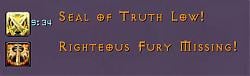



 .
.