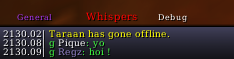Pictures
File Info
| Updated: | 06-26-10 11:44 AM |
| Created: | unknown |
| Downloads: | 34,473 |
| Favorites: | 302 |
| MD5: |
Fane 
Optional Files (0)
 |
Comment Options |
|
|
|
|
__________________
「貴方は1人じゃないよ」 |
|

|

|
|
|
|
|
A Murloc Raider
Forum posts: 8
File comments: 6
Uploads: 0
|
|

|

|
|
|
|
|
Last edited by Jadessia : 12-28-09 at 10:40 AM.
|
|

|

|
|
|
|
|
__________________
「貴方は1人じゃないよ」 |
|

|

|
|
|
|

|

|
|
|
|
|
A Kobold Labourer
Forum posts: 0
File comments: 17
Uploads: 0
|
|

|

|
|
|
|
|
A Kobold Labourer
Forum posts: 1
File comments: 79
Uploads: 0
|
|

|

|
|
|
|
|
__________________
「貴方は1人じゃないよ」 |
|

|

|
|
|
|

|

|
|
|
|
|
__________________
「貴方は1人じゃないよ」 |
|

|

|
|
|
|

|

|
|
|
|
|
__________________
-Biggie |
|

|

|
|
|
|

|

|
|
|
|

|

|
|
|
|

|

|
 |
Support AddOn Development!
You have just downloaded by the author . If you like this AddOn why not consider supporting the author? This author has set up a donation account. Donations ensure that authors can continue to develop useful tools for everyone.