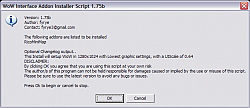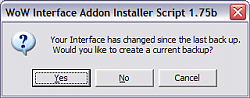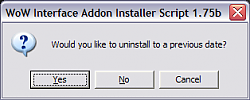| Go to Page... |
Pictures
File Info
| Updated: | 04-29-09 03:21 PM |
| Created: | 04-29-09 02:58 PM |
| Downloads: | 2,619 |
| Favorites: | 6 |
| MD5: |
WoW Interface Addon Installer Script
USE AT YOUR OWN RISK. ALWAYS MAKE A BACKUP FIRST.
THIS WILL DELETE YOUR ADDONS AND SETTINGS IF YOU'RE NOT CAREFUL
Admins if this is against ToS please feel free to delete this. Not sure as it is open source.
This script is for Windows XP SP1 (or better) & Windows Vista.
I originally developed this utility for a dyslexic friend who could not install addons properly, or configure them on his own.
I later decided to use it to deploy my compilations to friends.
I am for the most part hosting the project here for version tracking and an easy place to direct others for updates to the script, and am sharing it with others in the process.
Feel free to comment as you like.
What it is:
|
A simple open source windows script file (javascript+vbscript) that can intelligently install addons across several accounts, servers, and characters. It does not contain any form of malware and will not alter windows settings. I have no intrest in your personal information, too busy protecting my own  Be warned to only obtain this script from here or directly from me, as others can and probably will change it to be malicious. |
|
Is a pre-setup Upgrade sample with Ricominimap. I am not the developer of Ricominimap, but am usuing this as an example. And clearly demonstrates chat layout, and other configurations. |
|
1) Automatic detection of WoW Installation 2) Will prompt to search if unable to detect WoW Installation 3) Checks for Interface/Addons Directory and creates it if it is not there. 4) Checks for WTF Directory, and at least 1 character, and throws an error if it cannot find one. 5) Backups current Addons and WTF folders into a single compressed zip file. 6) Parses config files for all characters on all servers for every account. 7) Compares the Addon folder vs latest back up, and informs the user that a backup needs to be made if needed. 8) Will copy layout-cache/local, macro-cache/local, config.wtf, chat-cache/local, root savedvariables, account savedvariables, and character savedvariables. 9) Parsing and compare is only available for config.wtf ATM, (for checking resolution, etc) 10) Uninstall support for previous backups and CleanSlate 11) Automatically cleans up unused savedvariables 12) Automatically closes WoW if it is open 13) Will prompt to launch WoW after it is completed 14) Minimizes current work area to prevent messages from being hidden 15) Will unmimize work area after work is completed |
|
Open WIAIS.wsf with notepad var FullInstall=true; //Delete Current Interface/Addons and WTF Folder var UpdateAddons=false; //Deletes Addons not listed anymore if they have the ~! infront of them (NOT USED YET) var ListAddons=true; //Display Addons to be installed (NOT USED YET) var CleanUnusedWTF=true; //Clean up unused configuration files (OT USED YET) var ListCommands=false; //Display Command List (still working on this) var DebugMode=false; |
|
It can not move/place action buttons into the action bar. The same goes for Macro's as they are stored on the server now. |
Setting up the Addons:
1) Setup your compilation of addons inside of WoW on your own PC.
2) Exit out of WoW once your UI is setup how you like.
3) Download WIAIS and Extract it to the Desktop (or wherever you like and can easily navigate to)
4) Open the WIAIS folder, and delete the Addon folders inside the Addons Directory
5) Copy your Addon folders into WIAIS/Addons Directory
6) Run AddonGen.wsf to generate Addons.fyr - This is used to select the addons to install and add your own messages to the user.
7) Open Addons.fyr with Notepad or similar text editor
8) If you have a name for your Compliation on line 1 put your name there surrounded by < >.
EX: <Archadium by fyrye - ver 3.3 | WoW ver 3.1>
9) If you don't have a name add a #~ infront of the addons you wan't listed to the user. And be sure there is no empty lines in addons.fyr.
10) Save and close addons.fyr
Setting up the configs:
1) Browse to your Worldofwarcraft/WTF Directory
2) Copy your Config.wtf and paste it into WIAIS/Config overwriting the original
3) Open the WIAIS/Config/Config.WTF file and be sure to remove your account name if it was saved. Delete EX: SET accountName "MyUsername"
4) Delete any other other settings you do not want set in your UI
5) Next Browse to your Worldofwarcraft/WTF/Account/AccountName/ServerName/CharacterName/SavedVariables Folder
6) Copy Any .lua files (not .lua.bak files) that need to be configured, to WIAIS/Config/SavedVariables/cSavedVariables these are for character specific addons, such as Dominos or Recap, and for the most part aren't generally needed.
7) Open each lua file with notepad and change your charactername and server name with !CHARACTERNAME! and !SERVERNAME!
EX: Change MyName - Shadowmoon with !CHARACTERNAME! - !SERVERNAME!
8) Next set it up for parsing and add @# at the begining and !# at the end
EX:
Code:
["profileKeys"] = {
@# ["!CHARACTERNAME! - !SERVERNAME!"] = "!CHARACTERNAME! - !SERVERNAME!",!#
},
Code:
["profiles"] = {
@# ["!CHARACTERNAME! - !SERVERNAME!"] = {
["Setting1"] = true,
["Setting2"] = "123456",
!# },
},
layout-local.txt, chat-cache.txt, layout-cache.txt, macros-cache.txt, and savedvariables.lua files to
WIAIS/Config/SavedVariables Directory
10) Copy your Worldofwarcraft/WTF/account/accountname/
SavedVariables.lua, chat-cache.txt, macros-local.txt, macros-cache.txt, and cache.md5 (optional) to
WIAIS/Config
11) Browse to your Worldofwarcraft/WTF/Account/AccountName/SavedVariables Folder
12) Copy Any .lua files (not .lua.bak files) that need to be configured, to WIAIS/Config/SavedVariables/aSavedVariables these are for account specific addons, such as Fubar, DataBroker, etc, and is usually always needed for the layouts and settings of addons.
13) Repeat steps 7-8 for WIAIS/Config/aSavedVariables
If you have questions or comments, please feel free to ask.
Removed WoWMatrix.dat files
|
There have been no comments posted to this file.
Be the first to add one. |