Pictures
File Info
| Updated: | 10-21-08 02:16 AM |
| Created: | unknown |
| Downloads: | 10,389 |
| Favorites: | 61 |
| MD5: |
Light'n'Stylish Minimap 
Optional Files (0)
 |
Comment Options |
|
|
|

|

|
|
|
|

|

|
|
|
|
|
Last edited by Prototype : 10-18-08 at 12:38 PM.
|
|

|

|
|
|
|

|

|
|
|
|
|
A Kobold Labourer
Forum posts: 0
File comments: 4
Uploads: 0
|
Last edited by Karail : 10-18-08 at 06:57 AM.
|

|

|
|
|
|
|
Moving the Map
|
|

|

|
|
|
|

|

|
|
|
|
|
Re: Re: Moving the map
__________________
<A href='http://armory.mmo-champion.com/'><img src='http://armory.mmo-champion.com.nyud.net:8080/sig.php/1767221xmSDH.png' border='0'></a> |
|

|

|
|
|
|
|
Re: Moving the map
Last edited by Fellrond : 10-17-08 at 02:15 PM.
|
|

|

|
|
|
|
|
Moving the map
__________________
<A href='http://armory.mmo-champion.com/'><img src='http://armory.mmo-champion.com.nyud.net:8080/sig.php/1767221xmSDH.png' border='0'></a> |
|

|

|
|
|
|

|

|
|
|
|

|

|
|
|
|

|

|
|
|
|
|
A Kobold Labourer
Forum posts: 0
File comments: 36
Uploads: 0
|
|

|

|
|
|
|

|

|
 |


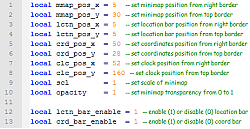

 )
)



 Thanks!
Thanks!