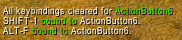Pictures
File Info
| Compatibility: | Battle for Azeroth (8.0.1) Shadows of Argus (7.3.0) Tomb of Sargeras (7.2.0) Return to Karazhan (7.1.5) Legion (7.0.3) |
| Updated: | 07-18-18 01:29 AM |
| Created: | 02-02-10 10:42 AM |
| Downloads: | 32,037 |
| Favorites: | 114 |
| MD5: | |
| Categories: | Action Bar Mods, Miscellaneous |
ncHoverBind 
Optional Files (0)
 |
Comment Options |
|
|
|
|
A Cyclonian
Forum posts: 44
File comments: 180
Uploads: 0
|
|

|

|
|
|
|
|
A Kobold Labourer
Forum posts: 0
File comments: 1
Uploads: 0
|
Last edited by m97 : 03-18-13 at 07:38 AM.
|

|

|
|
|
|
|
A Wyrmkin Dreamwalker
Forum posts: 59
File comments: 73
Uploads: 0
|
|

|

|
|
|
|
|
__________________
 "This is the fifteen-thousandth four hundredth and ninety-eighth occurence".
Last edited by Coote : 11-15-12 at 06:28 AM.
|
|

|

|
|
|
|
|
Last edited by Razko : 11-05-12 at 06:46 PM.
|
|

|

|
|
|
|
|
Last edited by Burnum : 09-16-12 at 03:54 PM.
|
|

|

|
|
|
|
|
__________________
 "This is the fifteen-thousandth four hundredth and ninety-eighth occurence". |
|

|

|
|
|
|

|

|
|
|
|
|
Re: Busted?
__________________
 "This is the fifteen-thousandth four hundredth and ninety-eighth occurence". |
|

|

|
|
|
|
|
Busted?
|
|

|

|
|
|
|
|
Last edited by networm : 11-23-10 at 08:21 PM.
|
|

|

|
|
|
|
|
A Fallenroot Satyr
Forum posts: 23
File comments: 43
Uploads: 0
|
|

|

|
|
|
|
|
__________________
 "This is the fifteen-thousandth four hundredth and ninety-eighth occurence". |
|

|

|
|
|
|

|

|
|
|
|
|
Guest
Join Date: Not Yet
Forum posts: 0
File comments: 0
Uploads: 0
|
|

|


|
 |