Pictures
File Info
| Updated: | 12-31-10 10:17 AM |
| Created: | 12-18-10 04:15 PM |
| Downloads: | 21,150 |
| Favorites: | 155 |
| MD5: |
Archaeology Helper 
 |
Comment Options |
|
|
|
|
A Kobold Labourer
Forum posts: 0
File comments: 34
Uploads: 0
|
|

|

|
|
|
|

|

|
|
|
|
|
A Kobold Labourer
Forum posts: 1
File comments: 4
Uploads: 0
|
Last edited by Kaplow : 12-18-10 at 09:38 PM.
|

|

|
|
|
|
|
A Kobold Labourer
Forum posts: 1
File comments: 4
Uploads: 0
|
|

|

|
|
|
|
|
A Kobold Labourer
Forum posts: 1
File comments: 4
Uploads: 0
|
|

|

|
|
|
|
|
A Kobold Labourer
Forum posts: 1
File comments: 4
Uploads: 0
|
|

|

|
|
|
|

|

|
|
|
|

|

|
|
|
|

|

|
|
|
|

|

|
|
|
|

|

|
|
|
|
|
A Scalebane Royal Guard
Forum posts: 449
File comments: 151
Uploads: 0
|
|

|

|
|
|
|
|
Last edited by biasha : 12-19-10 at 10:37 PM.
|
|

|

|
|
|
|
|
A Kobold Labourer
Forum posts: 0
File comments: 46
Uploads: 0
|
Last edited by Requiescat : 12-19-10 at 11:02 PM.
|

|

|
|
|
|

|

|
 |
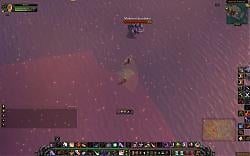




 , is there plans to add a watcher frame. That lists the known races, and how many fragments you hold with each?
, is there plans to add a watcher frame. That lists the known races, and how many fragments you hold with each?