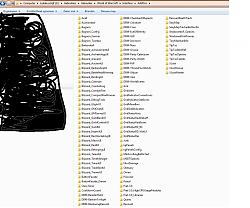Hello guys,
Before we are gonna start i would like to say it is recommended to use this ui at 1920x1080 or at 1920x1200, that are some 22 and most 23, 24 and 27 inch monitors.
I'm Maaskantje from the Outland EU server.
I do play wow since the EU beta, and i have always loved to do some major UI changes.
But as i posted a small video recently on youtube, where i showed some new hunter pets, i got tons of UI upload requests. So that is why i made this.
Here you can see the UI in action.
http://www.youtube.com/watch?v=CmxaYWbj1f8
Yes i made alot of errors during my rotation
INSTALLATION GUIDE
Open your World of Warcraft folder.
Backup your "Interface" and ''WTF'' folder. (Copy it somewhere )
Now: Delete the "Interface" and ''WTF'' folder inside your World of Warcraft folder.
If you can't delete you're ''WTF'' folder then delete everything in it and put the files that are IN the downloaded ''WTF'' folder, in your own.
This download includes a .rar file that holds a ''Interface'' and ''WTF'' map.
Extract the files and place the ''Interface'' and ''WTF'' files in you're World of Warcraft folder.
Now go to the ''WTF\Account'' folder in you're World of Warcraft folder and change the following files.
ACCOUNTNAMEHEREINCAPS change this to you're account name, in caps.
Servernamehere change this to you're server name, Magteridon for example.
Charnamehere change this to you're Characters name, Maaskantje for example
Now launch wow and login to the char selection screen.
Check all addons and check Load out of date addons.
Now login to the game.
type /bt then go to profiles and load ''Maaskantje UI''
type /omen config go to profiles and load ''Maaskantje UI''
If you have any question let me know here!.
Have fun with my ui