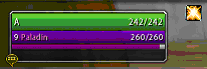Pictures
File Info
| Updated: | 01-31-09 04:33 PM |
| Created: | 01-31-09 04:33 PM |
| Downloads: | 2,582 |
| Favorites: | 1 |
| MD5: |
eXtreme Unit Buttons v1.9 Release Candidate 8
 |
Comment Options |
|
|
|

|

|
|
|
|
|
A Kobold Labourer
Forum posts: 0
File comments: 5
Uploads: 0
|
|

|

|
|
|
|
|
|
|

|

|
|
|
|
|
Re: Druid Help
|
|

|

|
|
|
|
|
A Kobold Labourer
Forum posts: 0
File comments: 5
Uploads: 0
|
Druid Help
|

|

|
|
|
|
|
Re: Re: PitBull 4 Support
Last edited by JoSchY : 02-22-09 at 05:55 AM.
|
|

|

|
|
|
|
|
Re: Re: Re: Re: Massive delays updating buttons in raids
|
|

|

|
|
|
|
|
Re: Re: Re: Massive delays updating buttons in raids
|
|

|

|
|
|
|
|
Re: PitBull 4 Support
|
|

|

|
|
|
|
|
Re: Re: Re: Massive delays updating buttons in raids
Last edited by Cosmic Cleric : 02-16-09 at 02:11 PM.
|
|

|

|
|
|
|
|
A Kobold Labourer
Forum posts: 0
File comments: 25
Uploads: 0
|
Re: Re: Massive delays updating buttons in raids
|

|

|
|
|
|
|
Re: PitBull 4 Support
Last edited by Cosmic Cleric : 02-15-09 at 02:02 PM.
|
|

|

|
|
|
|
|
|
|

|

|
|
|
|
|
PitBull 4 Support
|
|

|

|
|
|
|
|
A Kobold Labourer
Forum posts: 0
File comments: 25
Uploads: 0
|
Massive delays updating buttons in raids
|

|

|
 |