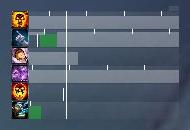| Go to Page... |
| Updated: | 05-09-09 03:53 AM |
| Created: | 12-19-08 10:21 AM |
| Downloads: | 100,686 |
| Favorites: | 369 |
| MD5: |
EventHorizon 
Bad news, everyone: I quit WoW, my account expires on August 11th, and unfortunately Taroven quit too. Unless someone takes over, this addon is officially abandoned. So tick that "Load out of date AddOns" check box and hope for the best!
I just wanted to say thanks for using my AddOns and for all the support, feedback, bug reports, and kind words. Very much appreciated.  Bye!
Bye!
Description
Displays timer bars for you most important abilities' target debuffs (including DoT ticks), cooldowns, and player buffs. All bars share a common time scale to make it easier to plan the next casts in your rotation.
Currently supported classes are Druid, Hunter, Mage, Paladin (Retribution), Priest (Shadow), Rogue, Shaman (Elemental) and Warlock.
Dezzimal was kind enough to put a video on youtube, demonstrating and explaining the addon. Edit: I just found another video showing the AddOn on a Destru Warlock.
Here's what it looks like in action on a Shadow Priest (at 1 FPS  ):
):
The big white line is the current time. Future events are on the right side, past events on the left. So as time goes by, the events scroll from right to left.
The green bars are your cast bars. They use exactly the same times that your normal cast bar would display, with all haste modifiers applied.
You can also see cooldowns, DoTs, and their ticks (predicted in the future, and from the combat log in the past).
The white lines that appear before the cast times are the times when you press the button (send the cast message to the server). The difference between this line and the start of the cast is your lag.
Settings
There's no options GUI, and there won't be.
You can move the frame around by dragging this little handle in the upper right corner.
You can toggle the main frame with /eventhorizon or /ehz.
If you want to change anything else, you have to edit the config.lua files. You can open these files in any text editor, for example notepad.
We try to keep these files clean and well-documented. (Comments start with "--".) If an option is not as clear as it should be, please let us know.
Let's say you've changed some settings. When a new version comes out, you'd have to manually merge the config.lua file. To prevent this, you can create a file named EventHorizon/myconfig.lua. If present, this file will be read after config.lua, thus overwriting the settings in config.lua. Here's my myconfig.lua:
local config = EventHorizon.config -- <-always keep this as the first line
config.bgcolor = {0,0,0,0.3}
config.bordercolor = {0,0,0,0.3}
config.gcdColor = {.5,.5,.5,.3}
config.future = 15
config.width = 150*(15+3)/(9+3)
config.iconborder = nil
FAQ
How can I change the colors for bars?
At the moment you can't. It's one of the features planned for v1.0.
What about trinkets?
I don't think that tracking trinket procs is a useful feature. EventHorizon is designed to present you with information relevant to decision-making. Sure, you could occasionally refresh a DoT when a trinket buff is about to fade. But the overall gain in DPS (assuming there even is one!) would be very small. So I don't think it's worth cluttering the interface with two more bars.
That being said, it's already possible to track the proc spells from trinkets. For an example look at the Sundial of the Exiled in the comments of the Priest module.
Notes
The addon is intended for level 80 raid chars. While leveling your rotation doesn't really matter anyways, mobs just die too fast.
If you want to help us develop and fine-tune the existing modules, please contact me via PM.
When you report a bug, please include as much relevant information as possible. (Class/spec/how to reproduce/etc) Get an addon like Bugsack for copypasteable error messages. If your bug report is very long, please send it as a PM.
If you have suggestions/feedback feel free to leave a comment.
Credits
Taroven for adding the Druid, Warlock, and Rogue modules, being helpful on IRC and for pushing me to add more features.
Dezzimal for the nice video.
Psychosomatic for the Paladin module.
Binkenstein for helping me with the Elemental module.
Class modules: The file myconfig.lua is now loaded if present, e.g. EventHorizon_Druid/myconfig.lua
Shaman: Added spells Lava Lash, Stormstrike, and Earth Shock when specced Enhancement.
Bugfix: Disabling the GCD indicator with config.gcdStyle=nil won't cause any more errors.
v0.10b:
Druid: Cleaned up comments. Added simple Eclipse tracking (duration and cooldown, no proc info). Rip set to refreshable to fix tick timing with Glyph of Shred.
Hunter: Arcane Shot not tracked when Explosive Shot is talented. Moved Steady Shot to above Kill Shot. Cleaned up some oddities with the comments.
Rogue: Moved ShS nearer to the bottom.
Warlock: Added Glyph of Life Tap for all specs. Added Drain Soul when specced Death's Embrace.
v0.10a:
Mage: Added Winter's Chill tracking to the Frostbolt bar. Also added Blizzard, but it's commented out by default.
Paladin: Added Protection spells, required talent Hammer of the Righteous.
Paladin: Changed required talent for shared Prot/Ret spells to Divine Strength.
Paladin: Reordered all spells to reflect current prioritization.
Warlock: Show Immolate only if Unstable Affliction isn't talented.
v0.10:
Warlock fixed: The spell ID of Conflagrate changed.
Hunter: Added Black Arrow.
Removed stuff for 3.09.
v0.9c
Fixed: Using the slash command will now completely disable the addon. The state is saved in the SavedVar.
Fixed: Indicators are now hidden when their bar is hidden.
v0.9b
Fixed: Ticks from channeled spells were not properly unregistered. This could sometimes lead to disappearing ticks in other spells bars.
v0.9a
Fixed: Overlapping segments won't flicker anymore.
Added config.auraunit field for spell configs to specify a non-default unit (e.g. 'player' for debuffs).
Paladin: Set Divine Storm as required talent for all spells to make the module Retribution-only.
Mage: Added Arcane and (some) Frost spells. Added talent requirements for Fire spells. Added Fireball.
Getting ready for 3.1: Druids' Berserk and Paladins' Divine Storm talent index changes, Warlocks' Siphon Life gets removed. These also should work now on the PTR.
v0.9
The spell bars that depend on talents are now created/shown/hidden when the talents change. Reloading the UI is no longer necessary. Should be working in both 3.0 and 3.1.
Added Paladin module from Psychosomatic. Retribution only, still needs talent dependencies.
Priest: Added talent dependencies.
v0.8
Bar segments are optionally textured now instead of using a solid color.
Added slash commands /eventhorizon and /ehz to toggle the visibility of the main frame.
Added the ability to track debuffs which are unique per mob. The debuff bars get a slightly different color when they were not applied by you.
Druid: The Mangle bars now track Mangle and Trauma debuffs. Added cooldown for Mangle - Bear. Added DoT ticks for Insect Swarm and Moonfire.
Mage: The Scorch bar now tracks both Imp Scorch and Winter's Chill.
Tweaked the default texture a bit.
v0.7b
Removed some settings in the class files that were overwriting settings in the master config.
v0.7a
Warlock: Show Incinerate if Emberstorm is talented, otherwise show Shadow Bolt. Removed Molten Core bar and Backdraft tracking from the default config, as they have no influence on the rotation.
Bugfix: The default anchoring of the handle wasn't working.
v0.7
Added config.spacing = <number> to set the space between two bars.
Added config.iconborder = <boolean> option to toggle the default Blizzard icon border.
Added config.scale = <number> option to scale the main frame.
Added GCD indicator:
config.gcdStyle = 'line' displays the end of the GCD as a thin line.
config.gcdStyle = 'bar' displays the GCD as a bar from now to the end.
config.gcdStyle = nil disables the GCD indicator.
config.gcdColor = {r,g,b,a} sets the color.
The handle and the background frame are now parented to the main frame. If you use Goose to show/hide EventHorizon, you only need to specify conditions for EventHorizonFrame.
v0.6a
Added minstacks=<number> syntax. The Imp. Scorch debuff bar is shown only when five stacks are applied.
Fixed Rogue Hunger for Blood talent index.
Major bug fixed: In some cases the main frame was created multiple times.
v0.5
Added modules for Druids, Hunters, [FFB-]Mages, Rogues and Warlocks.
Most of the settings were moved to the config.lua files. When you want to change something, look there first.
Spell frames can now be shown/hidden depending on stance. Look at the Druid config for an example.
Spell frames can now be created depending on talents. When changing the spec, you may need to reload the interface. Again, look at the Druid config.
Added an (optional) backdrop frame. Enabled by default.
v0.4
Bugfix: When the target dies, predicted ticks are now removed.
Bugfix: Textures of 1 pixel width should now be visible even when the UI scale is low.
v0.3
Minor bug fix.
v0.2
Predicted DoT/MF ticks lying in the past are now replaced by actual ticks taken from the combat log.
If SWP is refreshed after the last tick occured, it's treated like it was recast.
v0.1a
Forgot to add the background texture. -.-
v0.1
Initial beta release.
 |
Comment Options |
|
|
|
|
|
Thank you for the addon, it's very useful for my shadowpriest.
Please make a Curse mirror until WoWI's addon manager is complete. Thanks. |

|

|
| Archangel_Mike |
| View Public Profile |
| Send a private message to Archangel_Mike |
| Find More Posts by Archangel_Mike |
| Add Archangel_Mike to Your Buddy List |
|
|
||
|
A Kobold Labourer
Forum posts: 0
File comments: 7
Uploads: 0
|
(and yes, I am using EventHorizon for my Shadow Priest, Affliction Warlock, and now my Boomkin!) LOVE THIS ADD-ON!!!! |
|

|

|
| Rhomloc |
| View Public Profile |
| Send a private message to Rhomloc |
| Find More Posts by Rhomloc |
| Add Rhomloc to Your Buddy List |
| Silversage |
| View Public Profile |
| Send a private message to Silversage |
| Find More Posts by Silversage |
| Add Silversage to Your Buddy List |
|
|
|
|
A Kobold Labourer
Forum posts: 0
File comments: 4
Uploads: 0
|
Install problems
Hi,
I am lusting for this add-on, but can't manage to install it: it simply doesn't show up in the list of add-ons at all from the character log-in page. Not disabled: missing from the list. I have a number of add-ons intalled, and I did as usual: I unzipped the file I downloaded, and moved the resulting directory to the Interface/Addons directory. I play in Europe on a French Realm, but with the English language client. I am on a Mac, if that should matter (it shouldn't). What could I check? Is there any other add-on that should be installed too that it depends on, or sth like that? TIA Noct
Last edited by Noctambul : 04-21-09 at 12:55 PM.
|

|

|
| Noctambul |
| View Public Profile |
| Send a private message to Noctambul |
| Find More Posts by Noctambul |
| Add Noctambul to Your Buddy List |
|
|
|||
|
|
Long story short: You can add an Eclipse bar right now, but there's no way to differentiate Wrath and Starfire procs. Code as follows. Code:
-- Eclipse
self:NewSpell({
spellID = 48517,
playerbuff = true,
internalcooldown = 30,
requiredTalent = {1,23},
})
|
||

|

|
| Taroven |
| View Public Profile |
| Send a private message to Taroven |
| Find More Posts by Taroven |
| Add Taroven to Your Buddy List |
|
|
||
|
|
Re: Install problems
If you only see one directory named EventHorizon within AddOns, with no EventHorizon_Class directories, it was unpacked incorrectly. Without more information, it's hard to give proper advice. |
|

|

|
| Taroven |
| View Public Profile |
| Send a private message to Taroven |
| Find More Posts by Taroven |
| Add Taroven to Your Buddy List |
|
|
|
|
A Kobold Labourer
Forum posts: 0
File comments: 4
Uploads: 0
|
The EventHorizon directory contains (only) 9 subdirectories, one of which is also named EventHorizon, the other named EventHorizon_CLASS.
Here is an excerpt from the terminal command "ls -R" on the AddOns directory: ./AddOns BigWigs Decursive EventHorizon Goose Grid HealBot ItemRack NeedToKnow Omen Recount ./EventHorizon: EventHorizon EventHorizon_Druid EventHorizon_Hunter EventHorizon_Mage EventHorizon_Paladin EventHorizon_Priest EventHorizon_Rogue EventHorizon_Shaman EventHorizon_Warlock ./EventHorizon/EventHorizon: EventHorizon.lua EventHorizon.toc Smooth.tga changelog.txt config.lua otravi.tga ./EventHorizon/EventHorizon_Druid: EventHorizon_Druid.toc config.lua ./EventHorizon/EventHorizon_Hunter: EventHorizon_Hunter.toc config.lua ./EventHorizon/EventHorizon_Mage: EventHorizon_Mage.toc config.lua ./EventHorizon/EventHorizon_Paladin: EventHorizon_Paladin.toc config.lua ./EventHorizon/EventHorizon_Priest: EventHorizon_Priest.toc config.lua ./EventHorizon/EventHorizon_Rogue: EventHorizon_Rogue.toc config.lua ./EventHorizon/EventHorizon_Shaman: EventHorizon_Shaman.toc config.lua ./EventHorizon/EventHorizon_Warlock: EventHorizon_Warlock.toc config.lua
Last edited by Noctambul : 04-21-09 at 02:18 PM.
|

|

|
| Noctambul |
| View Public Profile |
| Send a private message to Noctambul |
| Find More Posts by Noctambul |
| Add Noctambul to Your Buddy List |
|
|
|
|
A Kobold Labourer
Forum posts: 0
File comments: 4
Uploads: 0
|
followup to install problems.
I made some progress.
First, I changed EventHorizon.toc to read: Code:
## Interface: 30100 ## Title: EventHorizon ## Notes: Scrolling timer bars. ## Author: Tifi ## Version: 0.10 ## OptionalDeps: SharedMedia ## SavedVariablesPerCharacter: EventHorizonDB EventHorizon.lua config.lua #myconfig.lua So then I duplicated all files in AddOns/EventHorizon/EventHorizon/ back up one level into AddOns/EventHorizon/ And now tadaaa, the add-on list shows EventHorizon at last. Unfortunately, in game, nothing shows up and /ehz is not recognised. I will go on trying to investigate tomorrow when the servers are back up after the patch. But for the time being, it seems something is amiss with the TOC. What's puzzling is that nobody else seems to have a similar issue. Note: possible impact of my playing on a Mac: - the file system is case-preserving but not case-sensitive. This means two files with the same name but only differing on case cannot be in the same directory. - the OS is Unix: the slash "/" cannot be used in file names. For historical reasons, the colon ":" can't either. - the OS is Unix: the files and directories must have their access privileges set correctly. I noticed for example the unzipped directory didn't have a group assigned. I assigned a group with full read/write privileges, but this did not fix the problem. What would be the first pointer to learn about the structure of a WoW add-on (note I'm a programmer, so I don't expect hurdles above my skills)? Thanks
Last edited by Noctambul : 04-21-09 at 07:12 PM.
|

|

|
| Noctambul |
| View Public Profile |
| Send a private message to Noctambul |
| Find More Posts by Noctambul |
| Add Noctambul to Your Buddy List |
|
|
|
|
|
Re: followup to install problems.
There really shouldn't be anything new to learn for getting EventHorizon to work. It's the same as Pitbull, DBM, Quartz, etc, that are all commonly used. All you need to do is unzip the addon to Interface/AddOns and load up the game. No directory creation or anything needed.
If I may suggest, please remove your EventHorizon directories completely and use Alestane's droplet installer. If it still doesn't work using that, then there's always other steps to take. |

|

|
| Taroven |
| View Public Profile |
| Send a private message to Taroven |
| Find More Posts by Taroven |
| Add Taroven to Your Buddy List |
|
|
|
|
A Kobold Labourer
Forum posts: 0
File comments: 2
Uploads: 0
|
I added a bar to track the Glyph of Life Tap buff since it is now an important part of a warlocks rotation. Here is the code:
--Glyph of Life Tap self:NewSpell({ spellID = 63321, playerbuff = true, cast = true, }) An issue that I'm having with it is that if I cast life tap again while the buff is still active, the duration beyond that of the original cast is represented by a small sliver of the bar instead of the whole bar. Here's a screenshot: http://img.photobucket.com/albums/v2...x47/ltbuff.jpg I've noticed clipping dots does not cause the same problem. Any suggestions? |

|

|
| alphonsse |
| View Public Profile |
| Send a private message to alphonsse |
| Find More Posts by alphonsse |
| Add alphonsse to Your Buddy List |
|
|
|
|
A Kobold Labourer
Forum posts: 0
File comments: 7
Uploads: 0
|
Looking to change the order of items in EHZ display
First up, thanks for a great add-on.
While I understand why you don't want to create a GUI config module, not having one does leave me with a couple of challenges. First up: could all the colour elements be included in the config object, not just the bgbarcolor so I can at least set them myself in myconfig.lua if I choose, e.g. so I can set the debuff to a different colour that the cooldown. Second, having read through the code, I haven't easily been able to find where you decide the order in which to display bars. Using this mod mostly for my hunter, it would be very useful to order the shot tracking based on CD or duration. Currently (for me), Explosive shot is in the middle while Aimed Shot is on the bottom, so I have to keep refocusing between three items (the third being the fight) with enough distance between them that it slows my reactions down. Finally, I would offer some code to add Black Arrow to EHZ but I can't find the appropriate spellID and auraID entries. Where does wowhead display these values? Thanks again for a great mod! |

|

|
| gibreel |
| View Public Profile |
| Send a private message to gibreel |
| Find More Posts by gibreel |
| Add gibreel to Your Buddy List |
|
|
|
|
A Kobold Labourer
Forum posts: 0
File comments: 7
Uploads: 0
|
myconfig.lua vs SavedVariables?
Reading back through this thread another thought has occurred to me. What effort would be involved in moving from myconfig.lua to a SavedVariables approach to managing per-account configuration. That would also eliminate the possibility of addon updates blowing away the customisation. I, for one, always delete the old addon folders before installing a new version of an addon so as to avoid having old versions of libs or stubs left in the addon causing random bugs
|

|

|
| gibreel |
| View Public Profile |
| Send a private message to gibreel |
| Find More Posts by gibreel |
| Add gibreel to Your Buddy List |
|
|
|
|
A Kobold Labourer
Forum posts: 0
File comments: 4
Uploads: 0
|
install problems solved
OK I reread your first answer and I think I didn't undertand it correctly: I had put all the EHZ subfdirectories inside a common EventHorizon directory. This is what broke the install.
It's all fixed now. I apologize for wasting your time. |

|

|
| Noctambul |
| View Public Profile |
| Send a private message to Noctambul |
| Find More Posts by Noctambul |
| Add Noctambul to Your Buddy List |
|
|
||
|
|
Re: install problems solved
I suspect you didn't create the EventHorizon folder directly. In short, most addons come in two different forms: [a] (The one you're used to.) The zip file unzips to one or more folders that you move to the addons directory. [b] (This is more common with addons that are actually a whole set of addons. EHZ uses this approach to avoid loading all the classes at once.) The zip file unzips to a folder which itself contains folders for each individual piece of the addon. With this type of addon, you don't move the top-level folder into AddOns, but you move all the sub-folders there. HERE'S THE RULE TO FOLLOW TO KNOW IF WOW WILL SEE YOUR ADDON: For an addon to work, this has to be true: (1) There has to be a folder right under AddOns. Let's say that folder has a certain name, "Fubar". (2) Immediately inside the "Fubar" folder, there will be a file named "Fubar.toc". That is WoW only sees addons where a file exists named, ../Interface/AddOns/YourAddonName/YourAddonName.toc, and the two "YourAddonName" have to match. hth, Sage [Edited for clarity.]
Last edited by Silversage : 04-22-09 at 09:27 AM.
|
|

|

|
| Silversage |
| View Public Profile |
| Send a private message to Silversage |
| Find More Posts by Silversage |
| Add Silversage to Your Buddy List |
|
|
|
|
A Kobold Labourer
Forum posts: 0
File comments: 3
Uploads: 0
|
Rogue
This is a great interface Addon!
I would like to add Crippling Poison to the interface. I'm not a coder but have tried a few things. Here is where I am currently: -- Crippling Poison TODO check tooltip self:NewSpell({ spellID = 3775, debuff = true, dot = 12, refreshable = true, I'm fairly certain about the spellID but not sure why this it is not working. Thanks for the help! Cheers |

|

|
| Preston.brown |
| View Public Profile |
| Send a private message to Preston.brown |
| Find More Posts by Preston.brown |
| Add Preston.brown to Your Buddy List |
 |