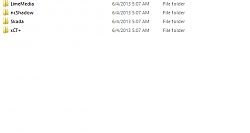| Go to Page... |
Pictures
File Info
| Compatibility: | Warlords of Draenor (6.0.3) |
| Updated: | 01-20-15 10:49 PM |
| Created: | 01-04-12 08:57 AM |
| Downloads: | 8,266 |
| Favorites: | 24 |
| MD5: | |
| Categories: | Minimalistic Compilations, Graphical Compilations, Generic Compilations |
ImmersionUI (ElvUI edit) 

Hello and thanks for looking at/downloading my ElvUI edit Immersion UI
You're going to need to download the base addOn ElvUI from Tukui
Make sure you rename the account folder in WTF to your name
In-game if the UI doesn't look like what it does in the images, or if it's asking you to install for the first time, skip the install and do /ec go to profiles and switch the profile to IMMERSION
For xCT do /xct go to profiles and switch the profile to IMMERSION
MT, OT, Focus, and boss frames are not configured, as I do not use them. If you use them you will have to fix them yourself.
That should be it! Hope you enjoy! <3 I'll make a video soon, as I always do with my updates teehee
That should be it! Hope you enjoy! <3 I'll make a video soon, as I always do with my updates teehee
#5.0
The ride never ends
The ride never ends
Optional Files (0)
 |
Comment Options |
| 0Lime |
| View Public Profile |
| Send a private message to 0Lime |
| Find More Posts by 0Lime |
| Add 0Lime to Your Buddy List |
|
|
|
|
A Fallenroot Satyr
Forum posts: 28
File comments: 309
Uploads: 0
|
ElvUI Mods?
Will mods like ElvUI Addon Skins & ElvUI Enhanced work with this?
|

|

|
| meljen |
| View Public Profile |
| Send a private message to meljen |
| Find More Posts by meljen |
| Add meljen to Your Buddy List |
|
|
||
|
|
Re: ElvUI Mods?
__________________
 
|
|

|

|
| 0Lime |
| View Public Profile |
| Send a private message to 0Lime |
| Find More Posts by 0Lime |
| Add 0Lime to Your Buddy List |
|
|
|
|
|
I love it
 the only errors I get are these from Skada: the only errors I get are these from Skada:Code:
12x SkadaDamage-1.4-13\Damage-Damage.lua:5: Usage: NewModule(name, [prototype, [lib, lib, lib, ...]): "name" - Module "Damage" already exists.
<in C code>
...\AtlasLoot_Loader\Libs\AceAddon-3.0\AceAddon-3.0-12.lua:270: in function "NewModule"
SkadaDamage-1.4-13\Damage-Damage.lua:5: in main chunk
Locals:
self = <table> {
SetDefaultModuleLibraries = <func> @AtlasLoot_Loader\Libs\..\AceAddon-3.0.lua:398
displays = <table> {}
UpdateDisplay = <func> @..\Skada.lua:1517
EnableModule = <func> @AtlasLoot_Loader\Libs\..\AceAddon-3.0.lua:363
modules = <table> {}
CancelTimer = <func> @ElvUI\libs\..\AceTimer-3.0.lua:161
IterateEmbeds = <func> @AtlasLoot_Loader\Libs\..\AceAddon-3.0.lua:473
windowdefaults = <table> {}
Printf = <func> @autoturnin\Libs\..\AceConsole-3.0.lua:69
SetDefaultModulePrototype = <func> @AtlasLoot_Loader\Libs\..\AceAddon-3.0.lua:440
EndSegment = <func> @..\Skada.lua:1028
defaultModuleState = true
SegmentMenu = <func> @..\Menus.lua:307
IsEnabled = <func> @AtlasLoot_Loader\Libs\..\AceAddon-3.0.lua:482
ScheduleTimer = <func> @ElvUI\libs\..\AceTimer-3.0.lua:108
DisableModule = <func> @AtlasLoot_Loader\Libs\..\AceAddon-3.0.lua:381
AddFeed = <func> @..\Skada.lua:1763
RegisterMessage = <func> @AtlasLoot_Loader\Libs\..\CallbackHandler-1.0.lua:118
GetArgs = <func> @autoturnin\Libs\..\AceConsole-3.0.lua:144
OpenMenu = <func> @..\Menus.lua:18
CheckPets = <func> @..\Skada.lua:689
profilesFrame = <unnamed> {}
DeleteSet = <func> @..\Skada.lua:901
RemoveMode = <func> @..\Skada.lua:1754
db = <table> {}
optionsFrame = <unnamed> {}
char = <table> {}
baseName = "Skada"
PetDebug = <func> @..\Skada.lua:649
options = <table> {}
enabledState = true
AddColumnOptions = <func> @..\Options.lua:81
RegisterEvent = <func> @AtlasLoot_Loader\Libs\..\CallbackHandler-1.0.lua:118
ReloadSettings = <func> @..\Skada.lua:914
defaults = <table> {}
resetoptions = <table> {}
NewSegment = <func> @..\Skada.lua:982
IterateModules = <func> @AtlasLoot_Loader\Libs\..\AceAddon-3.0.lua:468
OpenReportWindow = <func> @..\Menus.lua:387
FixPets = <func> @..\Skada.lua:1809
AddSubviewToTooltip = <func> @..\Skada.lua:1911
GetFeeds = <func> @..\Skada.lua:1758
Wipe = <func> @..\Skada.lua:1189
OnDisable = <func> @..\Skada.lua:2048
OnEnable = <func> @..\Skada.lua:2024
OnInitialize = <func> @..\Skada.lua:1954
FormatValueText = <func> @..\Skada.lua:1877
AddMode = <func> @..\Skada.lua:1703
Enable = <func> @AtlasLoot_Loader\Libs\..\AceAddon-3.0.lua:325
UnregisterAllEvents = <func> @AtlasLoot_Loader\Libs\..\CallbackHandler-1.0.lua:202
SetTooltipPosition = <func> @..\Skada.lua:1848
ModeMenu = <func> @..\Menus.lua:359
find_set = <func> @..\Skada.lua:1228
GetModule = <func> @AtlasLoot_Loader\Libs\..\AceAddon-3.0.lua:241
PlayerActiveTime = <func> @..\Skada.lua:1791
RefreshMMButton = <func> @..\Skada.lua:638
RAID_ROSTER_U
Code:
12x SkadaHealing-1.4-13\Healing.lua:5: Usage: NewModule(name, [prototype, [lib, lib, lib, ...]): "name" - Module "Healing" already exists.
<in C code>
...\AtlasLoot_Loader\Libs\AceAddon-3.0\AceAddon-3.0-12.lua:270: in function "NewModule"
SkadaHealing-1.4-13\Healing.lua:5: in main chunk
Locals:
self = <table> {
SetDefaultModuleLibraries = <func> @AtlasLoot_Loader\Libs\..\AceAddon-3.0.lua:398
displays = <table> {}
UpdateDisplay = <func> @..\Skada.lua:1517
EnableModule = <func> @AtlasLoot_Loader\Libs\..\AceAddon-3.0.lua:363
modules = <table> {}
CancelTimer = <func> @ElvUI\libs\..\AceTimer-3.0.lua:161
IterateEmbeds = <func> @AtlasLoot_Loader\Libs\..\AceAddon-3.0.lua:473
windowdefaults = <table> {}
Printf = <func> @autoturnin\Libs\..\AceConsole-3.0.lua:69
SetDefaultModulePrototype = <func> @AtlasLoot_Loader\Libs\..\AceAddon-3.0.lua:440
EndSegment = <func> @..\Skada.lua:1028
defaultModuleState = true
SegmentMenu = <func> @..\Menus.lua:307
IsEnabled = <func> @AtlasLoot_Loader\Libs\..\AceAddon-3.0.lua:482
ScheduleTimer = <func> @ElvUI\libs\..\AceTimer-3.0.lua:108
DisableModule = <func> @AtlasLoot_Loader\Libs\..\AceAddon-3.0.lua:381
AddFeed = <func> @..\Skada.lua:1763
RegisterMessage = <func> @AtlasLoot_Loader\Libs\..\CallbackHandler-1.0.lua:118
GetArgs = <func> @autoturnin\Libs\..\AceConsole-3.0.lua:144
OpenMenu = <func> @..\Menus.lua:18
CheckPets = <func> @..\Skada.lua:689
profilesFrame = <unnamed> {}
DeleteSet = <func> @..\Skada.lua:901
RemoveMode = <func> @..\Skada.lua:1754
db = <table> {}
optionsFrame = <unnamed> {}
char = <table> {}
baseName = "Skada"
PetDebug = <func> @..\Skada.lua:649
options = <table> {}
enabledState = true
AddColumnOptions = <func> @..\Options.lua:81
RegisterEvent = <func> @AtlasLoot_Loader\Libs\..\CallbackHandler-1.0.lua:118
ReloadSettings = <func> @..\Skada.lua:914
defaults = <table> {}
resetoptions = <table> {}
NewSegment = <func> @..\Skada.lua:982
IterateModules = <func> @AtlasLoot_Loader\Libs\..\AceAddon-3.0.lua:468
OpenReportWindow = <func> @..\Menus.lua:387
FixPets = <func> @..\Skada.lua:1809
AddSubviewToTooltip = <func> @..\Skada.lua:1911
GetFeeds = <func> @..\Skada.lua:1758
Wipe = <func> @..\Skada.lua:1189
OnDisable = <func> @..\Skada.lua:2048
OnEnable = <func> @..\Skada.lua:2024
OnInitialize = <func> @..\Skada.lua:1954
FormatValueText = <func> @..\Skada.lua:1877
AddMode = <func> @..\Skada.lua:1703
Enable = <func> @AtlasLoot_Loader\Libs\..\AceAddon-3.0.lua:325
UnregisterAllEvents = <func> @AtlasLoot_Loader\Libs\..\CallbackHandler-1.0.lua:202
SetTooltipPosition = <func> @..\Skada.lua:1848
ModeMenu = <func> @..\Menus.lua:359
find_set = <func> @..\Skada.lua:1228
GetModule = <func> @AtlasLoot_Loader\Libs\..\AceAddon-3.0.lua:241
PlayerActiveTime = <func> @..\Skada.lua:1791
RefreshMMButton = <func> @..\Skada.lua:638
RAID_ROSTER_U
 Other than that, it looks awesome!  |

|

|
| hexiaa |
| View Public Profile |
| Send a private message to hexiaa |
| Find More Posts by hexiaa |
| Add hexiaa to Your Buddy List |
|
|
||
|
|
As for Skada I'm not sure about the error. I shall see if it's out of date.
__________________
 
|
|

|

|
| 0Lime |
| View Public Profile |
| Send a private message to 0Lime |
| Find More Posts by 0Lime |
| Add 0Lime to Your Buddy List |
|
|
||
|
|
 I'll re download your Skada and see if that fixes the errors. I'll re download your Skada and see if that fixes the errors.EDIT: Hey it's fixed!! Stupid me forgot to delete the Skada Healing, Skada Damage folders from my Addons folder, so they were just conflicting with your settings I think. No more errors! Works perfectly and I love looking at my (your) UI! Thank you so much 
Last edited by hexiaa : 11-02-13 at 03:58 PM.
|
|

|

|
| hexiaa |
| View Public Profile |
| Send a private message to hexiaa |
| Find More Posts by hexiaa |
| Add hexiaa to Your Buddy List |
|
|
|||
|
|
Glad to hear it's fixed  I mix files all the time on accident~ Glad it's working and I hope you enjoy the UI I mix files all the time on accident~ Glad it's working and I hope you enjoy the UI  Really liking this layout so far so I think I'll hang onto this one for a while! Really liking this layout so far so I think I'll hang onto this one for a while!
__________________
 
|
||

|

|
| 0Lime |
| View Public Profile |
| Send a private message to 0Lime |
| Find More Posts by 0Lime |
| Add 0Lime to Your Buddy List |
|
|
|
|
A Fallenroot Satyr
Forum posts: 28
File comments: 309
Uploads: 0
|
Data texts & dmg meter
Hi! I'm wondering if I'm able to use the ElvUI datatexts with your UI, as none are shown in your screenshots. Also, I see a dmg meter up in the corner, does that work with any meter? I will probably use Skada. Does it implement automatically?
Sorry for the questions, I haven't downloaded your UI yet and I didn't see any instructions other than basic install on your home page. :-) *edit* Oh my gosh I'm a doof. You kind of answered these things from my last question inadvertently. I guess I'll just try out your UI and see if it works for me! Oh, if I choose to go back to the plain ElvUI, how easy is it to switch? I'm guessing it's as simple as disabling your profile?
Last edited by meljen : 11-03-13 at 12:30 PM.
|

|

|
| meljen |
| View Public Profile |
| Send a private message to meljen |
| Find More Posts by meljen |
| Add meljen to Your Buddy List |
|
|
||
|
|
Re: Data texts & dmg meter
__________________
 
|
|

|

|
| 0Lime |
| View Public Profile |
| Send a private message to 0Lime |
| Find More Posts by 0Lime |
| Add 0Lime to Your Buddy List |
|
|
|
|
|
Just to update you, it worked completely fine during H Siegecrafter prog, I felt so cool with my (your) new ui! It is awesome and I will keep it for a long time, I love that pixel font, I am just in love.
Thank you so much!  |

|

|
| hexiaa |
| View Public Profile |
| Send a private message to hexiaa |
| Find More Posts by hexiaa |
| Add hexiaa to Your Buddy List |
|
|
||
|
|
__________________
 
|
|

|

|
| 0Lime |
| View Public Profile |
| Send a private message to 0Lime |
| Find More Posts by 0Lime |
| Add 0Lime to Your Buddy List |
|
|
|
|
A Fallenroot Satyr
Forum posts: 28
File comments: 309
Uploads: 0
|
Resolution?
I am using the plain ElvUI right now but I did try yours... I LOVE how the screen is so clear. The player/target bars seemed big though. Granted, my resolution is only 1366x768 - I play on a 16:9 laptop. It's great and all but getting UIs to fit well on my screen is tricky to say the least!
If I simply re-sized the width of the player/target frames, would that mess things up? I know ElvUI lets you go in and REALLY customize things down to the nitty-gritty, generally speaking. |

|

|
| meljen |
| View Public Profile |
| Send a private message to meljen |
| Find More Posts by meljen |
| Add meljen to Your Buddy List |
|
|
|||
|
|
|
||

|

|
| hexiaa |
| View Public Profile |
| Send a private message to hexiaa |
| Find More Posts by hexiaa |
| Add hexiaa to Your Buddy List |
|
|
||
|
|
Re: Resolution?
__________________
 
|
|

|

|
| 0Lime |
| View Public Profile |
| Send a private message to 0Lime |
| Find More Posts by 0Lime |
| Add 0Lime to Your Buddy List |
|
|
||||
|
|

__________________
 
|
|||

|

|
| 0Lime |
| View Public Profile |
| Send a private message to 0Lime |
| Find More Posts by 0Lime |
| Add 0Lime to Your Buddy List |
 |