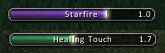| Go to Page... |
Pictures
File Info
| Updated: | 01-10-08 06:49 PM |
| Created: | unknown |
| Downloads: | 502,102 |
| Favorites: | 797 |
| MD5: |
Bongos2 
I have written a new action bar addon, called Dominos, and am no longer supporting this one. Please feel free to try it out, along with Trinity Bars, and Bartender 3
Bongos is an action bar replacement designed to be both low memory, and easy to setup. It is not as feature rich as other bar mods, but should include the features most commonly used.
Version History
A Brief Guide
Included Addons
- Bongos2: The core addon.
- Bongos2 ActionBar: Breaks up the main action bar into movable parts
- Bongos2 Stats: A display for latency, framerate, and memory usage
- Bongos2 RollBar: Makes the frame for rolling on items movable
- Bongos2 CastBar: A movable casting bar, with the ability to show cast time
- Bongos2 XP: A movable experience bar
- Bongos2 MapBar: A movable mapbar
- Bongos2 Options: A dynamically loaded options menu for Bongos
Features
- Every Bongos bar can be moved, hidden, and have its scale and opacity altered
- Sticky bars - Each bar can be anchored to any other bar
- 120 action buttons, which can be setup in any number of bars
- Both macro and key binding text on action buttons can be hidden
- Customizable stance transitions for each bar
General Settings
- To bring up the options menu: type /bongos menu
- To unlock bars: uncheck the lock bars option in the main options menu
- To hide or show a bar: unlock bars, then middle click or shift right click it
- To move a bar: unlock bars, and then click and drag it with the left mouse button
- To bring up a bar's configuration menu, right click it
Key Bindings
- Bindings for the Bongos action bar should only be done via the bindings menu in Bongos
- To bind keys, open the main options panel, and select the bindings option. Hover over a button, then press a key to bind it to that button
Action Bar Settings
- Accessing general action bar options: open up the main options window (/bongos menu) and select the action bars panel
- Adjusting the layout of a given bar: unlock bars and right click the bar you want to adjust to bring up its configuration menu
- Moving buttons: Hold down the key for moving buttons (shift by default), and drag a button. Alternatively, unlock button positions by shift right clicking the mini map button, or unchecking the option in the main options menu
- Making a bar bigger: You can increase the maximum size of a given bar by reducing the number of action bars. To do so, adjust the action bars slider on the action bar panel of the main options menu. This option will reset the settings of your action bars
Stances and Paging
- Stances and paging are configured via a bar's right click menu. With bars unlocked, right click the bar you want to change,
Slash Commands
- All commands start with either /bongos, /bob, or /bgs
- <barList> can have a possible value of an actionbar number, menu, bags, pet. class, or all
- You can also specify a group or range of bars, the command /bo scale 1-3 class 1.2 will scale action bars 1 2 3, and the class bar to 120% of their normal size.
- /bongos - Shows the options menu, if present
- /bongos lock - Toggles locking bars positions
- /bongos show <barList> - Shows <barList>
- /bongos hide <barList> - Hides <barList>
- /bongos toggle <barList> - Toggles <barList>
- /bongos scale <barList> <scale> - Sets the scale of <barList> to <scale>
- /bongos setalpha <barList> <opacity> - Sets the opacity of <barList> to <opacity>
- /bongos set <profile> - Sets the current character to use <profile>
- /bongos copy <profile> - Copies all settings from <profile>
- /bongos delete <profile> - Deletes <profile>
- /bongos reset - Loads default settings
- /bongos version - Displays what version of bongos you're running
- /keybound - Toggles keybinding mode
Optional Files (0)
 |
Comment Options |
|
|
|
|
|
1.5
I apologize for the frequency of updates. I'm really trying to nail down bugs as I find them. 1.5 should now finally be stable (until I said so, that is).
|

|

|
| Tuller |
| View Public Profile |
| Send a private message to Tuller |
| Visit Tuller's homepage! |
| Find More Posts by Tuller |
| Add Tuller to Your Buddy List |
|
|
|
|
A Kobold Labourer
Forum posts: 0
File comments: 3
Uploads: 0
|
Im happy for frequent updates til it works 100% from your view, thanks agein for a super mode.
|

|

|
| Tyrante |
| View Public Profile |
| Send a private message to Tyrante |
| Visit Tyrante's homepage! |
| Find More Posts by Tyrante |
| Add Tyrante to Your Buddy List |
| sixofnine |
| View Public Profile |
| Send a private message to sixofnine |
| Visit sixofnine's homepage! |
| Find More Posts by sixofnine |
| Add sixofnine to Your Buddy List |
|
|
|
|
A Kobold Labourer
Forum posts: 0
File comments: 4
Uploads: 0
|
Warrior stances
Purity-
Thanks for the help...i was able to get my battle stance...line 1 and 2 to repeatedly come up by setting both lines 1 and 2 to "0"under the stances tab, however I cant for the life of me figure out how to get my defensive stance lines (#4, and 6), or my berserker stance lines (#7 and 8) to change properly. In defensive stance, line 1 should change to line 4 and line 2 should change to line 6 In berserker stance, line 1 should change to line 7 and line 2 should change to line 8 Ive tried moving the sliders in all the stances and I must not be using the right combination of slides. Any additional help would be greatly appreciated so I can go back to using my main character which I havent used since the new patch. |

|

|
| absolut422 |
| View Public Profile |
| Send a private message to absolut422 |
| Visit absolut422's homepage! |
| Find More Posts by absolut422 |
| Add absolut422 to Your Buddy List |
|
|
|
|
A Defias Bandit
Forum posts: 3
File comments: 52
Uploads: 0
|
Any chance you might be able to add to the stats info the three top memory using mods like what the default lag meter does now?
|

|

|
| Kaaihn |
| View Public Profile |
| Send a private message to Kaaihn |
| Visit Kaaihn's homepage! |
| Find More Posts by Kaaihn |
| Add Kaaihn to Your Buddy List |
|
|
|
|
|
Bongos + Frame Mods
Bongos is actually causing a significant amount of issues with frame updating (specifically Target and Target of Target frames) on Frame mods (Perl Classic Unit Frames for example).
You can find discussion about it here in the comments section: http://wow-en.curse-gaming.com/downloads/details/4720/ Any word on what might be causing this? I like Bongos and don't want to switch, but this is way too big of an issue.  |

|

|
| HiroCT |
| View Public Profile |
| Send a private message to HiroCT |
| Visit HiroCT's homepage! |
| Find More Posts by HiroCT |
| Add HiroCT to Your Buddy List |
|
|
|
|
A Defias Bandit
Forum posts: 3
File comments: 7
Uploads: 0
|
@HiroCT: You may have misread those comments about Bongos causing frame update issues?
Bongos itself is the victim of stance changes not working properly because some mods are causing tainting; e.g., if you enter combat and then attempt to change stance it won't work if you have the Prat: PlayerNames and ServerNames modules enabled... these also affect unit frame display. I've been using DUF and Bongos2 with the same issues until I disabled those two Prat modules. |

|

|
| Istu |
| View Public Profile |
| Send a private message to Istu |
| Visit Istu's homepage! |
| Find More Posts by Istu |
| Add Istu to Your Buddy List |
|
|
||
|
A Deviate Faerie Dragon
Forum posts: 16
File comments: 170
Uploads: 0
|
Re: Warrior stances
line one slider 0,3,6 Line two slider 0,5,7 Now, Looking at this makes me wonder what you are doing with bar 3? I hope it is hidden and not being used and definitely not being used with a page modifier. That would throw off your page skips for stance changes for sure. I would recommend you change your bar layout...sounds like you need more buttons per bar so you can skip to bars 1, 2, 3 respectively and not have other bars in between, which is what I suspect is happening with your bar3? Ok, To make the math easier on myself, I made three 24 button bars. (I used the slider of # of bars to 6 instead of the default 10, then I increased the number of buttons on bars 1, 2, 3 to 24.) I also disabled the "shift" modifier to "control"(via dropdown menu)...too many other addons use the shift modifier as well as some macros I use. As a warrior, during set up, I placed bars 1, 2, 3 near each other to set them up so that my strikes and blows were in the same place on each bars. When I was pleased with my button layout and spell placements, I hid bars 2 and 3. I dragged bar one to the correct position for my UI. I right clicked it, hit the tab for stance...for Battle the slider is at "0"; for Defensive the slider is "1"; for Beserker the slider is at "2". I also made sure that under the paging tab---all set to "0" (Dont want to accidently page out of order in combat or something. See, the way its set up or written..is based on movements-- not hardwired. So if I get them "shifted" out of order at any time , all my stances will get messed up. I hope this is making sense.) That being said..I do have 2 eight button bars 4 and 5 that change when I hold down the "control" button. No, I don't do this during combat. In previous versions, 30% of the time, I would get stuck with my battle stance buttons showing regardless of stance due to this issue in combat. I really feel it has to do with the bars getting out of order for swapping..because swapping is based on moves(between the bar showing...not the defined bar) I hope this helps. I try to keep in mind that this is a lite addon and still very much in beta for 2.1. I am guessing there will be many updates and changes. Keep backups of your profiles and experiment with different layouts. I actually keep a backup profile to load on the fly if something goes wrong while grouped. hit profiles tab and select save...and name it "Backup warrior". That way you can load a working version to copy from at any time.  Good luck! |
|

|

|
| Purity |
| View Public Profile |
| Send a private message to Purity |
| Visit Purity's homepage! |
| Find More Posts by Purity |
| Add Purity to Your Buddy List |
|
|
||
|
A Kobold Labourer
Forum posts: 0
File comments: 4
Uploads: 0
|
Re: Re: Warrior stances
Thanks again for the assistance...once I saw how you were to set up the stances, I was able to figure out the right combination. You were dead on with line 1, but line 2 needed some adjustments. Now I am workin again (hopefully it stays that way)! Again, I appreciate the help. !!  |
|

|

|
| absolut422 |
| View Public Profile |
| Send a private message to absolut422 |
| Visit absolut422's homepage! |
| Find More Posts by absolut422 |
| Add absolut422 to Your Buddy List |
|
|
|
|
|
Error..
I am getting an error when I start wow..
Interface\Addons\Bongos2\bar.lua:56: BBar "key" is already in use.. Any ideas how to fix it? thanks |

|

|
| Morax |
| View Public Profile |
| Send a private message to Morax |
| Visit Morax's homepage! |
| Find More Posts by Morax |
| Add Morax to Your Buddy List |
|
|
|
|
A Kobold Labourer
Forum posts: 0
File comments: 29
Uploads: 0
|
I've noticed some delay on the range coloring. Target a mob out of range but the buttons are normal, 1-2 seconds later the button turns red. Only seems to happen when mobs are _slightly_ out of range. Might even be due to talents that extend range.
Pretty sure it's not lag or other-addon related. 1.5 version. |

|

|
| Anahka |
| View Public Profile |
| Send a private message to Anahka |
| Visit Anahka's homepage! |
| Find More Posts by Anahka |
| Add Anahka to Your Buddy List |
|
|
|
|
A Kobold Labourer
Forum posts: 0
File comments: 6
Uploads: 0
|
problem with new bongos2 + groupcalendar
The new Bongos2 (from the 29th) causes the GroupCalendar mini-map sun icon replacement to disappear. Not sure if this is a bongos issue or a groupcalendar issue, so I'll post it under both addons.
|

|

|
| Aednat |
| View Public Profile |
| Send a private message to Aednat |
| Visit Aednat's homepage! |
| Find More Posts by Aednat |
| Add Aednat to Your Buddy List |
|
|
|
|
|
@Istu: Secure templates affect everything....a bug in one mod that uses secure templates affects more than just that mod. No, I didn't misread anything. Had you actually clicked the link I provided, you would see more comments about what I am referring to.
Installing the version of Bongos from the 29th causes the Target and Target of Target frames to NOT update in combat. This is something I'm bringing up from personal experience, not just from the comments I provided in my link. I've personally switched to Bartender...I just wanted to let the author know about these problems.
Last edited by HiroCT : 05-31-07 at 12:02 PM.
|

|

|
| HiroCT |
| View Public Profile |
| Send a private message to HiroCT |
| Visit HiroCT's homepage! |
| Find More Posts by HiroCT |
| Add HiroCT to Your Buddy List |
|
|
||
|
|
I'm willing to bet that your unit frames are calling the frame creation functions before finishing loading, which causes the tainting issue you're experiencing.
Last edited by Tuller : 05-31-07 at 01:46 PM.
|
|

|

|
| Tuller |
| View Public Profile |
| Send a private message to Tuller |
| Visit Tuller's homepage! |
| Find More Posts by Tuller |
| Add Tuller to Your Buddy List |
|
|
||
|
|
|
|

|

|
| HiroCT |
| View Public Profile |
| Send a private message to HiroCT |
| Visit HiroCT's homepage! |
| Find More Posts by HiroCT |
| Add HiroCT to Your Buddy List |
 |