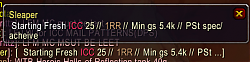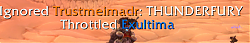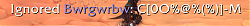| Go to Page... |
| Updated: | 10-30-10 10:39 PM |
| Created: | 08-03-10 08:42 PM |
| Downloads: | 3,548 |
| Favorites: | 28 |
| MD5: |
Chat Consolidate
Chat Consolidate
Youtube video of the addon in action. Watch full screen and 720p for best results!
Chat Consolidate is a stand alone AddOn for World of Warcraft that filters the chat frame. Too long have players made a macro for the group and spammed the chat lanes with their posts that take up half the screen. Those posters make other posters post just as frequently to get their group advertised as well. Well no longer!
r8 changes - 09/03/10
* Fixed the bug where the tooltip likes to stay on indefinitely
* Fixed the bug where filtering custom channels completely hid the channel
* Fixed a lot of compatibility issues with other chat related addons.
* Added a report feature, where you determine which ignore words you want to report. Either auto report, or a prompt. Also able to hide the report message when using auto report.
* Adjust some dictionary entries
* Adjusted the ASCII Filter to be less strict.
* Adjusted the throttle to be between 1 and 128 instead of 1 and 50.
Chat Consolidate uses a few simple techniques so you can take control of your chat frame once again. Chat Consolidate will do the following:
* Transform long posts that naturally take up more than one line, into a condensed one line Link.
* Transform macroed posts that are small, but send out 5 separate lines, into a one line Link.
o A link upon clicking will display the full message as intended by the poster.
o A link will scan the text for meaningful keywords that you choose. (Comes default with the most common)
o A link can be mouseovered while holding shift (with an option, you can view without shift) into the user's tooltip.
* Color codes keywords. The default addon comes with 26 keywords and predefined colors. These are completely customizable. Change the keyword, change the color, delete it, add more. You highlight and filter what YOU want to see
* Has an ignore feature. Add words you do not want to see. This feature is useful for
o Gold Spam! Comes with common keywords used by gold sellers to filter them out.
o Word filters, like Thunderfury or Anal. Add more like murloc or Chuck Norris if those are prominent on your chat lines.
o Saved or tired to ICC this week. Add ICC to your ignore words and everything ICC related gets filtered out. Then, just open up the dictionary and delete the ICC keyword when your ready to read information about ICC again.
o Language filter! Have kids that play WoW too? Add words you do not want your little one to see. The stock filter merely covers the word, where you can still infer what the word is. Chat Consolidate will remove the entire line! Turn "$@!% these n00bs!!" into ""... that's right! Into nothing!
* Makes your chat frame slimmer. [2. Trade] goes to [2]. <Busy> and <Away> tags are removed! Obviously if they are annoying you with spam, they are neither away or busy.
* Throttle tracker. This will keep up with the number of times you chat is throttled. Just cosmetic so you know how hard this AddOn works for you! As of now, my counter is up to 13,810. How high does yours go?
* Dump Frame. Setting a dump frame allows you to set a frame where chat will never be filtered, throttled, or ignored by Chat Consolidate.
* Override. Sets a frame that you want to always check for width. The addon selects the current frame in focus to determine the width allowed to truncate properly. The override feature is there in case the chat frame you want the filtered chat to appear is not the same width as the one that's usually in focus.
* Auto Report. Automatically reports people you ignore that you opt for. For example, you have the ignore words Black Temple and Anal. You flag anal to be reportable. So when someone says black temple, it just gets ignored; however, anal get ignored and reported.
Slash Command List
/cc or /chatc or /chatcon opens the interface menu
/cc dump n where n is a number 1 through 10 (sets the dump frame, where text will always go unfiltered and unthrottled)
/cc override n where n is a number 1 through 10 (sets the frame used to determine width for truncating messages)
/cc spam - Displays the last message Ignored.
How is this different from SpamThrottle?
Simple, SpamThrottle looks at a message and blocks it for a set amount of time (default is 10 minutes), My addon looks at a message and blocks it for a set amount of unique posts to go by. For instance, if your throttle bar is set to 15, and PosterA posts a message, he has to wait for 15 more unique posts to enter your chat screen before his message can be posted again.
Prefer SpamThrottles method over mine? Chat Consolidate will work together with SpamThrottle, giving you the double layer of spam reduction you desire.
* Fixed the bug where the tooltip likes to stay on indefinitely
* Fixed the bug where filtering custom channels completely hid the channel
* Fixed a lot of compatibility issues with other chat related addons.
* Added a report feature, where you determine which ignore words you want to report. Either auto report, or a prompt. Also able to hide the report message when using auto report.
* Adjust some dictionary entries
* Adjusted the ASCII Filter to be less strict.
* Adjusted the throttle to be between 1 and 128 instead of 1 and 50.
r7 changes - 8/18/10
* Add additional channels to be filtered. (General, Trade, and Customs)
* Added a slash command to add a "dump" channel... Pretty much unfiltered content.
* Strip {star}{circle} ect from the tooltips
* Devise a system to counteract ASCII art, an option of course if you like to see the STFU truck and the like
* Created a sandbox to create key words and ignore words.
* Add an option to allow 2 lines of trade chat through before condensing
* Another fix on the tooltip, hard to reproduce, so hopefully I got it this time
* Fixed where achievements with keywords in them would mess up color coding (Ulduar in [Glory of the Ulduar Raider])
* Added gold spam words Secur (as in "Secure"), Welcome, and Greet (as in "Greetings")
r6 Changes - 08/15/10
* Popup upon clicking a link now scales with UI
* Now compatiable with SpamThrottle
* Changed the settings UI (added more options, hide Blizzard Interface buttons)
r5 Changes - 08/11/10
* added slash commands, /cc reset (resets the key word dictionary) /cc default keys (adds the default keys to the Key word dictionary) and /cc default ignore (adds the default ignore keys to the Ignore dictionary)
* added more ignore words, along the lines of gold spam
* added an option to have it alert you via Floating Combat Text, anytime you throttle or ignore a line. Throttled (person) and Ignored (person):(word Ignored), /cc alert (the option isnt in the GUI)
* began color coding the tooltips and the links upon clicking them, to see your color enriched text there as well.
* The box when you click a link will now adjust its font/font size to your current chat frames font and font sizes
* added a fix to work with SpamThrottle
r4 Changes - 08/08/10
*Fixed the bug where the tooltip kept hiding.
*Made it more friendly with Chatter, removed the double post issue
*Fixed the one line issue with font size, Should now work with any font size, tested up to Font of 29.
*Changed it where it requires more than one keyword to condense.
*Editing key words, now edit their associated key
*added slash command /cc default to reset the Key Word Dictionary to its default state (/cc still just opens the options menu)
r3 Changes - 08/07/10
* Fixed a bug where the statistics bugged out after 999
* Fixed a bug where making a Key Word required or not required would not work
* Added current session throttle and ignore stats to the stats line
* Added Thunderfury to default ignore list.
r2 Changes - 08/07/10
*Added a settings Interface
*Added a customizeable Key Word and Ignore Word Dictionary
*Added the ability to mouseover Links in chat so display the chat messages while holding Shift (default option, can disable the ability to need shift)
*Just for fun, keeps track of total Throttled Chat and Ignored Lines
*Allows the setting to choose how much you want your chat to be throttled.
 |
Comment Options |
|
|
|
|
|
I'm checking out tichondrus on my DK i newly made, and this would be perfect lol. I'll try it out, thanks
 |

|

|
| Ferous |
| View Public Profile |
| Send a private message to Ferous |
| Find More Posts by Ferous |
| Add Ferous to Your Buddy List |
| Enthusia |
| View Public Profile |
| Send a private message to Enthusia |
| Find More Posts by Enthusia |
| Add Enthusia to Your Buddy List |
|
|
|
|
|
well after you log out next, it should update it with your Keyword and Ignore dictionaries, But those should be in game now
 If you need any more assistance, you know where to find me If you need any more assistance, you know where to find me |

|

|
| Xubera |
| View Public Profile |
| Send a private message to Xubera |
| Find More Posts by Xubera |
| Add Xubera to Your Buddy List |
|
|
||
|
A Defias Bandit
Forum posts: 2
File comments: 22
Uploads: 0
|
Thank you very much for your quick response
 yes I just replaced it with r6 , it doesnt show error any more!  and I checked the .lua you mentioned , it only contains: ChatConsolidateDB = { ["ShowLinksOnShift"] = false, } but I still need to start to do some testing because I will try if it can detect chinese etc.. , if there is any issue I will post it here right away~ Thanks again for your help and the release of r6  keep it up!! keep it up!!
|
|

|

|
| Enthusia |
| View Public Profile |
| Send a private message to Enthusia |
| Find More Posts by Enthusia |
| Add Enthusia to Your Buddy List |
|
|
||
|
|
Re: Amazing Add-on!
 also, do me a favor and go to your WTF/AccountName/SavedVariables/ChatConsolidate.lua and see if you have anything in there listed as "IgnoreWords"... if you dont really know how to do that, you can email me a copy of your WTF and i can take a better look -- Xubera [at] hotmail.com -- Please feel free to change your folder names from your actual account name to something generic for your account safety  edit:: I do a clean wipe of my addon before I release it and reinstall it on my computer, to make sure it works for new users... I couldnt get the same issue, so any information at all would help (and you may be write, it could be a font thing, but I'm not sure how, I only use english characters :/)
Last edited by Xubera : 08-15-10 at 01:41 PM.
|
|

|

|
| Xubera |
| View Public Profile |
| Send a private message to Xubera |
| Find More Posts by Xubera |
| Add Xubera to Your Buddy List |
|
|
|
|
A Defias Bandit
Forum posts: 2
File comments: 22
Uploads: 0
|
Hello, I Really love the idea of your addon, which makes the chat frame look so much cleaner and simpler!
but I'm unable to use it yet... not sure what the problem is... the error message is spamming: Message: Interface\AddOns\ChatConsolidate\ChatConsolidate.lua:242: bad argument #1 to 'ipairs' (table expected, got nil) Time: Mon Aug 16 03:18:55 2010 Count: 634 Stack: [C]: in function `ipairs' Interface\AddOns\ChatConsolidate\ChatConsolidate.lua:242: in function <Interface\AddOns\ChatConsolidate\ChatConsolidate.lua:236> Interface\AddOns\ChatConsolidate\ChatConsolidate.lua:321: in function <Interface\AddOns\ChatConsolidate\ChatConsolidate.lua:303> Interface\AddOns\ChatConsolidate\ChatConsolidate.lua:436: in function `ChatConsolidate_OnUpdate' [string "*:OnUpdate"]:1: in function <[string "*:OnUpdate"]:1> Locals: (*temporary) = nil (*temporary) = "table expected, got nil" = <function> defined =[C]:-1 I'm using an EU/US client to play on Taiwan WoW server, not sure if this is the problem, there are some addons which require me to change i.e font/setfont/settext etc to make it work(Because i need to use a font which can display chinese i.e UnicodeFont) any comment is appreciated! (really wanted to use this addon >_<) |

|

|
| Enthusia |
| View Public Profile |
| Send a private message to Enthusia |
| Find More Posts by Enthusia |
| Add Enthusia to Your Buddy List |
|
|
|
|
A Defias Bandit
Forum posts: 2
File comments: 21
Uploads: 0
|
Sounds good, I'll be expecting it.
 As for the summary, yeah... it'd be pretty hard to include all the different ways people write things. For example, I like doing "LF Competent non-idiotic DPS (or heals) for random heroics. I'm a tank and I'm free of charge, all I ask is that you carry your weight." |

|

|
| tewan |
| View Public Profile |
| Send a private message to tewan |
| Visit tewan's homepage! |
| Find More Posts by tewan |
| Add tewan to Your Buddy List |
|
|
||
|
|
like LFM 25 Man ICC or LFM Twenty-five man Icc or LFM ICC 25 Man, need 7 dps/healz/tanks no shammies!!! I might play with the idea of 2 seperate dictionaries... one is a user made one that effects how the links display, and the other is the default, and its how that one could be crafted... hmmm edit::if you havent added any of your own keywords yet, i would suggest doing a /cc reset to adjust the key word dictionary, i changed the main words, it seem to work neater in the new forms.. Anyways, those words in the dictionary are what is used in the links, if you delete the one that represents ICC, you wont ever see ICC highlighted again. what im getting at is looking at the one line ALL BoEs and Saronite Reserved. I suppose a key word like RESERVE.*BOES and one like BOES.*RESERVE would make a keyword if reserved and boes are in the same line. , but simply adding that to a keyword would result in getting everything between those 2 words too [2] [Aplayir]: LFM ICC 25 Man, Free rolls on BoEs, no Random Reserve would make [ LFM ICC25 BoEs, no Random Reserve ] assuming BOES.*RESERVE is colored Magenta in the dictionary edit edit :: okay, i fixed it where it scales with the UI now, if you want it now, give me an email, else you can wait till r6 comes out 
Last edited by Xubera : 08-11-10 at 05:23 PM.
|
|

|

|
| Xubera |
| View Public Profile |
| Send a private message to Xubera |
| Visit Xubera's homepage! |
| Find More Posts by Xubera |
| Add Xubera to Your Buddy List |
|
|
||
|
A Defias Bandit
Forum posts: 2
File comments: 21
Uploads: 0
|
Color-coding popups would be awesome in my opinion. Perhaps later on in development you can have a summary type popup by default and an option to show original text instead. Clicking on a popup might have the following layout: [Player] [LF[G/M]][WT[b][T][S]]: [Instance[10/25]][Item] [Need][Price]: [[#][Role]][$] [Req]: [Achievement][Gear Score] [Other ([Reserves][Loot type][Hosted by][Guild run])] An example would be: [Aplayir]: <Grinders> hosted ICC25 run LFM 7 dps 1 heals. All BOEs and saronite reserved. PST LK achiev and gs (5.5k min) *note: Aplayir is a paladin Aplayir LFM: ICC25 Need: 7 DPS & 1 Healer Reqs: LK Achievement & 5.5k GS [Guild Run][BOEs Reserved][Primordial Saronite Reserved] |
|

|

|
| tewan |
| View Public Profile |
| Send a private message to tewan |
| Visit tewan's homepage! |
| Find More Posts by tewan |
| Add tewan to Your Buddy List |
|
|
||
|
|
edit:: How do you feel about me color coding the popup boxes too? I felt like the plain white was a little bleh
Last edited by Xubera : 08-11-10 at 04:17 PM.
|
|

|

|
| Xubera |
| View Public Profile |
| Send a private message to Xubera |
| Visit Xubera's homepage! |
| Find More Posts by Xubera |
| Add Xubera to Your Buddy List |
|
|
||
|
A Defias Bandit
Forum posts: 2
File comments: 21
Uploads: 0
|
It is changing, but it doesn't look like it's scaling with the UI. uiScale is set to "0.71999996900558", so lets see if I can recreate this... Here's the chat at the current uiScale:  Here's the popup at the current uiScale:  Here's the popup at the current uiScale resized 72% in photoshop:  |
|

|

|
| tewan |
| View Public Profile |
| Send a private message to tewan |
| Visit tewan's homepage! |
| Find More Posts by tewan |
| Add tewan to Your Buddy List |
|
|
||
|
|
WTB [This super cool awesome Item] and you clicked my link. If i used the one your referring to, upon clicking the super cool item, the popup would close. Thats why it is its own separate window. Also it looked like it changed it to me, I run prat as well, and it changed with me. Try changing your normal font style, the code checks every 10 seconds for your current chat frame's font. So if you change it right away to see it adjust, then get let down and change it back, you might not have waited long enough. edit:: and looking at your picture you posted about the font request, and looking at your latest picture, its real clear that the feature is working 
Last edited by Xubera : 08-11-10 at 03:17 PM.
|
|

|

|
| Xubera |
| View Public Profile |
| Send a private message to Xubera |
| Visit Xubera's homepage! |
| Find More Posts by Xubera |
| Add Xubera to Your Buddy List |
|
|
|
|
A Defias Bandit
Forum posts: 2
File comments: 21
Uploads: 0
|
Doesn't look like the update fixed the font for me...
 Oh yeah, ignore the overlaying item icon... no idea why it's doing that. edit: Oh, I'm using Prat so that may have something to do with it not updating, but shouldn't clicking the links use the tooltip info instead?
Last edited by tewan : 08-11-10 at 02:53 PM.
|

|

|
| tewan |
| View Public Profile |
| Send a private message to tewan |
| Visit tewan's homepage! |
| Find More Posts by tewan |
| Add tewan to Your Buddy List |
|
|
||
|
|
 ) and when you change your font, it changes with you win-win? ) and when you change your font, it changes with you win-win?p.s. It's underway |
|

|

|
| Xubera |
| View Public Profile |
| Send a private message to Xubera |
| Visit Xubera's homepage! |
| Find More Posts by Xubera |
| Add Xubera to Your Buddy List |
|
|
|
|
A Defias Bandit
Forum posts: 2
File comments: 21
Uploads: 0
|
Feature request: Support modification of the font of the frame that opens when you click links (example)
 |

|

|
| tewan |
| View Public Profile |
| Send a private message to tewan |
| Visit tewan's homepage! |
| Find More Posts by tewan |
| Add tewan to Your Buddy List |
 |
Support AddOn Development!
You have just downloaded by the author . If you like this AddOn why not consider supporting the author? This author has set up a donation account. Donations ensure that authors can continue to develop useful tools for everyone.
*Clicking the donate button above will take you to PayPal.com