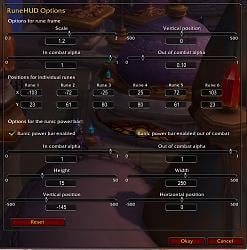Pictures
File Info
| Compatibility: | Embers of Neltharion (10.1.0) |
| Updated: | 05-19-23 03:54 AM |
| Created: | 12-01-08 02:14 PM |
| Downloads: | 34,611 |
| Favorites: | 53 |
| MD5: | |
| Categories: | Death Knight, Combat Mods, Graphic UI Mods |
RuneHUD 
Optional Files (0)
Archived Files (4)
File Name |
Version |
Size |
Author |
Date |
9.1.1 |
7kB |
Ereki |
11-16-22 04:19 AM |
|
9.1 |
7kB |
Ereki |
11-02-22 01:45 PM |
|
9.0 |
4kB |
Ereki |
10-28-22 05:18 PM |
|
8.2.3 |
7kB |
Ereki |
07-19-21 02:27 AM |
 |
Comment Options |
|
|
|
|
Last edited by Ereki : 07-24-09 at 08:24 AM.
|
|

|

|
|
|
|
|
A Kobold Labourer
Forum posts: 0
File comments: 3
Uploads: 0
|
|

|

|
|
|
|
|
Last edited by Ereki : 06-25-09 at 08:42 AM.
|
|

|

|
|
|
|

|

|
|
|
|

|

|
|
|
|

|

|
|
|
|
|
A Kobold Labourer
Forum posts: 1
File comments: 186
Uploads: 0
|
|

|

|
|
|
|
|
Last edited by Ereki : 04-15-09 at 02:42 PM.
|
|

|

|
|
|
|
|
A Kobold Labourer
Forum posts: 1
File comments: 28
Uploads: 0
|
|

|

|
|
|
|

|

|
|
|
|

|

|
|
|
|
|
__________________
I guess my brain will never work right. At least Iím pretty. |
|

|

|
|
|
|

|

|
|
|
|
|
Last edited by Ereki : 02-20-09 at 09:24 AM.
|
|

|

|
|
|
|
|
Guest
Join Date: Not Yet
Forum posts: 0
File comments: 0
Uploads: 0
|
|

|


|
 |