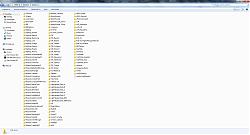Pictures
File Info
| Updated: | 02-07-11 06:24 PM |
| Created: | 02-01-11 06:30 PM |
| Downloads: | 2,979 |
| Favorites: | 2 |
| MD5: |
Donthealme's UI
Optional Files (0)
 |
Comment Options |
|
|
|

|

|
|
|
|
|
A Kobold Labourer
Forum posts: 0
File comments: 4
Uploads: 0
|
|

|

|
|
|
|
|
A Kobold Labourer
Forum posts: 0
File comments: 3
Uploads: 0
|
|

|

|
|
|
|

|

|
|
|
|
|
A Kobold Labourer
Forum posts: 0
File comments: 4
Uploads: 0
|
|

|

|
|
|
|
|
Last edited by Donthealme : 02-08-11 at 09:16 AM.
|
|

|

|
|
|
|
|
A Kobold Labourer
Forum posts: 0
File comments: 4
Uploads: 0
|
|

|

|
|
|
|
|
A Kobold Labourer
Forum posts: 0
File comments: 2
Uploads: 0
|
Still Missing Profiles
|

|

|
|
|
|
|
A Kobold Labourer
Forum posts: 0
File comments: 1
Uploads: 0
|
Still load UI correctly
|

|

|
|
|
|
|
Re: Re: No Profiles
|
|

|

|
|
|
|
|
Re: No Profiles
|
|

|

|
|
|
|
|
A Kobold Labourer
Forum posts: 0
File comments: 2
Uploads: 0
|
No Profiles
|

|

|
|
|
|

|

|
|
|
|

|

|
 |