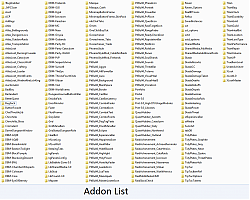THIS PROJECT IS ABANDONED!!
*********************************************************
*********************************************************
*********************************************************
Pre Installation Tasks:
I advice you follow these steps to make a full clean install, there possible can be bugs or errors when you leave your old files there!
Even if you have an older version of my compilation installed i advice you to follow these steps!
1) Go to your WoW Folder
2) Delete the folder called "Interface"
3) Delete the folder called "WTF"
*********************************************************
*********************************************************
*********************************************************
Installation Guide:
1) Download the Addon Pack
2) Unpack it in your WoW Folder
3) Go to your WTF folder located in your wow folder
4) Go to account, Rename 'ACCOUNT_NAME' to your 'ACCOUNT NAME'
5) Open the folder you renamed and rename 'REALM_NAME' to the realm you are playing on!
6) Open the realm folder, rename the folder called "CHAR_NAME" to your character name.
*********************************************************
*********************************************************
*********************************************************
Ok now login to your world of warcraft account and follow the next steps
1) Before loading your character make sure "Load Out Of Date Addons" is turned on
2) Now u can login
3) Right click on titan panel and load profile pro-gamingv4
4) Type "/reflux switch pro-gamingv4"
All settings will be loaded, and the UI will reload.
If you did everything correctly you can enjoy this great UI!
Make sure Consolidate Buffs is disabled, you can find this under
Escape >> Interface >> Buffs and Debuffs
HAVE FUN
*********************************************************
*********************************************************
*********************************************************
Beta Testers Needed (2 of every class)
Questions & Answers:
Q: Will you get paid
A: No
Q: What i need to do?
A: Just mail me when u find a bug, u can do this by making a screen for example
Q: Why would you do this?
A: I really can use the help, u support us with testing
Q: Since i don't get paid, any other reward?
A: Yes, you will get credits as an beta tester
Beta Testers:
None yet (send me an message if you like the become one!)