SMQueue
UPDATED for Battle for Azeroth!!!
Description
SMQueue is a small LDB-plugin that was created to keep track of queue times when queueing. It is intended to replace eQueue and be a viable alternative to iQueue. It is a work-in-progress, and is based somewhat on iQueue and eQueue, but includes some additional features.
Requirements
As stated above, SMQueue is a LDB-plugin, which means you will need to have an LDB display AddOn of some sort in order to make use of it. **Otherwise it will not function.** My favorite LDB display AddOn is Bazooka, although there are others out there!
Features
- Hooks the mouse-over tooltip and displays it on the LDB button instead of the Minimap button (which is hidden). Also allows display of custom tootlip.
- Has options to mark the tank, send chat messages on dungeon arrival/leaving, leave party after loot is distributed (with confirmation).
- Has option to sound an alarm at max volume (no matter what current volume is set to) when LFD/LFR proposal is displayed, and flash the screen.
- Will display time waited of time estimated for selected queue (cycle thru them by left-clicking the LDB buton at any time). Due to the way MoP/5.0.4 changed queues to be able to queue for all things at once, this is the way I have chosen to still show time text. If anyone has a better suggestion or idea, please let me know!
 Also allows auto-selecting of queue when only in ONE queue, and only displaying queues that are being used.
Also allows auto-selecting of queue when only in ONE queue, and only displaying queues that are being used.
Known-Issues
SMQueue is stable, however, there are a few things here and there that are not working quite the way I intend for them to do so. Any issues of this nature will be listed/explained here:
- PVP support is now available, although I am not necessarily qualified to test it, as I don't PvP too often. As far as I am aware, tracking World PvP basically disappeared with MoP/5.0.4 but if anyone can better explain this or has a resolution please let me know!
Reporting Bugs / Feature Requests
Please use the ticketing system for major bugs or issues. If you would like to make a suggestion for a feature, or something similar, post a comment on the page. Thanks!
Slash Commands & Options
You can reach SMQueue's in-game options by going the usual route through Interface Options or using the slash command: /SMQ.
















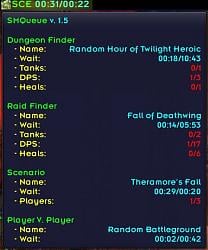
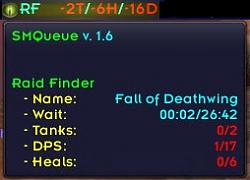



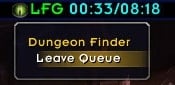

 Also allows auto-selecting of queue when only in ONE queue, and only displaying queues that are being used.
Also allows auto-selecting of queue when only in ONE queue, and only displaying queues that are being used.