Pictures
File Info
| Updated: | 12-16-10 04:11 AM |
| Created: | 11-04-09 03:03 AM |
| Downloads: | 113,812 |
| Favorites: | 336 |
| MD5: |
AI-Art 
 |
Comment Options |
|
|
|

|

|
|
|
|

|

|
|
|
|
|
Last edited by Quokka : 01-26-10 at 08:58 AM.
|
|

|

|
|
|
|
|
__________________
The end is never really the end, its the start of something new... 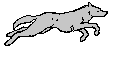
|
|

|

|
|
|
|
|
__________________
"I make addons, mods, and interface compilations for options. No matter how good of a game dev you are, you do not know what I like." - EQSanctum
|
|

|

|
|
|
|

|

|
|
|
|
|
__________________
The end is never really the end, its the start of something new... 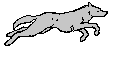
|
|

|

|
|
|
|
|
__________________
"They say the pen is mightier than any saber - any sword - but if there's a war I just don't know if a Bic will save ya..." -- Last Offence |
|

|

|
|
|
|

|

|
|
|
|

|

|
|
|
|
|
A Kobold Labourer
Forum posts: 0
File comments: 7
Uploads: 0
|
|

|

|
|
|
|
|
__________________
|
|

|

|
|
|
|
|
__________________
SQUEAK. --(The Death of Rats, Terry Pratchett, Soul Music) |
|

|

|
|
|
|

|

|
 |
Support AddOn Development!
You have just downloaded by the author . If you like this AddOn why not consider supporting the author? This author has set up a donation account. Donations ensure that authors can continue to develop useful tools for everyone.







