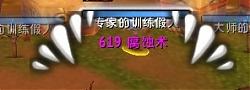| Go to Page... |
| Updated: | 04-13-11 09:06 PM |
| Created: | 04-13-11 09:06 PM |
| Downloads: | 2,649 |
| Favorites: | 3 |
| MD5: |
Malaimo
Malaimo is a minimal buff/debuff tracking addon that will allow you to track buffs/debuffs, can be also used to track cooldowns, also enables click-casting.
buffs/debuffs/cooldowns can be displayed as icons. you can click these icons to cast spell.
You can track your buffs/debuffs on yourself,target,pets,focus,party and boss.
And track cooldowns of your skills or equipments or items
You can also definition location for each icon.
Getting Started
* Download this addon and copy Malaimo folder into your WoW\Interface\AddOns\ directory.
* All configuration must be done by editing MalaimoConfig.lua.
Structure of Malaimo
* Malaimo.lua : Core of addon, no need to modify.
* MalaimoConfig.lua : Most configuration.
* icon.lua : Definition of icons. Editing this file to dress up icons XD
Understanding the Group
* Group is Basic Unit of Malaimo. A Group is a series of spells with same attributes. Spells in one group would have same caster and unit.
Let's Begin: Customize Spell List:
* Open Malaimo.lua with a text editor.
* So MalaimoConfig.lua should look like this:
local addon, ns = ... --Namespace
MalaimoSpells={
["DRUID"]={ --Configuration For Druid
["buff"]={ --The "buff" Is Name Of Group, Just A Name, A Name Casually.
filter ="buff",size=32,buffunit="player",caster="player",Direction = "RIGHT",
--Definition Of This Group。
--filter: Definition This Group Will Track "buff"、"debuff" Or "cooldown"。
--size: Size Of Each Icon Of This Group。
--buffunit: A Unit To Track. But If "filter" Is "cooldown" Then Here Must be "player"。
--buffunit Could Value From http://www.wowwiki.com/UnitId。You can track your DOTs on each boss while in muti-boss combat and click-casting without change your target.
--caster: Who cast the spell.
--caster Could Be A Special Value: "anyone"。If "caster" Is "anyone", No Matter Who cast the spell will be tracked.
--Attention, click-casting only enables when "caster" Is "player"。
--Direction:Direction Of Icons. Only "LEFT" Or "RIGHT"..
--This Group Will Track Buffs On Player
list={
{id=48438,setpoint={"CENTER",nil,"CENTER", -250, 100,},},
{id=33763,setpoint={0},},
{id="Rejuvenation",setpoint={0},tex="Interface\\Addons\\Malaimo\\media\\lock",sound1="igMiniMapOpen",sound2="igMiniMapOpen"},
},
--Spell List Of This Group,
-- id: The spell name or spell Id of the spell you want to display
--Support some Specially using while tracking cooldown.
--If you want to track your first trinket, you can write :"slot13", slotID is InventorySlotId from http://www.wowwiki.com/InventorySlotId,
--Or you want to track some items, you can write :"itemITEMID",example,"item6948" will track your Hearthstone's cooldown。
--setpoint: Point for each Icon。
--In each Group, setpoint of first spell is Necessary . setpoint of other spell can be nil or {0}, for Default(Direction = "RIGHT")
-- tex: Optional Attribute , replace default texture with this textrue, you must write full path of texture.
--sound1:Optional Attribute,Play this sound when spell appeared,
--sound2:Optional Attribute,Play this sound when spell disappeared.
--can be short name as "igMiniMapOpen",or full path
},--Complete
},
--Complete for druid.
* spells in Equal list will regard as same spell.
Equal={
[8921]=93401,
}
--moonfire and sunfire.
Hope you like it.
|
There have been no comments posted to this file.
Be the first to add one. |