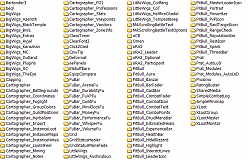Pictures
File Info
| Updated: | 09-29-07 04:50 AM |
| Created: | unknown |
| Downloads: | 3,016 |
| Favorites: | 3 |
| MD5: |
Acaciaizm Original
 |
Comment Options |
|
|
|
|
__________________
Author of Acaziaizm UI, Acaciaizm MiniMe, Acaciaizm MiniMe: Healbot Edition & Acaciaizm Semi |
|

|

|
|
|
|
|
A Kobold Labourer
Forum posts: 0
File comments: 2
Uploads: 0
|
|

|

|
|
|
|
|
__________________
Author of Acaziaizm UI, Acaciaizm MiniMe, Acaciaizm MiniMe: Healbot Edition & Acaciaizm Semi |
|

|

|
|
|
|
|
A Kobold Labourer
Forum posts: 0
File comments: 2
Uploads: 0
|
|

|

|
|
|
|
|
A Murloc Raider
Forum posts: 5
File comments: 2
Uploads: 0
|
Re: Re: Sound problem
|

|

|
|
|
|
|
Re: Sound problem
__________________
Author of Acaziaizm UI, Acaciaizm MiniMe, Acaciaizm MiniMe: Healbot Edition & Acaciaizm Semi
Last edited by Acacia_ : 10-16-07 at 03:06 PM.
|
|

|

|
|
|
|
|
A Murloc Raider
Forum posts: 5
File comments: 2
Uploads: 0
|
Sound problem
|

|

|
|
|
|
|
A Kobold Labourer
Forum posts: 0
File comments: 1
Uploads: 0
|
|

|

|
 |