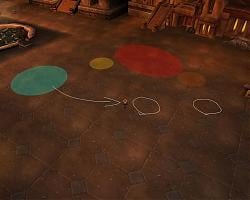Pictures
File Info
| Updated: | 05-03-10 10:55 AM |
| Created: | 03-22-10 09:55 AM |
| Downloads: | 17,290 |
| Favorites: | 144 |
| MD5: |
AVR 
 |
Comment Options |
|
|
|
|
Last edited by dr_AllCOM3 : 03-22-10 at 12:50 PM.
|
|

|

|
|
|
|
|
A Kobold Labourer
Forum posts: 0
File comments: 46
Uploads: 0
|
|

|

|
|
|
|
|
__________________
Three things are certain, Death, taxes and site not found, You, victim of one. |
|

|

|
|
|
|
|
LibCamera-1.0
|
|

|

|
|
|
|
|
Re: LibCamera-1.0
Last edited by Olog : 03-23-10 at 01:29 AM.
|
|

|

|
|
|
|
|
Re: Re: LibCamera-1.0
|
|

|

|
|
|
|
|
A Murloc Raider
Forum posts: 5
File comments: 6
Uploads: 0
|
does everyone in my raid have to have the addon for this to work?
Last edited by domoaligato : 03-26-10 at 05:21 PM.
|

|

|
|
|
|
|
Re: does everyone in my raid have to have the addon for this to work?
|
|

|

|
|
|
|

|

|
|
|
|
|
A Kobold Labourer
Forum posts: 0
File comments: 2
Uploads: 0
|
Last edited by bkc501 : 03-27-10 at 04:10 PM.
|

|

|
|
|
|

|

|
|
|
|
|
A Kobold Labourer
Forum posts: 0
File comments: 1
Uploads: 0
|
Last edited by Caldwhyn : 03-28-10 at 01:02 AM.
|

|

|
|
|
|

|

|
|
|
|
|
Last edited by Kips : 03-30-10 at 08:05 AM.
|
|

|

|
|
|
|
|
A Murloc Raider
Forum posts: 4
File comments: 8
Uploads: 0
|
|

|

|
 |