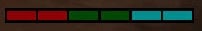Pictures
File Info
| Updated: | 10-19-09 03:36 PM |
| Created: | 01-20-09 09:15 AM |
| Downloads: | 8,309 |
| Favorites: | 55 |
| MD5: |
Simple Runes Bar 
Optional Files (0)
 |
Comment Options |
|
|
|
|
Last edited by UnlitPhoenix : 01-21-09 at 08:03 AM.
|
|

|

|
|
|
|

|

|
|
|
|
|
A Kobold Labourer
Forum posts: 0
File comments: 3
Uploads: 0
|
|

|

|
|
|
|

|

|
|
|
|
|
A Kobold Labourer
Forum posts: 0
File comments: 3
Uploads: 0
|
|

|

|
|
|
|
|
Last edited by Teek5449 : 01-22-09 at 04:55 PM.
|
|

|

|
|
|
|

|

|
|
|
|

|

|
|
|
|
|
A Kobold Labourer
Forum posts: 0
File comments: 3
Uploads: 0
|
|

|

|
|
|
|
|
A Kobold Labourer
Forum posts: 0
File comments: 2
Uploads: 0
|
|

|

|
|
|
|
|
A Kobold Labourer
Forum posts: 0
File comments: 3
Uploads: 0
|
Last edited by mit_senf : 01-25-09 at 01:17 PM.
|

|

|
|
|
|
|
A Kobold Labourer
Forum posts: 0
File comments: 2
Uploads: 0
|
|

|

|
|
|
|

|

|
|
|
|
|
A Kobold Labourer
Forum posts: 0
File comments: 3
Uploads: 0
|
|

|

|
|
|
|
|
__________________
I guess my brain will never work right. At least Iím pretty. |
|

|

|
 |