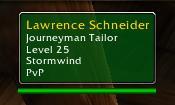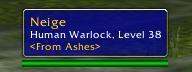| Go to Page... |
| Updated: | 02-03-09 07:10 PM |
| Created: | unknown |
| Downloads: | 3,803 |
| Favorites: | 7 |
| MD5: |
SimpleTip (redux)
== Skeev's SimpleTip (redux) : Ayradyss code mod ==
Skeev has graciously turned over care and feeding of SimpleTip to me - I'll do my best to be worthy of him. Following are version notes.
-- SimpleTip 2.0.1 --
Skeev's simple tooltip enhancer, redux credit to Ayradyss - dr.nykki[at]gmail.com
A basic tooltip-enhancer. Coded to a) make the tooltips look the way I wanted 'em to, and b) do it as efficiently as possible, so's to minimize impact on framerate.
Originally written for Gypsy, but it should work with dang near anything. It's as localized as possible; however, the repositioning commands and help info need translations (if you're up for translating the text into French and/or German, shoot me an email -- I'll add you to the credits 
* Enhances the player/NPC tooltips by doing the following:
1) Allows you to turn on/off player PvP ranks (Scout Blah --> Blah)
2) Set tooltip background color according to faction/hostility OR raid class color OR black
3) Changes player tooltips to read as follows:
Avara
Undead Priest, Level 39
<Draug Ronoh>
PvP
Target: Barach [75%]
Target's Target: Innkeeper Alison [100%]
4) Adds PvP line to only PvP-flagged NPC's/players
5) Target lines can be removed/configured
6) Newbie tips, if they're enabled, should be left intact
7) Configurable tooltip repositioning
Skeev said his version was localization-friendly, so I presume this one is.
* Usage:
-- Base usage:
/simpletip [command] ( /stip [command] )
-- In-game help:
/simpletip help ( /simpletip usage, /simpletip ? )
-- Set base tooltip position:
/simpletip moveto [pos] ( /simpletip anchor [pos] )
Where [pos] is one of the following:
topleft top topright
left center right
bottomleft bottom bottomright
This sets both the overall location of the tooltip (top left corner, bottom center, etc), as well as which point on the tooltip is anchored -- e.g. "/simpletip moveto bottomleft" positions the tooltip at the bottom left corner of the screen, such that it grows up and to the right from there, depending on the size.
Or, to tie the tooltip to the mouse pointer:
/simpletip moveto pointer ( /stip moveto pointer, /stip moveto mouse )
-- Fine-tune tooltip position:
/simpletip offset [x, y] ( /simpletip xy [x,y] )
Set [x, y] values to offset the tooltip from the absolute corner/edge. The "x" value controls the horizontal position (- left, + right), the "y" value controls vertical (- down, + up).
When the tooltip anchor position is changed, the [x, y] offset values automatically default to set the tooltip slightly inside the edge of the screen.
If the tooltip is set to the mouse position, offsets are disabled.
-- Disable tooltip positioning
/simpletip nomove ( /simpletip noanchor )
This prevents SimpleTip from making any adjustments to the tooltip position whatsoever -- the tooltip will appear in the default location (or, SimpleTip will stay out of the way of any other tooltip position mods you are using).
This is the "default" state -- until you tell it otherwise, SimpleTip won't attempt to reposition the tooltip at all.
-- Show position / offset status
/simpletip status ( /simpletip show, /simpletip info )
SimpleTip will display the current placement settings in the default chat window.
-- Show / hide PvP flagged line
/simpletip pvp [status] where [status] is either "show" or "hide"
-- Show / hide player PvP ranks in tooltips
/simpletip rank [status] where [status] is either "show" or "hide"
-- Change background coloring
/stip color [option] where [option] is "raid", "pvp", or "off"
"raid" sets the background color to the raid class color of your [friendly] target.
"pvp" sets the color by friendly/hostile status; non-pvp-flagged friends are blue.
"off" uses a black background like the default tooltips.
-- Show tooltipped unit's first- and second-level targets and health %ages:
/stip target [option] where [option] is "always", "exists", "combat", or "off"
"always" always shows target information
"exists" only shows target information when it exists to be shown
"combat" shows target information whenever you are in combat
"off" never shows target information
-- Credits
/simpletip about ( /simpletip credits )
SimpleTip will tell you who the fabulous people are that worked on this mod. And they are fabulous (well, once someone helps with translation, it'll be a "they", for now, it's just "he". But he's fabulous nevertheless).
[Well, now it's two, and Skeev is way more fabulous than I could ever be, but it's cool anyway.]
2.0 : Updated for WoW 2.0 - should now be ready for Burning Crusade as well!
- Fixed potential mind control bug.
- Added /stip color raid|pvp|off to change the background color of the tooltip.
2.01 Added target and targettarget display functionality to the tooltip. PLEASE NOTE that this is a static display. Health and target info will not update without you refreshing the tooltip.
- Fixed GameTooltip:SetOwner bug.
- Now using hooksecurefunc() !
 |
Comment Options |
| ayradyss |
| View Public Profile |
| Send a private message to ayradyss |
| Find More Posts by ayradyss |
| Add ayradyss to Your Buddy List |
| ElNino |
| View Public Profile |
| Send a private message to ElNino |
| Find More Posts by ElNino |
| Add ElNino to Your Buddy List |
|
|
|
|
A Fallenroot Satyr
Forum posts: 21
File comments: 12
Uploads: 0
|
Will this UI reveal the level of enemy players that are more than ten levels above you?
|

|

|
| chippewa |
| View Public Profile |
| Send a private message to chippewa |
| Find More Posts by chippewa |
| Add chippewa to Your Buddy List |
 |