Addon for:
SLCore.
SLCore.
Pictures
File Info
| Updated: | 01-09-08 04:16 AM |
| Created: | unknown |
| Downloads: | 3,440 |
| Favorites: | 14 |
| MD5: |
SLBags
 |
Comment Options |
|
|
|
|
A Kobold Labourer
Forum posts: 0
File comments: 10
Uploads: 0
|
Last edited by Zellyn : 04-01-08 at 06:02 PM.
|

|

|
|
|
|

|

|
|
|
|

|

|
|
|
|

|

|
|
|
|

|

|
|
|
|

|

|
|
|
|

|

|
|
|
|

|

|
|
|
|

|

|
 |
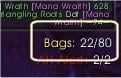
 Thanks for the feedback
Thanks for the feedback 