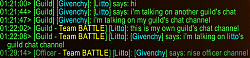Features
Description
Did you join a raiding guild, but truly "belong" in another guild? Do you miss reading chat from your "real" guild? Thanks to TB Cross-Guild Chat, you can read chat from other guilds, and talk on those guilds' chat channels as well, as if you were a member yourself.
Receiving Cross-Guild Chat
Whenever your peers are online, you will start receiving chat, guild announcements, and achievement announcements from the guild channels they are allowed to read. This option is configurable via the Blizzard Interface menu (default: enabled).
Sending Cross-Guild Chat
Whenever your peers are online, you may use the following commands to send chat over to their guild channels, provided they have sufficient permissions to talk over those channels:
- /tg <message>: send the specified message to your peers' guild channel.
- /tgo <message>: send the specified message to your peers' officer channel.
- /tgmotd <message>: set your peers' guild messages of the day to the specified message.
Note: Those commands will send the same messages to ALL of your peers, so it is recommended that if you specify several peers, they all be alts of the same person. You may prevent your peers from talking over your guild's channels via the Blizzard Interface menu (default: enabled).
Officer Chat
TB Cross-Guild Chat also offers the option to share your officer channel with your peers. Doing so will allow your peers to see your guild's officer channel, as well as let them talk over it. This option is configurable via the Blizzard Interface menu (default: disabled).
Special Note
In order for you to receive cross-guild chat, your peers must also have you defined as a peer, and as stated earlier they need to be online. This add-on works two-way, and specifying a player as a peer is how you establish a trust relationship as far as
TB Cross-Guild Chat is concerned.
Setup
Open your Blizzard Interface menu, and under
TB Cross-Guild Chat's Peers section, enter the name of your friend who is in a different guild. Then have him or her do the same for you, adding your name to his or her Peers list. Click Accept, and Okay. You may now use the slash commands to communicate cross-guild!
Notice
TB Cross-Guild Chat depends on
TB Core and
TB Chat Enhancements. The latest releases of
TB Core and
TB Chat Enhancements are included with
TB Cross-Guild Chat so you do not need to download them separately.
Localizations
Localization for
TB Cross-Guild Chat is open. Please contribute your translations using the
CurseForge contribution page.
Bugs and Requests
Please submit them using the
CurseForge Tracker.
About the Author
I am a professional software engineer who plays World of WarCraft way too much and develops add-ons as a hobby (crazy, I know!). I have played the same character since the release of World of WarCraft, a hunter called
Valana, in the Team BATTLE guild on the Mug'thol realm. I raid some, but my primary focus in this game is PvP.