No depends, but delete libs will speed up mod's load time while you are using stand-alone Ace2
Chat filter by content, sender name and trigger rules.
Support regular expression.
Support channel, say, yell, whisper, raid, guild, party, system filter.
Trigger filter, can auto block sender while content match trigger rule.
If you set trigger mode to forever, filter sender will add to player block list.
Slash command:
/channelclean, /chc
Changelog
2.0 rewrite with Ace2
2.1 add delete by rule number feature. "/chc del message #2" will delete the second message filter rule.
2.1-r13106 remove chatfame forcus hotfix, optimize delete rule code
2.2
- add default rule support
- change db type from "account" to "profile"
- add temp db clean schedule
- add anti-flush feature
2.2-r14603
- switch to AceHook-2.1, AceLocale-2.2
- modify .toc file to add X-Category
- optimize codes
- add raid leader/battleground/bg leader filter