Hey all first thing first, thanks to tiggy for creating Btex... i love it beyond imagination. And thanks to Bornabe.... my DK skin is a redo of his,and the Warlock skin was a redo of his Alliance skin. I've been going mad making ones for each class. Hope you enjoy
For those new to Btex
****Installation******
First navigate to your addons folder and find the Btex folder.
Open that and go to the "skins" folder.
Simply unpack the files to that location.
Once you are ingame, type "/btex menu" to get the configuration menu.
Choose "custom skin" and type the name of the addon (ex Warlock or DK)
Select your settings for size/transparency and hit apply skin.
****End Installation******

































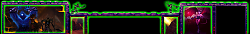



 [/b]
[/b]