FuBar_BongosFu - FuBar support for Bongos
This fu places an icon and menu in your FuBar for quick access to Bongos configuration.
***NOTE*** This release uses new API calls in the latest release of Bongos2 (dated 2007-08-08). Please make sure you're using the latest version of Bongos2 before using this addon.
Requirements
* FuBar
* Bongos2
Features
* Supports most "Global" Bongos options.
* Supports most "ActionBar" Bongos options.
* An additional "Hide Button Tooltips in Combat" option.
* Can manage Bongos Profiles (saved settings) based on current Ace profile, so for instance when you switch profiles in FuBar, your Bongos settings follow you.
Usage
Click on BongosFu to open or close the Bongos Options window. Shift-Click to toggle Bongos bar lock. Control-Click to toggle Bongos button tooltips. Alt-Click to toggle Bongos key bindings mode. Right-Click to view a context menu with various options which control Bongos directly.
To allow BongosFu to manage Bongos profiles based on your current Ace profile, enable "Bongos Profiles > Manage Profiles". Whenever your Ace profile changes, BongosFu will automatically set your Bongos profile based on the name of the new Ace profile.
Installation
# Install FuBar and Bongos2.
# Copy the `FuBar_BongosFu` directory to your `WoW/Interface/AddOns` directory.
Feedback and Links
* Bug reports
* Feature requests
* Wiki page
Release Notes
[2007-07-09] 46126
* Updated to new Bongos2 API calls for key binding mode and minimap icon visibility.
* Updated embedded libraries.
[2007-07-14] 43781
* Changed default values of "Manage Profiles" and "Hide Tooltips In Combat" options to false.
* Enabled FuBarPlugin "hide plugin" option.
* Updated embedded libraries.
* Removed unused library.
[2007-05-31] 37897
* Fixed bug with manage profiles option behavior.
[2007-05-29] 37563
* Fixed bug with hide tooltips in combat option (If unset, BongosFu would error out on load because of unsafe calls to AceEvent lib).
[2007-05-29] 37514
* Updated toc file for latest patch.
* Updated for use with Bongos2.
[2007-05-07] 34698
* Fixed bug introduced with last release which prevented click to toggle Bongos Options. Sorry about that..
[2007-05-06] 34642
* Added control+click action to toggle button tooltips.
* Now stable when Bongos_ActionBar or Bongos_Options are disabled / missing.
* WARNING: Updated external library FuBarPlugin-2.0 to r34642. Hopefully this won't interfer with other copies of this library you might have. If you have issues with BongosFu's FuBar tooltip, then likely you have a library conflict.
[2007-05-06] 34603
* Added modifier+click actions.
* Added global scale and opacity options.
* Improved tooltip display.
[2007-05-04] 34487
* Added "Enable Key Bindings Mode" option.
[2007-05-04] 34442
* Initial release!

































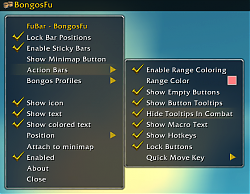
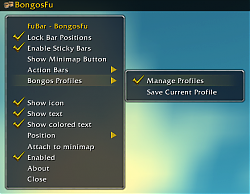

 Let me know if you have any more suggestions for this one. It supports those Bongos options I wanted most, but could go much farther.. One obvious thing missing is a "Bindings Mode" toggle. I may throw this in there sometime over the weekend.
Let me know if you have any more suggestions for this one. It supports those Bongos options I wanted most, but could go much farther.. One obvious thing missing is a "Bindings Mode" toggle. I may throw this in there sometime over the weekend.