Pictures
File Info
| Updated: | 10-13-10 08:16 PM |
| Created: | 02-11-10 07:54 PM |
| Downloads: | 5,637 |
| Favorites: | 28 |
| MD5: |
Itsy Minimap 
 |
Comment Options |
|
|
|

|

|
|
|
|
|
A Defias Bandit
Forum posts: 3
File comments: 198
Uploads: 0
|
|

|

|
|
|
|
|
A Defias Bandit
Forum posts: 3
File comments: 23
Uploads: 0
|
|

|

|
|
|
|
|
__________________
-Biggie |
|

|

|
|
|
|

|

|
|
|
|
|
__________________
-Biggie
Last edited by bluenjoy : 02-15-10 at 12:56 AM.
|
|

|

|
|
|
|

|

|
|
|
|
|
Last edited by Ferous : 02-15-10 at 02:32 AM.
|
|

|

|
|
|
|

|

|
|
|
|
|
__________________
-Biggie
Last edited by bluenjoy : 02-15-10 at 01:56 PM.
|
|

|

|
|
|
|

|

|
|
|
|

|

|
|
|
|

|

|
|
|
|
|
A Kobold Labourer
Forum posts: 1
File comments: 17
Uploads: 0
|
|

|

|
|
|
|
|
Last edited by Freebsd : 02-20-10 at 06:40 PM.
|
|

|

|
 |
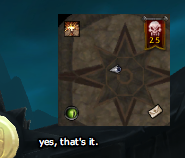
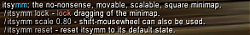



 . I looked through my WTF folders if it had a "Hide GameTimeFrame" configured and in my aSettings folder and nothing.
. I looked through my WTF folders if it had a "Hide GameTimeFrame" configured and in my aSettings folder and nothing.



