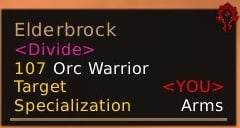Pictures
File Info
| Compatibility: | Battle for Azeroth (8.0.1) |
| Updated: | 08-19-18 09:57 AM |
| Created: | 03-26-09 11:25 PM |
| Downloads: | 35,771 |
| Favorites: | 132 |
| MD5: |
FreebTip 
 |
Comment Options |
|
|
|
|
A Kobold Labourer
Forum posts: 0
File comments: 8
Uploads: 0
|
Heath Bar Text
|

|

|
|
|
|
|
A Kobold Labourer
Forum posts: 0
File comments: 4
Uploads: 0
|
|

|

|
|
|
|

|

|
|
|
|
|
A Kobold Labourer
Forum posts: 0
File comments: 4
Uploads: 0
|
|

|

|
|
|
|
|
A Frostmaul Preserver
Forum posts: 269
File comments: 35
Uploads: 0
|
|

|

|
|
|
|
|
A Defias Bandit
Forum posts: 2
File comments: 29
Uploads: 0
|
|

|

|
|
|
|
|
Re: Re: Re: mouseover color: player/npc -> information signs
|
|

|

|
|
|
|
|
Re: Re: mouseover color: player/npc -> information signs
Last edited by Freebaser : 06-28-13 at 01:14 AM.
|
|

|

|
|
|
|
|
Re: mouseover color: player/npc -> information signs
Last edited by Tonyleila : 06-27-13 at 07:45 PM.
|
|

|

|
|
|
||
|
__________________
| Simple is beautiful. | WoWI AddOns | GitHub | Zork (WoW)
|
||

|

|
|
|
|

|

|
|
|
|
|
__________________
Success isn't what you've done compared to others. Success is what you've done compared to what you were made to do.
|
|

|

|
|
|
|
|
A Frostmaul Preserver
Forum posts: 269
File comments: 35
Uploads: 0
|
|

|

|
|
|
|
|
A Defias Bandit
Forum posts: 2
File comments: 29
Uploads: 0
|
|

|

|
|
|
|
|
A Fallenroot Satyr
Forum posts: 20
File comments: 54
Uploads: 0
|
|

|

|
 |