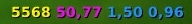Addon out of date! Pleas visit curse.com for the new version!
(New version comes with: vertical/horizontal display mode; armor pendention; color switching; and so on
About
TinyMeleeStats is a tiny mod which displays your current melee stats (attack power, crit chance, main- and offhand weapon speed).
Usage
- Grab and drag around your screen to preferred position (frame can be freeze)
- Choose up to four (or eight with records for this stats) diffrent stats (AP, Crit, Hit, WeaponSpeed)
To configure TMS type "/tms" or go Menu -> Interface -> Addons -> TinyMeleeStats
If you can't see TMS click "Reset frame".
Attention!
More translations will follow! Pleas help me to translate!!
Pleas send me ideas, wishes and/or bugs at TheVaan[at]gmail[dot]com or leave a comment on this page!
LDB support
LDB support is added in TMS v1.0.7!
An optional FuBar-Addon for TMS will follow!
________________________________________________
Updates
v1.0.7: LDB support added!
Older versions:
v1.06b: wrong version infos in ToC-File (only available on curse.com!)
v1.06: Changed ToC-File for patch 3.2.0 (only available on curse.com!)
v1.0.5: added spanish and mexican localization
v1.0.4: added Russian localization (only available on curse.com!)
v1.0.3: fixed bug in the localization filesv1.0.2:fixed bug, that fastest mainhand speed was set to "0" on disarming; modified configmenu (only available on curse.com!)
v1.0.1: fixed localization problem for ruRUv1.0.0: deleted scroll function - player can choose in configure menu in which stats he is interested in (ap, crit, hit, weapon speed, max ap, max crit, max hit, fastest weapon speed); modified config-ui
v0.9.1: integrate ACE-Libs; added a Config-UI; added some functions (change font, font effect, font size)
Older versions ("Non-Ace-Versions"): (only available on curse.com!)
v0.2.7: added slash command /tms reset
v0.2.6: fixed: frame moved automatically on reload ui; added untranslated localization files
v0.2.5: fixed: error on move frame if it is locked; added English localization
v0.2.4: renew the way of moving the frame; added a slash command (/tms vis [percents])
v0.2.3: text frame changes visibility to 30% if character is out of combat
v0.2.2: text frame not longer in foreground - stable version (recommend to use this version!)
v0.2.1 beta: Bug: error when no off hand is equiped - fixed
v0.2.0 beta: Fix text with slash commands
v0.1.1: Bug: TMS is not displayed on joining game - fixed!
v0.1.0: Initial release
________________________________________________
Important!
I try to update TMS on this page every time a change something but I can't promise that!
I mainly update it on curse.com:
!!Klick me!!