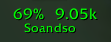MyThreat is a simple compact threat information frame containing only the most essential data. It is designed to be a summary of the current threat situation - basically "how does threat relate to me RIGHT NOW".
Threat is automatically adjusted for Mirror Image and Fade.
There are three modes of operation:
- Standard mode:
- Main use: Default behavior. Shows your threat relative to the person who currently has aggro on your target.
- The percentage value represents your threat relative to the current tank's threat.
- The threat difference represents the difference between your threat and the current tank's threat.
- The name is that of the current target's tank.
- Focus mode
- Main use: On fights with multiple tanks where the DPSers need to stay below all of them (ex: Gruul, Void Reaver, Gurtogg, Eredar Twins).
- The percentage value represents your threat relative to the person on the focus list with the lowest threat.
- The threat difference represents the difference between your threat and the person on the focus list with the lowest threat.
- The name is that of the person on the focus list with the lowest threat.
- Enabled via a slash command ("/myt focus set TankA,TankB" to set, "/myt focus" to clear).
- Cleared via a slash command ("/myt focus clear").
- Set to automatically adjust to the raid's Main Tanksm as set via the Blizzard raid UI ("/myt focus tanks").
- Tank mode:
- Main use: Being able to see who is about to surpass you on threat and determine rapidly your thread lead relative to the other raid members.
- The percentage value represents the person with the 2nd highest threat's relative threat compared to yours.
- The threat difference represents your lead on the 2nd highest person on the threat list.
- The name is that of the 2nd highest person on the threat list.
- Enabled via the interface options or a slash command.
The values are color coded based on level of danger of pulling threat. All values (absolute threshold, relative threshold, alpha) for threat levels can be customized via a slash command (/mythreat or /myt) or the Interface->AddOns menu.
All threat information is obtained via the WoW Threat API. This AddOn is not meant as a replacement to Omen but rather as a supplement, allowing you to have summary information on your current threat situation at a glance while ignoring that of others.