Pictures
File Info
Aptechka 
Archived Files (98)
File Name |
Version |
Size |
Author |
Date |
10.2.16 |
475kB |
d87 |
04-07-24 07:06 PM |
|
10.2.15 |
475kB |
d87 |
02-19-24 08:46 PM |
|
10.2.14 |
474kB |
d87 |
02-15-24 08:50 PM |
|
10.2.13 |
473kB |
d87 |
02-11-24 07:01 PM |
|
10.2.12 |
473kB |
d87 |
02-10-24 09:00 PM |
|
10.2.11 |
473kB |
d87 |
02-05-24 04:06 AM |
|
10.2.10 |
473kB |
d87 |
02-02-24 01:56 PM |
|
10.2.9 |
473kB |
d87 |
02-02-24 01:46 PM |
|
10.2.8 |
472kB |
d87 |
12-31-23 10:25 PM |
|
10.2.7 |
472kB |
d87 |
12-17-23 12:15 PM |
|
10.2.6 |
471kB |
d87 |
12-05-23 09:07 AM |
|
10.2.5 |
471kB |
d87 |
11-28-23 10:48 PM |
|
10.2.4 |
471kB |
d87 |
11-27-23 03:23 AM |
|
10.2.3 |
471kB |
d87 |
11-26-23 08:47 PM |
|
10.2.2 |
548kB |
d87 |
11-22-23 05:05 AM |
|
10.2.0 |
548kB |
d87 |
11-21-23 06:44 PM |
|
10.1.10 |
548kB |
d87 |
10-26-23 07:36 PM |
|
10.1.9 |
548kB |
d87 |
10-26-23 07:32 PM |
|
10.1.8 |
547kB |
d87 |
10-25-23 09:24 PM |
|
10.1.7 |
547kB |
d87 |
10-12-23 07:01 AM |
|
10.1.6 |
547kB |
d87 |
07-12-23 09:23 PM |
|
10.1.5 |
547kB |
d87 |
07-12-23 06:53 PM |
|
10.1.4 |
547kB |
d87 |
07-12-23 06:45 PM |
|
10.1.3 |
547kB |
d87 |
07-11-23 08:50 AM |
|
10.1.2 |
545kB |
d87 |
05-27-23 06:51 PM |
|
10.1.1 |
545kB |
d87 |
05-23-23 05:39 PM |
|
10.1.0 |
545kB |
d87 |
05-10-23 10:04 PM |
|
10.0.8 |
545kB |
d87 |
04-11-23 06:51 AM |
|
10.0.7 |
545kB |
d87 |
04-11-23 06:40 AM |
|
10.0.6 |
545kB |
d87 |
04-11-23 06:10 AM |
|
1.0.5 |
545kB |
d87 |
03-17-23 12:37 PM |
|
10.0.4 |
544kB |
d87 |
01-19-23 11:30 AM |
|
10.0.3 |
550kB |
d87 |
11-10-22 10:43 PM |
|
10.0.2 |
550kB |
d87 |
11-10-22 09:09 PM |
|
10.0.1 |
528kB |
d87 |
11-03-22 01:52 PM |
|
10.0.0 |
528kB |
d87 |
10-25-22 12:39 PM |
|
9.2.20 |
527kB |
d87 |
10-05-22 01:39 AM |
|
9.2.19 |
526kB |
d87 |
09-30-22 10:56 PM |
|
9.2.18 |
526kB |
d87 |
09-30-22 04:44 AM |
|
9.2.17 |
528kB |
d87 |
09-24-22 07:39 PM |
|
9.2.16 |
528kB |
d87 |
09-24-22 05:41 AM |
|
9.2.15 |
527kB |
d87 |
09-16-22 08:04 PM |
|
9.2.14 |
527kB |
d87 |
09-09-22 08:54 PM |
|
9.2.13 |
526kB |
d87 |
09-07-22 11:28 PM |
|
9.2.12 |
526kB |
d87 |
09-05-22 09:08 PM |
|
9.2.11 |
526kB |
d87 |
08-20-22 12:12 AM |
|
9.2.10 |
520kB |
d87 |
08-07-22 09:53 PM |
|
9.2.9 |
519kB |
d87 |
07-15-22 01:11 AM |
|
9.2.8 |
511kB |
d87 |
05-11-22 07:58 AM |
|
9.2.7 |
511kB |
d87 |
03-26-22 04:44 PM |
|
9.2.6 |
511kB |
d87 |
03-22-22 10:14 PM |
|
9.2.5 |
511kB |
d87 |
03-12-22 12:54 PM |
|
9.2.4 |
503kB |
d87 |
03-12-22 12:21 PM |
|
9.2.3 |
510kB |
d87 |
03-03-22 11:45 PM |
|
9.2.2 |
508kB |
d87 |
02-28-22 12:10 PM |
|
9.2.1 |
508kB |
d87 |
02-28-22 11:19 AM |
|
9.1.8 |
510kB |
d87 |
02-22-22 05:36 PM |
|
9.1.4-era |
475kB |
d87 |
02-22-22 05:32 PM |
|
9.1.3 |
474kB |
d87 |
11-30-21 11:59 PM |
|
9.1.3 |
474kB |
d87 |
11-30-21 11:59 PM |
|
9.1.3 |
474kB |
d87 |
11-30-21 11:59 PM |
|
9.1.3 |
474kB |
d87 |
11-30-21 11:59 PM |
|
9.1.4-era |
475kB |
d87 |
11-18-21 09:16 PM |
|
9.1.4-era |
475kB |
d87 |
11-18-21 09:16 PM |
|
9.1.4-era |
475kB |
d87 |
11-18-21 09:16 PM |
|
9.1.3 |
474kB |
d87 |
09-13-21 04:17 AM |
|
9.1.3 |
474kB |
d87 |
09-13-21 04:17 AM |
|
9.1.3 |
474kB |
d87 |
09-13-21 04:17 AM |
|
9.1.3 |
474kB |
d87 |
09-13-21 04:17 AM |
|
9.1.2 |
508kB |
d87 |
08-31-21 05:33 PM |
|
9.1.1 |
507kB |
d87 |
07-08-21 04:48 PM |
|
9.1.0 |
508kB |
d87 |
06-29-21 03:16 PM |
|
9.0.29 |
421kB |
d87 |
03-17-21 09:14 AM |
|
9.0.29 |
421kB |
d87 |
03-17-21 09:14 AM |
|
9.0.29 |
421kB |
d87 |
03-17-21 09:14 AM |
|
9.0.29 |
421kB |
d87 |
03-17-21 09:14 AM |
|
9.0.29 |
421kB |
d87 |
03-17-21 09:14 AM |
|
9.0.29 |
421kB |
d87 |
03-17-21 09:14 AM |
|
9.0.29 |
421kB |
d87 |
03-17-21 09:14 AM |
|
9.0.29 |
421kB |
d87 |
03-17-21 09:14 AM |
|
9.0.29 |
421kB |
d87 |
03-17-21 09:14 AM |
|
9.0.29 |
421kB |
d87 |
03-17-21 09:14 AM |
|
9.0.29 |
421kB |
d87 |
03-17-21 09:14 AM |
|
9.0.29 |
421kB |
d87 |
03-17-21 09:14 AM |
|
9.0.29 |
421kB |
d87 |
03-17-21 09:14 AM |
|
9.0.29 |
421kB |
d87 |
03-17-21 09:14 AM |
|
9.0.29 |
421kB |
d87 |
03-17-21 09:14 AM |
|
9.0.29 |
421kB |
d87 |
03-17-21 09:14 AM |
|
9.0.29 |
421kB |
d87 |
03-17-21 09:14 AM |
|
9.0.29 |
421kB |
d87 |
03-17-21 09:14 AM |
|
9.0.29 |
421kB |
d87 |
03-17-21 09:14 AM |
|
9.0.29 |
421kB |
d87 |
03-17-21 09:14 AM |
|
9.0.29 |
421kB |
d87 |
03-17-21 09:14 AM |
|
9.0.28 |
420kB |
d87 |
02-15-21 01:59 PM |
|
9.0.26 |
417kB |
d87 |
01-21-21 10:38 PM |
|
9.0.26 |
417kB |
d87 |
01-21-21 10:38 PM |
|
9.0.25 |
417kB |
d87 |
01-13-21 03:37 AM |
|
9.0.24 |
413kB |
d87 |
01-07-21 04:13 AM |
 |
Comment Options |
|
|
|
|
A Kobold Labourer
Forum posts: 0
File comments: 72
Uploads: 0
|
HDM: Reaper vehicle
Last edited by Syngian : 12-13-10 at 07:50 AM.
|

|

|
|
|
|
|
A Cyclonian
Forum posts: 49
File comments: 142
Uploads: 0
|
|

|

|
|
|
|

|

|
|
|
|
|
A Kobold Labourer
Forum posts: 0
File comments: 1
Uploads: 0
|
Last edited by Puca : 01-04-11 at 01:56 AM.
|

|

|
|
|
|
|
A Cyclonian
Forum posts: 49
File comments: 142
Uploads: 0
|
|

|

|
|
|
|
|
A Murloc Raider
Forum posts: 5
File comments: 56
Uploads: 0
|
|

|

|
|
|
|

|

|
|
|
|
|
A Murloc Raider
Forum posts: 5
File comments: 56
Uploads: 0
|
|

|

|
|
|
|
|
Last edited by d87 : 02-03-11 at 12:55 AM.
|
|

|

|
|
|
|
|
A Murloc Raider
Forum posts: 5
File comments: 56
Uploads: 0
|
|

|

|
|
|
|

|

|
|
|
|
|
Last edited by d87 : 02-05-11 at 05:27 PM.
|
|

|

|
|
|
|
|
A Cyclonian
Forum posts: 49
File comments: 142
Uploads: 0
|
Last edited by jessica : 02-05-11 at 05:35 PM.
|

|

|
|
|
|
|
Last edited by d87 : 02-05-11 at 05:45 PM.
|
|

|

|
|
|
|
|
A Cyclonian
Forum posts: 49
File comments: 142
Uploads: 0
|
|

|

|
 |



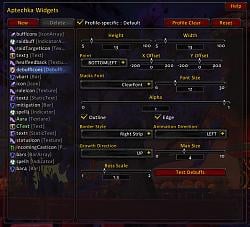








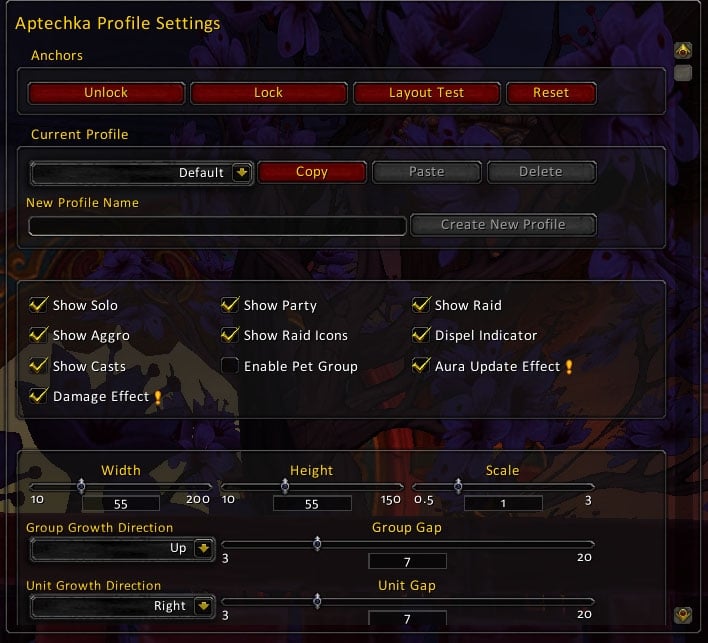





 No frames are showing, the option /apt or /inj is not working, But it appears to be in my Addon Memory list, as Aptechka 150kb .. but it acts like its not there, Dunno whats up, here's an error that came up to me.
No frames are showing, the option /apt or /inj is not working, But it appears to be in my Addon Memory list, as Aptechka 150kb .. but it acts like its not there, Dunno whats up, here's an error that came up to me.