Pictures
File Info
| Compatibility: | Visions of N'Zoth (8.3.0) |
| Updated: | 01-26-20 06:22 AM |
| Created: | 09-11-11 11:24 AM |
| Downloads: | 109,408 |
| Favorites: | 167 |
| MD5: |
MiirGui Texture Pack [Blue] 
Optional Files (1)
File Name |
Version |
Size |
Author |
Date |
Type |
8.2.0-0001 |
49MB |
07-21-19 04:19 AM |
Patch |
 |
Comment Options |
|
|
|
|
Re: Can't get it to work
|
|

|

|
|
|
|
|
Can't get it to work
|
|

|

|
|
|
|

|

|
|
|
|

|

|
|
|
|

|

|
|
|
|
|
Re: Shop Button
|
|

|

|
|
|
|
|
Shop Button
|
|

|

|
|
|
|

|

|
|
|
|

|

|
|
|
|
|
Last edited by Miiru : 02-19-15 at 02:56 PM.
|
|

|

|
|
|
|
|
A Kobold Labourer
Forum posts: 0
File comments: 8
Uploads: 0
|
Re: Removing icons
Last edited by robinalko : 02-19-15 at 12:37 PM.
|

|

|
|
|
|
|
Removing icons
Last edited by Miiru : 02-18-15 at 01:42 AM.
|
|

|

|
|
|
|
|
A Kobold Labourer
Forum posts: 0
File comments: 8
Uploads: 0
|
removing icon in topleft corner
Last edited by robinalko : 02-18-15 at 12:12 AM.
|

|

|
|
|
|
|
A Kobold Labourer
Forum posts: 0
File comments: 3
Uploads: 0
|
Re: Re: UnitFrames
|

|

|
|
|
|
|
Delete UnitFrame Textures
Last edited by Miiru : 02-06-15 at 02:24 AM.
|
|

|

|
 |
Support AddOn Development!
You have just downloaded by the author . If you like this AddOn why not consider supporting the author? This author has set up a donation account. Donations ensure that authors can continue to develop useful tools for everyone.



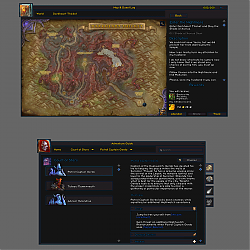








 Addes support for 2x ui scale
Addes support for 2x ui scale Removed all old Microbutton files
Removed all old Microbutton files I unpacked the file in my wow/interface folder but it's not showing up in my addon list nothing.
I unpacked the file in my wow/interface folder but it's not showing up in my addon list nothing.
 Skinned Token Frame
Skinned Token Frame

 thank you for your time and understanding
thank you for your time and understanding