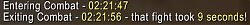Update: Version 2.5
Please remove your SavedVariables before updating to this version of CombatTimer!
Combat Timer is a simple addon that times how long your combat sessions last.
It will tell you the time you enter combat, the time you exit combat and the time you spent in combat. Really, there is no point to it - I wrote it more to learn the way WoW addons work.
Saying that, it could be useful for boss fights, especially with achievements like "Gotta Go!" that involve beating them in a certain time limit. With this mod enabled you would be able to see how close you came to achieving/not achieving the achievement (the advantage over the built-in stopwatch is that this addon is automatic).
Customization
- To customize the chance of an emote occurring, use the command
/comtim percent <number>
- You are able to add emotes to the emote lists, the command for this is:
/comtim <ent/ext/log>emote <emotename>
Where <ent/ext/log> is the desired list of emotes to change (ent for entering combat, ext for exiting combat, log for logging in) and <emotename> is the emote token from this list (capitalisation does not matter).
- To remove emotes from the lists use the command:
/comtim <ent/ext/log>emote <emote number>
Where <ent/ext/log> is the desired list of emotes to change (ent for entering combat, ext for exiting combat, log for logging in) and <emote number> is the number next to the emote when using the command
/comtim <ent/ext/log>emotes
- To get a list of your current emotes, use the command:
/comtim emotes
You can also get lists of the ent, ext and log emote lists with the command:
/comtim <ent/ext/log>emotes
Known Bugs