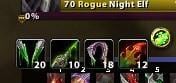| Go to Page... |
Pictures
File Info
| Compatibility: | Shadowlands patch (9.0.2) |
| Updated: | 02-28-21 02:40 AM |
| Created: | unknown |
| Downloads: | 50,488 |
| Favorites: | 189 |
| MD5: |
Poisoner 
Poisoner allows you to
apply
via 2 different possiblities:
- PoisonMenu
- QuickButton (=> configuration menu)
- LEFT mouse button to apply it to your main hand weapon
- RIGHT mouse button to apply it to your offhand weapon
- MIDDLE mouse button (scroll wheel) to apply it to your throw weapon
- a choosen amount of poisons via confirmation or automation on vendor visit
- watch
- warns when your poisons are about to expire
- warns when your low on poisons and need to restock
Features
- TWO Minimap buttons with a automatically updating menu with buttons for your poisons, weightstones/sharpening stones and mana/wizard oil.
- You can choose which button you want to show/hide and want the PoisonerMenu anchored to.
- The Poisoner_FreeButton can be dragged in the whole UI.
- a 'Quick Button' to empoison your weapons via user defined presets with just 1 click.
- Poison expiration warning via
- Audio
- Chat
- ErrorFrame
- AuraFrame
- Warning when you are running out of poisons and need to restock. (TimerWarning is deactivated when resting)
- AutoBuy to buy choosen amounts of poisons on vendor visit with 1 or without any click.
- You can set the scale and alpha of nearly every button/menu and the AuraFrame to fit Poisoner to your UI.
Poisoner_ButtonFacade
If you have ButtonFacade activated, Poisoner_ButtonFacade let you skin the MenuButtons and the QuickButton via ButtonFacade. Download ButtonFacade
Usage
FreeButton
If you
LEFT-click the button, a menu is created dynamically depending on the items in your inventory.! The FreeButton CAN toggle all Poisoner menus while in combat !
RIGHT-click the button, the Poisoner configuration menu will show up.
MinimapButton
If you
LEFT-click the button while out of combat, a menu is created dynamically depending on the items in your inventory.! The MinimapButton can NOT toggle the menu or the config while in combat. To toggle the menu while in combat, click the FreeButton or use the Hotkeys. !
RIGHT-click the button while out of combat, the Poisoner configuration menu will show up.
PoisonMenu
Click on a poison button with the following mouse buttons to apply it to the according weapon:
LEFT-click => Mainhand
RIGHT-click => Offhand
Middle-click => Throw weapon
AutoBuy
Enbale AutoBuy via the checkbox on top. If you do not want to have to confirm buying, check the second option.
To setup the amount to buy simply move the slider of the corresponding poison and click on the 'Save' button.
The next time you visit a poison vendor, Poisoner will restock your poisons to the choosen amount.
QuickButton
If a standard poison set is choosen, PoisonerQuickButton is shown.
The choosen poisons can be applied with the corresponding modifiers (none/SHIFT/CTRL/ALT) and mouse button 1/2/3
Slash commands
/poisoner
enable - Enable Poisoner.
disable - Disable Poisoner.
config - Open the configuration menu.
/poisoner freebutton / fb
show - Show the Poisoner Minimap button.
hide - Prevent the Poisoner Minimap button from being shown.
lock - Prevent the poisoner button from being dragged.
unlock - Allow the poisoner button to be dragged.
reset - Reset the position of the poisoner button.
scale # - (Enter a number for #. min:0.1, max:2)
alpha # - (Enter a number for #. min:0.1, max:1)
/poisoner menu
parentown - Set Poisoner_FreeButton as parentposition - Set on which side of the choosen button the menu appears.
minimap - Set MinimapButton as parent (the Poisoner Minimap button can be dragged depending on/according to the Minimap)topscale {0.1 - 2} - Set the scale of the poisoner menu (value of 1 = no change, less than 1 = shrink, larger than 1 = enlarge).
topleft
topright
left
right
bottom
bottomleft - This is the classic position.
bottomright
overwrite - Set this to 1 or true to enable updating of the QuickButton whren applying poisons via the menu (Presets will be reset to the choosen ones on next reload or login).
reset - Reset the menu to its defaults.
/poisoner tooltip / tt
name - Name-only tooltips
full - full item tooltip
/poisoner postpoison - Should choosen (clicked) poisons be posted in the Chatframe?
Yes: 'true' or 1
No: 'false' or 0
/poisoner timer
enable
disable
warningthreshold # or wt # - (Enter a number for #. min:1, max:25)
outputmainhand - check mainhand weaponaura
On: 'true' or 1
Off: 'false' or 0
offhand - check offhand weapon
On: 'true' or 1
Off: 'false' or 0
throwweapon - check throw weapon
On: 'true' or 1
Off: 'false' or 0
audio - give acoustic warning
On: 'true' or 1
Off: 'false' or 0
chat - print warning into Chat
On: 'true' or 1
Off: 'false' or 0
error - print warning into UIErrorsFrame
On: 'true' or 1
Off: 'false' or 0
aura - show the aura frame ("weapon icons")
On: 'true' or 1
Off: 'false' or 0lock
unlock
scale # - (Enter a number for #. min:0.1, max:2)
alpha # - (Enter a number for #. min:0.1, max:1)
/poisoner autobuy
enable - Enables automatic purchasing of the choosen poisons on vendor visit.
disable - Disables automatic purchasing of the choosen poisons on vendor visit.
confirm - A PopUp will be shown if there are poisons to buy.
auto - Poisoner will buy choosen poisons automatically without confirmation.
check - Should Poisoner inform you via Chat if your poisons are below 10% stock?'true' or 1cp # - Set the amount of poisons to restock to. (Enter a number for #. min:1, max:25)
'false' or 0
dp #
ip #
mp #
wp #
/poisoner presets
reset
/poisoner quickbutton
lock - Prevent the PoisonerQuickButton from being dragged.
unlock - Allow the PoisonerQuickButton to be dragged.
reset - Resets the QuickButton to its default position. ("Only seeable if presets are correct.")
scale # - (Enter a number for #. min:0.1, max:2)
alpha # - (Enter a number for #. min:0.1, max:1)
/poisoner thanks
Prints a lists off all important people who distributed to and tested Poisoner 4.
Limitations
The Poisoner Minimap Menu can be toggled while inCombat.
To do so, you have to click the FreeButton or use the keybinding which can be set via the WoW keybinging menu.
The MinimapButton (LDBIcon) can NOT toggle the Menu while in combat.
Poisoner is enabled by default for Rogues, and disabled by default for all other classes.
Credits to Karrion of Terenas for the original Poisoner
Changes:
9.0.2.2
* some minor fixes
* updated libs
9.0.2.1
* 9.0.2 toc update
7.1
* 7.1 toc update
* small bugfixes
7.0.3
* Legion update
6.0
* 6.0 update
5.4 rev510
* 5.4 update
+ enhanced warning options
5.1 alpha470
early version for testing purposes
+ added 2 options to hide warnings: 'Hide if not in combat' and 'Hide if not in instance'
5.1 alpha430
early version for testing purposes
* fixed bug in the FreeButton's position handling
5.1 alpha420
early version for testing purposes
* changed item handling (fixed fishing misbehavior and responds instantly)
5.1 alpha395
early version for testing purposes
* changed load order/script to circumvent false reports
5.1 alpha340
early version for testing purposes
* fixed misbehavior on zoning (instances, using the hearthstone)
5.1 alpha320
early version for testing purposes
* changed event handling to prevent warning misbehavior on login
If you encounter any bugs, type "/poisoner plt" and make a screenshot. Create a ticket with an exact description (circumstances etc.) and attach the screenshot to the ticket.
5.1 alpha270
early version for testing purposes
* fix for db bug which disabled the default profile if you login with non-rogue characters
+ advanced options
+ dual spec support
5.1 alpha230
early version for testing purposes
* fix warning misbehavior
5.1 alpha210
early version for testing purposes
+ added Masque support (check "Poisoner [Masque]" in the AddOn list)
+ added visual options for the FreeButton (texture and MinimapButtonBorder)
+ added more options to the button's animation system
5.1 alpha150
early version for testing purposes
* fixed bug in SVars (you MAY loose your old configuration)
+ added option to disable/hide the FreeButton (including the PoisonMenu with its buttons)
* warning bug after zoning should be solved
* PoisonMenu should now stay correctly hidden/shown after being updated
+ added option to hide the FreeButton's tooltip
* modified config behavior
5.1 alpha140
early version for testing purposes
+ new menu style
+ round/square spell textures/icons
+ 3D animation (floating sprites around the button of the active poisons)
+ warning system (chat, errorframe, audio, aura) with various conditions (resting, mounted, dead, vehicle, flypath)
Please leave some constructive feedback or logs/reports if you get an error.
ToDo:
- Menu and Button positioning options
- Button sorting
- Aura-style PoisonButtons (this one is planned as a different visual approach different from the current menu style)
4.3 rev5d
- fix for potential bug on login
4.3 rev5c
- fixed bug with tooltip
- fixed/updated frFR locales
4.3 rev5b
- fixed possible bug with sorting config
- enhanced poison counting
4.3 rev5
- enhanced options
- enhanced poison detection
- sorting function for PoisonMenu
- various minor fixes/changes
4.3 rev3
- re-reworked load order to fix bug in SecureHandler
- fixed typo in OnLoad function
Hope it's working now
4.3 rev3
- fixed bug in Masque support
- reworked load order
4.3 rev2
- fixed bug in Masque support
4.3
- fixed possible bug that made Buttons unclickable
- reworked some parts in the config
- reworked Masque support
- toc update
4.2 rev2
- fixed possible bug when resetting config/SVars
- reworked some secure code
4.2
- toc update for the ones who can not activate working AddOns :)
- added mouseover function to the FreeButton and the PoisonMenu, check out the option in config tab
Known caveat: If "full tooltip" is enabled, the game will have a short lag on first mouseover. This is caused by the game and will only happens once on startup.
4.1
- LDB plugin
- middle-click (mouse wheel) to buff throw weapon (cataclysm only)
- enhanced options
- AutoBuy feature
- poison reminder (Chat, ErrorFrame, Aura, Sound/Speech)
- one-click reapply button with 4 different sets
- MinimapButton and FreeToDrag button (this is the old one)
- ButtonFacade support (MenuButtons and QuickButton)
- PoisonMenu can now be toggled while in combat
- enhanced localisation
3.4
- 4.0 release
- middle-click (mouse wheel) to buff throw weapon (cataclysm only)
- enhanced options (not fully implented yet)
- esES localization
3.3 beta
- 4.0 preparation
- middle-click (mouse wheel) to buff throw weapon (cataclysm only)
- enhanced options (not fully implented yet)
- esES localization
3.2
- changed behaviour to real "one-click" functionality
- included ruRu translation by Itonohito
3.1
- 3.3 toc update
- added 'shift+click' to the buttons to confirm "Do you want to replace x-poison with y-poison?" question. (click R/L first and then again with SHIFT key down)
3.01.1
Added 2 command line options to change the tooltip from type - name only or full (see addon info).
3.01 :
Enhanced button management to "remove" empty buttons from the menu
Improved the tooltip info to provide the full item description (this info can only be maintained whilst you have 1 or more of the item and the item is in your bag)
9.0.2.2
* some minor fixes
* updated libs
9.0.2.1
* 9.0.2 toc update
7.1
* 7.1 toc update
* small bugfixes
7.0.3
* Legion update
6.0
* 6.0 update
5.4 rev510
* 5.4 update
+ enhanced warning options
5.1 alpha470
early version for testing purposes
+ added 2 options to hide warnings: 'Hide if not in combat' and 'Hide if not in instance'
5.1 alpha430
early version for testing purposes
* fixed bug in the FreeButton's position handling
5.1 alpha420
early version for testing purposes
* changed item handling (fixed fishing misbehavior and responds instantly)
5.1 alpha395
early version for testing purposes
* changed load order/script to circumvent false reports
5.1 alpha340
early version for testing purposes
* fixed misbehavior on zoning (instances, using the hearthstone)
5.1 alpha320
early version for testing purposes
* changed event handling to prevent warning misbehavior on login
If you encounter any bugs, type "/poisoner plt" and make a screenshot. Create a ticket with an exact description (circumstances etc.) and attach the screenshot to the ticket.
5.1 alpha270
early version for testing purposes
* fix for db bug which disabled the default profile if you login with non-rogue characters
+ advanced options
+ dual spec support
5.1 alpha230
early version for testing purposes
* fix warning misbehavior
5.1 alpha210
early version for testing purposes
+ added Masque support (check "Poisoner [Masque]" in the AddOn list)
+ added visual options for the FreeButton (texture and MinimapButtonBorder)
+ added more options to the button's animation system
5.1 alpha150
early version for testing purposes
* fixed bug in SVars (you MAY loose your old configuration)
+ added option to disable/hide the FreeButton (including the PoisonMenu with its buttons)
* warning bug after zoning should be solved
* PoisonMenu should now stay correctly hidden/shown after being updated
+ added option to hide the FreeButton's tooltip
* modified config behavior
5.1 alpha140
early version for testing purposes
+ new menu style
+ round/square spell textures/icons
+ 3D animation (floating sprites around the button of the active poisons)
+ warning system (chat, errorframe, audio, aura) with various conditions (resting, mounted, dead, vehicle, flypath)
Please leave some constructive feedback or logs/reports if you get an error.
ToDo:
- Menu and Button positioning options
- Button sorting
- Aura-style PoisonButtons (this one is planned as a different visual approach different from the current menu style)
4.3 rev5d
- fix for potential bug on login
4.3 rev5c
- fixed bug with tooltip
- fixed/updated frFR locales
4.3 rev5b
- fixed possible bug with sorting config
- enhanced poison counting
4.3 rev5
- enhanced options
- enhanced poison detection
- sorting function for PoisonMenu
- various minor fixes/changes
4.3 rev3
- re-reworked load order to fix bug in SecureHandler
- fixed typo in OnLoad function
Hope it's working now
4.3 rev3
- fixed bug in Masque support
- reworked load order
4.3 rev2
- fixed bug in Masque support
4.3
- fixed possible bug that made Buttons unclickable
- reworked some parts in the config
- reworked Masque support
- toc update
4.2 rev2
- fixed possible bug when resetting config/SVars
- reworked some secure code
4.2
- toc update for the ones who can not activate working AddOns :)
- added mouseover function to the FreeButton and the PoisonMenu, check out the option in config tab
Known caveat: If "full tooltip" is enabled, the game will have a short lag on first mouseover. This is caused by the game and will only happens once on startup.
4.1
- LDB plugin
- middle-click (mouse wheel) to buff throw weapon (cataclysm only)
- enhanced options
- AutoBuy feature
- poison reminder (Chat, ErrorFrame, Aura, Sound/Speech)
- one-click reapply button with 4 different sets
- MinimapButton and FreeToDrag button (this is the old one)
- ButtonFacade support (MenuButtons and QuickButton)
- PoisonMenu can now be toggled while in combat
- enhanced localisation
3.4
- 4.0 release
- middle-click (mouse wheel) to buff throw weapon (cataclysm only)
- enhanced options (not fully implented yet)
- esES localization
3.3 beta
- 4.0 preparation
- middle-click (mouse wheel) to buff throw weapon (cataclysm only)
- enhanced options (not fully implented yet)
- esES localization
3.2
- changed behaviour to real "one-click" functionality
- included ruRu translation by Itonohito
3.1
- 3.3 toc update
- added 'shift+click' to the buttons to confirm "Do you want to replace x-poison with y-poison?" question. (click R/L first and then again with SHIFT key down)
3.01.1
Added 2 command line options to change the tooltip from type - name only or full (see addon info).
3.01 :
Enhanced button management to "remove" empty buttons from the menu
Improved the tooltip info to provide the full item description (this info can only be maintained whilst you have 1 or more of the item and the item is in your bag)
 |
Comment Options |
| TBABlackPanther |
| View Public Profile |
| Send a private message to TBABlackPanther |
| Find More Posts by TBABlackPanther |
| Add TBABlackPanther to Your Buddy List |
|
|
|
|
A Kobold Labourer
Forum posts: 0
File comments: 153
Uploads: 0
|
Check out a mod called steal your carbon for an idea on the auto buy of poisons i use it now for that
|

|

|
| lewal |
| View Public Profile |
| Send a private message to lewal |
| Find More Posts by lewal |
| Add lewal to Your Buddy List |
| silentdave |
| View Public Profile |
| Send a private message to silentdave |
| Find More Posts by silentdave |
| Add silentdave to Your Buddy List |
|
|
|
|
A Kobold Labourer
Forum posts: 0
File comments: 153
Uploads: 0
|
awsome job so far. I used this mod before 3.02 and if memory serves me after a cetain amout of time the bar would auto hide after you first open it. as it stands now you have to click on it again to get it to retract.any possibilty to get it to do that once again..also the auto buy poison idea is really cool...i guess you would have to have a gui with a box to check to auto buy poisons and a scroll bar with quanty of say 5-100 just a thought.
|

|

|
| lewal |
| View Public Profile |
| Send a private message to lewal |
| Find More Posts by lewal |
| Add lewal to Your Buddy List |
|
|
|
|
|
Just to keep things easy to find for people regarding bugs and workarounds:
SpartanUI: Bug: Poisoner clashes with the minimap changes offered by the addon resulting in them both freezing. Workaround: Use SimpleMinimap/Squeenix and DetachedMiniButtons addons, insert.. Code:
Minimap:SetUserPlaced(true); MinimapButtonBag (Aka MBB): Bug: Poisoner button cannot be removed from the MBB menu Workaround: Edit the character specific MBB.lua saved vars file(WTF/account/yourAccName/YourServer/YOurChar/savedvariables directory).. Add the following line to the MBB_Exclude section: Code:
"PoisonerMinimapButton", -- [x] Hopefully that helps for now 
Last edited by silentdave : 10-27-08 at 02:33 AM.
|

|

|
| silentdave |
| View Public Profile |
| Send a private message to silentdave |
| Find More Posts by silentdave |
| Add silentdave to Your Buddy List |
|
|
||
|
|
 , glad we got something sorted for it as a stop gap for now , glad we got something sorted for it as a stop gap for now  |
|

|

|
| silentdave |
| View Public Profile |
| Send a private message to silentdave |
| Find More Posts by silentdave |
| Add silentdave to Your Buddy List |
|
|
||
|
A Defias Bandit
Forum posts: 2
File comments: 3
Uploads: 0
|
Simpleminimap and Detachedminibuttons are a bit of pain to work with though. They seem to fight over control of the position of the Blizzard minimap buttons, so it took a few iterations of locking/unlocking both add-ons. I did get everything where I wanted it though, so it wasn't that bad. Thanks again! |
|

|

|
| Kanadan |
| View Public Profile |
| Send a private message to Kanadan |
| Find More Posts by Kanadan |
| Add Kanadan to Your Buddy List |
|
|
|
|
|
Next update will be the rewrite version, so its gonna be a little while, I've got quite a busy schedule over the next couple of weeks also.
|

|

|
| silentdave |
| View Public Profile |
| Send a private message to silentdave |
| Find More Posts by silentdave |
| Add silentdave to Your Buddy List |
|
|
|
|
|
Just been looking at the code for spartanui - in particular the minimapfix.lua code in the modules directory, the very 1st line grabbed my attention.
Now, as things currently stand users of that UI will have serious issues with poisoner that appear to be unavoidable, but it appears that spartan only runs the code in that file if the user is using the default minimap, now my suggestion would be to use a minimap addon such as simpleminimap or squeenix, as i recall they can both be scaled and set to circular, add onto that detachedminibuttons and you should have full function of poisoner, completely moveable minimap buttons and a more featured minimap without loosing the feel and appearance of spartanui. I know thats not ideal but for the time being its certainly a decent alternative (assuming it works). you may need to add the line "Minimap:SetUserPlaced(true);" before the 1st line of the MinimapFix.lua (thats educated guesswork, i haven't actually tried it). I might have an alternative that would work AND retain the in-combat functionality, If it wont work with a minimap button then i'll use a scaled action button  ofc it should also be possible to toggle between the 2 depending on what you prefer (assuming you have no compatibility issues), that way the only visible diff would be square vs round ofc it should also be possible to toggle between the 2 depending on what you prefer (assuming you have no compatibility issues), that way the only visible diff would be square vs round 
Last edited by silentdave : 10-22-08 at 05:18 PM.
|

|

|
| silentdave |
| View Public Profile |
| Send a private message to silentdave |
| Find More Posts by silentdave |
| Add silentdave to Your Buddy List |
|
|
|
|
|
Regarding SpartanUI compatibility.
I've just done some testing with SpartanUI and found that the problem occurs due to Poisoner requiring the use of Secure Headers in order to be operable whilst in combat, the unfortunate side effect is that SpartanUI minimap feature and Poisoner effectively freeze each other. I ran a series of tests whereby I removed then incrementally re-implenented the Secure Headers, each time SPartUI failed when poisoner had these headers, I also tried it with the new replacement Secure Handlers (what blizz wants us to use as of 3.0) unfortunately there is no change in behaviour. Final test was removal of these headers on my photek-esque UI and attempting to use Poisoner whilst in combat which failed, thus poisoner needs them in order to function while in combat. The above may have additional ramifications for other addons of this nature and of similar nature as Spartan's minimap feature (Hints towards MBB). It is at this point important to note: that I am no expert in addon development, I do not know all of the API that blizz uses for WoW, nor am I an expert in LUA or XML, but the obvious delete the header references = suddenly working, reintroduce 1 reference = not working are fairly good indicators of the underlying issue. Regarding the compatibility issue above: it is my opinion that Poisoner's in-combat functionality is non-negotiable and one of its premium attractions ie it allows rogues to re-apply/change poisons on the fly regardless of what the situation is. It is also important to note that it is possible that the rewrite may fix all of the above lol  but I must in all honesty say it doesn't look like it will. but I must in all honesty say it doesn't look like it will.Assuming the rewrite doesn't fix the issues above, I will attempt to make a reduced functionality patch for Poisoner such that users of SpartanUI and any other conflicting addon can gain use from this addon, however, the patch will almost certainly remove in-combat functionality.
Last edited by silentdave : 10-22-08 at 01:09 PM.
|

|

|
| silentdave |
| View Public Profile |
| Send a private message to silentdave |
| Find More Posts by silentdave |
| Add silentdave to Your Buddy List |
|
|
||
|
|
Re: Re: Re: Suggestion :)
 seriously though, the poison repurchase thing is something that annoys the hell out of me, so yeah, great idea, but it will be further down the line. Even though i aint new to programming, its a little over 10yrs since i did any coding of any kind, so i'm still learning.. alot!! lol. but its certainly something i will look at implementing, just needs a very basic gui and some settings to do it, character cross over might be tricky but not impossible.. anyhow, getting ahead of myself there hehe  |
|

|

|
| silentdave |
| View Public Profile |
| Send a private message to silentdave |
| Find More Posts by silentdave |
| Add silentdave to Your Buddy List |
|
|
|
|
A Kobold Labourer
Forum posts: 0
File comments: 8
Uploads: 0
|
Re: Re: Suggestion :)
That's really cool
 If you really want to make this the complete must have rogue addon, add the feature to buy a preset number of poisons from a vendor when you visit too! I know there's mods around already that offer this function in same shape or form, if we can download one mod to apply and buy poisons that would be pretty sweet. If you really want to make this the complete must have rogue addon, add the feature to buy a preset number of poisons from a vendor when you visit too! I know there's mods around already that offer this function in same shape or form, if we can download one mod to apply and buy poisons that would be pretty sweet. |

|

|
| Snave |
| View Public Profile |
| Send a private message to Snave |
| Find More Posts by Snave |
| Add Snave to Your Buddy List |
|
|
||
|
|
Re: Suggestion :)
 I'll see what i can do with that. I'll see what i can do with that.The auto popup thing is what the original had, the recent changes borked it, looking at that atm, the vertical layout option is also something i'm going to look at 
Last edited by silentdave : 10-22-08 at 05:02 AM.
|
|

|

|
| silentdave |
| View Public Profile |
| Send a private message to silentdave |
| Find More Posts by silentdave |
| Add silentdave to Your Buddy List |
|
|
|
|
|
Kanadan -
I've just tried spartanui myself, got exactly the same issue. The problem is caused by some code in poisoner that appears to be redundant (gonna take a little bit of rejigging before i can tell for definate). But, on the bright side, i'm in the process of planning a partial rewrite that should fix what I think is the problem anyway. May just take a few days, but thanks for the headsup  |

|

|
| silentdave |
| View Public Profile |
| Send a private message to silentdave |
| Find More Posts by silentdave |
| Add silentdave to Your Buddy List |
|
|
|
|
A Kobold Labourer
Forum posts: 0
File comments: 8
Uploads: 0
|
Suggestion :)
I'm a big fan of mods like these, i was previously using one named poison pouch ~(http://wow.curse.com/downloads/wow-a...h-updated.aspx) however recently it's been giving me some errors.
One small feature that has that's missing here is if you right click the icon it will automatically rebuff which ever poisons you used last. I know it's not a huge difference clicking 3 times to 1 but if you could add this feature here that would be awesome. Also maybe adding a feature where you can mouseover the minimap icon to get the poisons to pop out and list vertically / horizontal.
Last edited by Snave : 10-22-08 at 04:49 AM.
|

|

|
| Snave |
| View Public Profile |
| Send a private message to Snave |
| Find More Posts by Snave |
| Add Snave to Your Buddy List |
 |